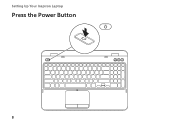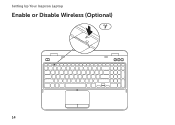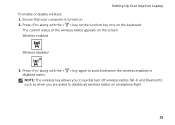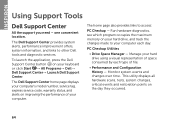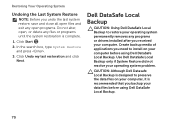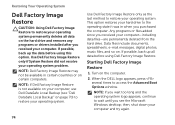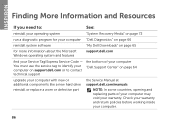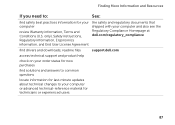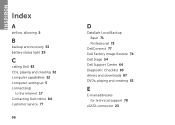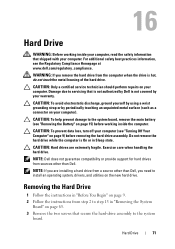Dell Inspiron N5110 Support Question
Find answers below for this question about Dell Inspiron N5110.Need a Dell Inspiron N5110 manual? We have 2 online manuals for this item!
Question posted by ckirankumar310 on April 18th, 2013
I Upgraded My Pc From Win7 To Win8 Pro,also Upgraded Alps Touchpad Driver For Wi
The person who posted this question about this Dell product did not include a detailed explanation. Please use the "Request More Information" button to the right if more details would help you to answer this question.
Requests for more information
Request from tintinb on April 19th, 2013 12:39 AM
It seems that there is no problem related to your question.
It seems that there is no problem related to your question.
Current Answers
Related Dell Inspiron N5110 Manual Pages
Similar Questions
How To Activate Touchpad On Dell Laptop Scroling N5110
(Posted by IamdaGM1 9 years ago)
How To Fix The Touchpad On A Laptop Inspiron M5030
(Posted by pangazhin 10 years ago)
Dell Latitude E6330 Touchpad Driver Win7 Will Not Install Properly
(Posted by sachPuppy 10 years ago)
How I Active Touchpad Disable Key In Inspiron N5110
(Posted by SANJVA 10 years ago)
How Do I Turn Off Touchpad On Dell Laptop Inspiron 5110
(Posted by fosi 10 years ago)