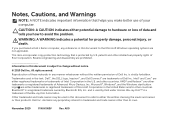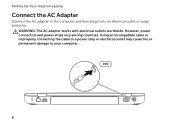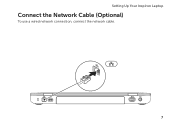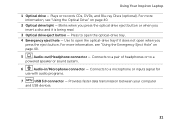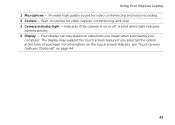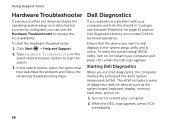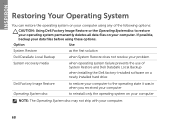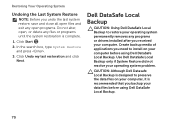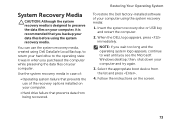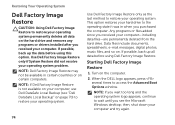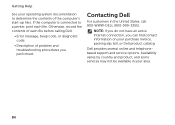Dell Inspiron N5110 Support Question
Find answers below for this question about Dell Inspiron N5110.Need a Dell Inspiron N5110 manual? We have 2 online manuals for this item!
Question posted by hainamviettronic on March 15th, 2012
Sound Problem
I am using dell inspirion n5110 now, but when i call with video call, voice call of yahoo or skype, i can listen my friends talked but my friends can not listen any sound from me. please help me!
Current Answers
Related Dell Inspiron N5110 Manual Pages
Similar Questions
How To Download And Install Drivers Softwares For Laptop Inspiron Dell N5110
free of cost
free of cost
(Posted by jimmtetl 10 years ago)
What Kind Of Printer Can I Use For My Dell Laptop Inspiron N5110
(Posted by Kcaber 10 years ago)
How To Use Built In Microphone On Dell Laptop Inspiron N5110
(Posted by sugsjan 10 years ago)
Dell Laptop Inspiron N5050 Drivers For Windows Xp
dell laptop Inspiron N5050 drivers for windows xp
dell laptop Inspiron N5050 drivers for windows xp
(Posted by Umeshb1986 11 years ago)
Please Plug In A Supported Devices Wraning Giving For Dell Laptop Inspiron N5050
please plug in a supported devices wraning giving for Dell laptop inspiron N5050
please plug in a supported devices wraning giving for Dell laptop inspiron N5050
(Posted by vinaynalla 11 years ago)