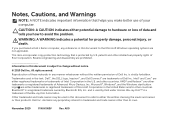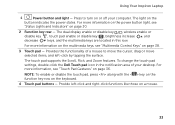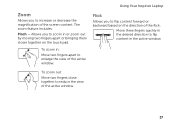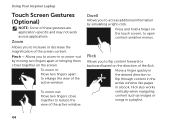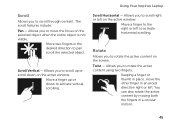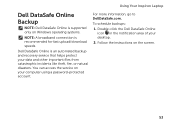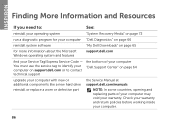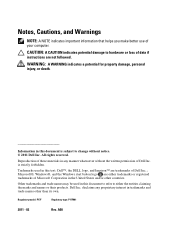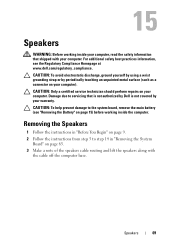Dell Inspiron N5110 Support Question
Find answers below for this question about Dell Inspiron N5110.Need a Dell Inspiron N5110 manual? We have 2 online manuals for this item!
Question posted by porslac on August 30th, 2013
How To Make 2 Finger Scrolling Work For Dell N5110 In Windows 7
The person who posted this question about this Dell product did not include a detailed explanation. Please use the "Request More Information" button to the right if more details would help you to answer this question.
Current Answers
Related Dell Inspiron N5110 Manual Pages
Similar Questions
Dell Windows 7 Laptop Inspiron N5050 Will Not Shutdown Ctrl Alt Delete Doesnt
work
work
(Posted by bepau 10 years ago)
How To Adjust Finger Scroll Settings On Dell Inspiron N5110
(Posted by ricchr 10 years ago)
Smart Card Readers Do Not Work With Windows Xp.
Installed and External Smart Card Readers do not work with Windows XP. Same laptop will work with Wi...
Installed and External Smart Card Readers do not work with Windows XP. Same laptop will work with Wi...
(Posted by nathankerley 12 years ago)