Dell Inspiron N5110 Support Question
Find answers below for this question about Dell Inspiron N5110.Need a Dell Inspiron N5110 manual? We have 2 online manuals for this item!
Question posted by PERbmcne on January 10th, 2014
What Do I Do After Installing A Used Motherboard And A Used Processor In My
dell 5110
Current Answers
There are currently no answers that have been posted for this question.
Be the first to post an answer! Remember that you can earn up to 1,100 points for every answer you submit. The better the quality of your answer, the better chance it has to be accepted.
Be the first to post an answer! Remember that you can earn up to 1,100 points for every answer you submit. The better the quality of your answer, the better chance it has to be accepted.
Related Dell Inspiron N5110 Manual Pages
Setup Guide - Page 5


... 10 Install the SIM Card (Optional 12 Enable or Disable Wireless (Optional 14 Set Up Wireless Display (Optional 16 Connect to the Internet (Optional 17
Using Your Inspiron Laptop 20 Right...Using the Optical Drive 40 Display Features 42 Touch Screen Gestures (Optional 44 Removing and Replacing the Top Cover (Optional 46 Removing and Replacing the Battery 50 Software Features 52 Dell...
Setup Guide - Page 8
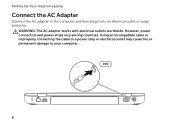
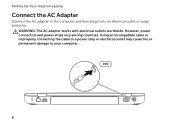
Using an incompatible cable or improperly connecting the cable to a power strip or electrical outlet may cause fire or permanent damage to the ...surge protector.
WARNING: The AC adapter works with electrical outlets worldwide. However, power connectors and power strips vary among countries. Setting Up Your Inspiron Laptop
Connect the AC Adapter
Connect the AC adapter to your computer.
6
Setup Guide - Page 9
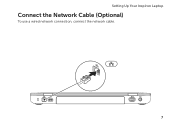
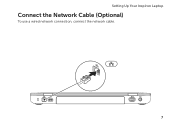
Setting Up Your Inspiron Laptop
Connect the Network Cable (Optional)
To use a wired network connection, connect the network cable.
7
Setup Guide - Page 12


... recovery media: • Dell DataSafe Local Backup • USB key with a minimum capacity of the Operating System disc). You can be used to restore your computer to the hardware, software, drivers, or other system settings have left the computer in when you set up Microsoft Windows. Setting Up Your Inspiron Laptop
Create System Recovery...
Setup Guide - Page 14
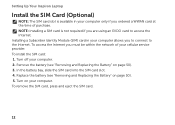
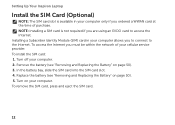
...eject the SIM card.
12 Installing a Subscriber Identity Module (SIM) card in your computer. 2. Remove the battery (see "Removing and Replacing the Battery" on page 50). 5. To install the SIM card: 1. In ...the battery (see "Removing and Replacing the Battery" on your computer. Setting Up Your Inspiron Laptop
Install the SIM Card (Optional)
NOTE: The SIM card slot is not required if you ...
Setup Guide - Page 18
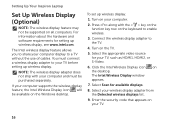
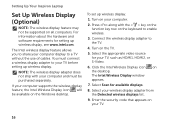
...as HDMI1, HDMI2, or S-Video.
6.
Connect the wireless display adapter to a TV without the use of cables. Select Scan for your computer.
2. Select your TV before setting up wireless display. ...available on all computers. If your computer display to the TV.
4.
Setting Up Your Inspiron Laptop
Set Up Wireless Display (Optional)
NOTE: The wireless display feature may not be supported ...
Setup Guide - Page 20
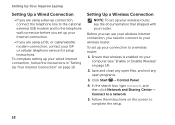
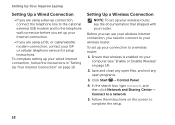
...open files, and exit any open programs.
3. Setting Up Your Inspiron Laptop
Setting Up a Wired Connection
• If you are using a DSL or cable/satellite modem connection, contact your wired Internet ...need to connect to a network.
5.
Click Start → Control Panel. 4. Before you can use your router. In the search box, type network, and
then click Network and Sharing Center→...
Setup Guide - Page 21
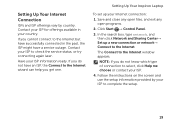
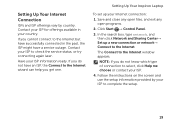
... on the screen and use the setup information provided by country. If you get one. NOTE: If you do not have an ISP, the Connect to the Internet wizard can help you cannot connect to the Internet but have a service outage.
Have your Internet connection:
1. Setting Up Your Inspiron Laptop
To set up...
Setup Guide - Page 22
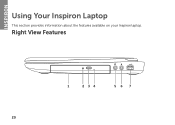
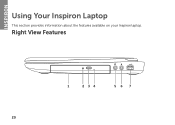
INSPIRON
Using Your Inspiron Laptop
This section provides information about the features available on your Inspiron laptop.
Right View Features
1
2 34
56 7
20
Setup Guide - Page 23
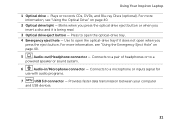
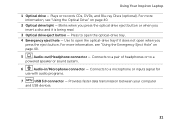
....
21 Connects to a pair of headphones or to a microphone or inputs signal for
use with audio programs.
7
USB 3.0 connector - Blinks when you press the optical drive eject button or when you press the eject button. Using Your Inspiron Laptop
1 Optical drive - Use to open when you insert a disc and it does not open the optical...
Setup Guide - Page 25


...as a mouse, keyboard, printer,
external drive, or MP3 player.
2
HDMI connector - NOTE: When used with a monitor, only the video signal is powered off when only 10% of the total battery life... powered on the computer to a TV for both 5.1 audio and video signals. Using Your Inspiron Laptop
1
USB 2.0 connector - NOTE: Certain USB devices may not charge when the computer is read.
3...
Setup Guide - Page 27


Using Your Inspiron Laptop
4
8-in the media card slot.
Blanks protect unused slots from other particles. NOTE: Your computer ships with a plastic blank installed in -1 Media Card Reader - blanks from dust and other computers may not fit your computer.
25 For the
supported memory cards, see "Specifications" on memory cards. Save the blank for use when...
Setup Guide - Page 29
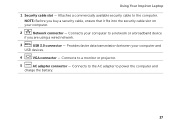
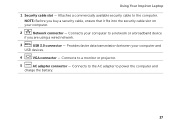
Using Your Inspiron Laptop
1 Security cable slot - Attaches a commercially available security cable to power the computer and
charge the battery.
27 Connects to the AC adapter to the ...buy a security cable, ensure that it fits into the security cable slot on your computer and
USB devices.
4
VGA connector - NOTE: Before you are using a wired network.
3
USB 3.0 connector -
Setup Guide - Page 31
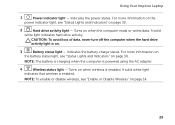
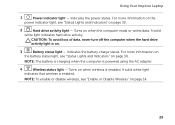
Using Your Inspiron Laptop
1
Power indicator light - Turns on page 14.
29 A solid
white light indicates hard drive...light, see "Status Lights and Indicators" on .
3
Battery status light - A solid white light
indicates that wireless is powered using the AC adapter.
4
Wireless status light - NOTE: The battery is charging when the computer is enabled. CAUTION: To avoid ...
Setup Guide - Page 54


...Dell computer secure by learning the unique appearance of your face and uses this to verify your identity to automatically supply login information when you would normally enter this information yourself (such as for software installed...You can use your own CDs/DVDs, listen to create presentations, brochures, greeting cards, fliers, and spreadsheets. Using Your Inspiron Laptop
Software ...
Setup Guide - Page 56


... computer.
54 Select the settings icon and then choose the desired option.
The following are the applications available on Dell Stage:
NOTE: Some of the screen.
• Personalize - Play touch-enabled games.
• Documents - Using Your Inspiron Laptop
Dell Stage
The Dell Stage software installed on your computer provides access to your computer.
• Music -
Drag the...
Setup Guide - Page 58
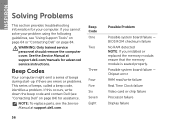
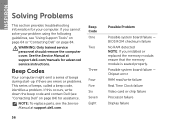
... Dell" on page 84. If you installed or replaced the memory module, ensure that the memory module is seated properly. Beep Code One
Two
Three
Four Five Six Seven Eight
56
Possible Problem
Possible system board failure - INSPIRON
Solving Problems
This section provides troubleshooting information for your problem using the following guidelines, see "Using Support...
Setup Guide - Page 67


... DVD. View detailed information about Dell Support Center and to download and install the available support tools, go to DellSupportCenter.com.
Acquire software and hardware solutions that will help improve your service contracts, warranty information, and warranty renewal options. Some of your system performance. To register and use .
65
Create recovery media, launch...
Setup Guide - Page 70
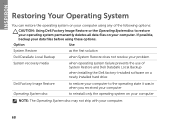
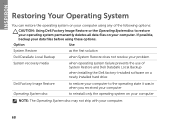
INSPIRON
Restoring Your Operating System
You can restore the operating system on your computer using these options.
If possible, backup your data files before using any of System Restore and Dell DataSafe Local Backup
when installing the Dell factory-installed software on a newly installed hard drive
Dell Factory Image Restore Operating System disc
to restore your computer to the ...
Service Manual - Page 10


...using a wrist grounding strap or by periodically touching an unpainted metal surface (such as a processor by its edges or by your computer (see the Regulatory Compliance Homepage at dell.com/regulatory_compliance. Hold a card by its edges, not by Dell...the computer, perform the following safety guidelines to avoid bending any installed cards from the 8-in on your computer. As you pull ...
Similar Questions
How To Install Sim Card In Dell Laptop Inspiron Duo
(Posted by hardQ64 10 years ago)
Can I Install & Use Intel Wireless Display Software On My Laptop Dell Inspiron
n5110 having intel i7 2630 qm processor?
n5110 having intel i7 2630 qm processor?
(Posted by marpatsy 10 years ago)
How To Use Built In Microphone On Dell Laptop Inspiron N5110
(Posted by sugsjan 10 years ago)
How To Install Dell Keyboard Cover For Laptops Inspiron N4110
(Posted by heyjodgro 10 years ago)
Which Bluetooth Driver Is Used For Dell Inspiron N5110 Core I5 Win 7 64 Bit
(Posted by zubair997 11 years ago)

