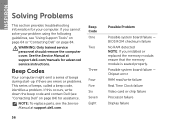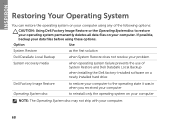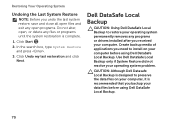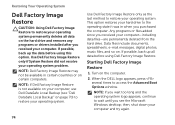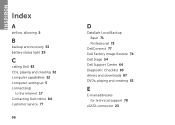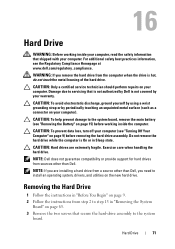Dell Inspiron N5110 Support Question
Find answers below for this question about Dell Inspiron N5110.Need a Dell Inspiron N5110 manual? We have 2 online manuals for this item!
Question posted by Kenngi on January 20th, 2014
How To Install Mass Storage Driver For Dell Inspiron N5110
Current Answers
Answer #1: Posted by DellJesse1 on January 21st, 2014 11:40 AM
Click the link to download the Intel Rapid Storage Technology Driver. Once you click on it the download Install should start automatically. Once it has completed installing you will need to your computer.
Thank You,
Dell-Jesse1
Dell Social Media and Communities
email:[email protected]
Dell Community Forum.
www.en.community.dell.com
Dell Twitter Support
@dellcares
Dell Facebook Support
www.facebook.com/dell
#iwork4dell