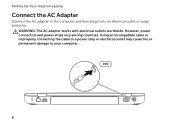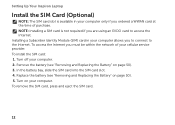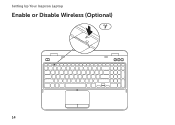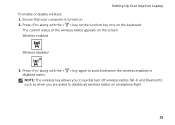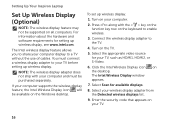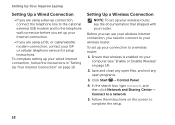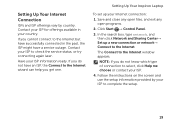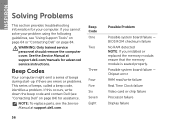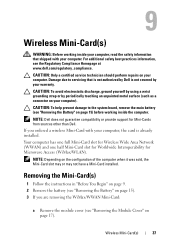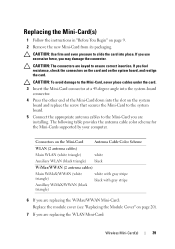Dell Inspiron N5110 Support Question
Find answers below for this question about Dell Inspiron N5110.Need a Dell Inspiron N5110 manual? We have 2 online manuals for this item!
Question posted by fahimtahir98 on June 17th, 2014
I Have Inspiron5110.with Standardvgaadapter Only.can I Install A Graphics Card.?
Current Answers
Answer #1: Posted by RathishC on June 18th, 2014 5:40 AM
I was looking at the system specifications and it shows that the system comes with an integrated graphics card and unfortunately the system doesn’t have an option to add an external graphics card.
Please respond for any further assistance.
To know more about Dell Product Support, Drivers & Downloads, Order & Dispatch status -> choose your region US Customers; India Customers. For Here for Dell support videos.
Thanks & Regards
Rathish C
#iworkfordell.
Related Dell Inspiron N5110 Manual Pages
Similar Questions
how to install windows xp for Inspiron 15R (N5520) 3rdGen Core-i7-3632,Win8SL,4GBRAM,1TBHDD,1GB AMD
how to load or install SD cards vostro 3550