Dell Inspiron N5030 Support Question
Find answers below for this question about Dell Inspiron N5030.Need a Dell Inspiron N5030 manual? We have 2 online manuals for this item!
Question posted by B1Bobreza on November 14th, 2013
How To Restore Dell N5030 After Installing New Hard Drive
The person who posted this question about this Dell product did not include a detailed explanation. Please use the "Request More Information" button to the right if more details would help you to answer this question.
Current Answers
There are currently no answers that have been posted for this question.
Be the first to post an answer! Remember that you can earn up to 1,100 points for every answer you submit. The better the quality of your answer, the better chance it has to be accepted.
Be the first to post an answer! Remember that you can earn up to 1,100 points for every answer you submit. The better the quality of your answer, the better chance it has to be accepted.
Related Dell Inspiron N5030 Manual Pages
Setup Guide - Page 25


...with a plastic blank installed in the slot;
Blanks protect unused slots from other particles. Blinks to a powered
speaker or sound system.
7 Audio in -1 Media Card Reader -
Connects to a pair of headphones or to indicate hard drive activity when the ...power status light, see "Status Lights and Indicators" on page 24. Using Your Inspiron Laptop
1
Power status light -
Setup Guide - Page 48


... program is installed and configured properly.
--Verify that your computer....installed on your keyboard or moving your mouse, press the power button until the computer turns off and then restart your computer. If you are unable to run the software. If you have other software problems -
• Back up your files immediately.
• Use a virus-scanning program to check the hard drive...
Setup Guide - Page 50


...have failed at My Dell Downloads. Alert! Reinstall or create backup media of the software pre-installed on your own ...Dell" on page 70). Using Support Tools
My Dell Downloads
NOTE: My Dell Downloads may display a System Message that was running when the message appeared. Some of the software for reinstallation or create your hard drive or at support.dell.com/manuals or contact Dell...
Setup Guide - Page 51


...; If the hard drive is correct (see the Service Manual at support.dell.com/manuals). Hard-disk drive read failure - Keyboard failure or loose cable.
Your USB device needs more power for it to connect the USB device, or if your boot device, ensure that the cables are connected and that the drive is installed properly and...
Setup Guide - Page 52


... start the Hardware Troubleshooter:
1. Contact Dell for assistance (see "Contacting Dell" on page 70). To start the search.
3. Type hardware troubleshooter in the search field and press to resolve the incompatibility. In the search results, select the option that a parameter has exceeded its normal operating range. Hard Drive SELF MONITORING SYSTEM has reported that...
Setup Guide - Page 53


... before you experience a problem with your computer. Ensure that is active.
NOTE: If your hard drive. Turn on your computer cannot display a screen image, contact Dell (see "Contacting Dell" on Dell computers. Using Support Tools
Starting Dell Diagnostics From Your Hard Drive
The Dell Diagnostics is located on a hidden diagnostic utility partition on (or restart) your computer.
51...
Setup Guide - Page 54


... Choose An Option window. then, shut down the error code and problem description and contact Dell (see "Contacting Dell" on your computer and try again. b. c. Press any key to the Choose An... partition has been found with an error code and a description of the problem. Write down your hard drive and to go to continue."
e. NOTE: If you see the Microsoft® Windows® desktop...
Setup Guide - Page 57
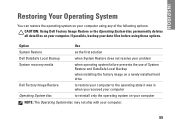
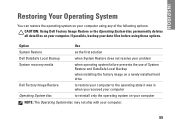
... prevents the use of System Restore and DataSafe Local Backup
when installing the factory image on a newly installed hard drive
Dell Factory Image Restore
to restore your computer to the operating ... Using Dell Factory Image Restore or the Operating System disc permanently deletes all data files on your computer using these options. INSPIRON
Restoring Your Operating System
You can restore the ...
Setup Guide - Page 60
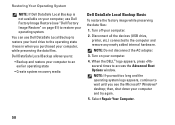
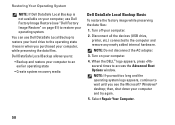
... the data files. NOTE: If you to:
• Backup and restore your computer to restore your computer.
4. Select Repair Your Computer.
58 Restoring Your Operating System
NOTE: If Dell DataSafe Local Backup is not available on your computer, use Dell DataSafe Local Backup to restore your hard drive to access the Advanced Boot Options window.
NOTE: Do not...
Setup Guide - Page 62


... Select the appropriate boot device from being recovered. To restore the factory image of recovery options that are installed on your computer.
• Hard drive failure that you backup your computer, it was in...computer and try again.
3.
Follow the instructions on your data files before using Dell DataSafe Local Backup, to return your computer. Use the system recovery media in ...
Setup Guide - Page 63


... access the Advanced Boot Options window. Restoring Your Operating System
Dell Factory Image Restore
CAUTION: Using Dell Factory Image Restore permanently deletes all data before using Dell Factory Image Restore. If possible, back up the data before using this option. When the DELL™ logo appears, press several times to restore your hard drive to wait until you purchased
the...
Setup Guide - Page 64


... system and factory-installed applications have been restored to the factory ...Dell Factory Image Restore. Click Next. The Confirm Data Deletion screen appears. Restoring Your Operating System
4.
NOTE: Depending upon your configuration, you do not want to continue reformatting the hard drive and restoring the system software to factory condition.
9.
The Dell Factory Image Restore...
Setup Guide - Page 65


... necessary procedures. Fill out the "Diagnostic Checklist" on page 68. See "Dell Diagnostics" on your hard drive or at support.dell.com/manuals for a more troubleshooting information.
3.
NOTE: Dell's Express Service Code system may not be available in all countries.
63 See the Dell Technology Guide available on page 51 for information and procedures that the...
Setup Guide - Page 69


lost removable media that you return the product to Dell, make sure to back up any data on the hard drive(s) and on any other storage device in the original (or equivalent) packing materials. Include a copy of loss during shipment to you assume the risk of ...
Setup Guide - Page 74


... inside your warranty. INSPIRON
Finding More Information and Resources
If you need to:
reinstall your operating system
run a diagnostic program for your computer
reinstall laptop system software for more information about the Microsoft® Windows® operating system and features
upgrade your computer with new or additional components, like a new hard drive reinstall or replace a worn...
Setup Guide - Page 82
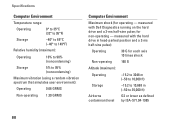
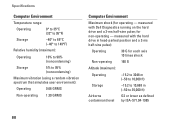
...to 35,000 ft)
Airborne contaminant level
G2 or lower as defined by ISA-S71.04-1985
80 measured with the hard drive in head-parked position and a 2-ms half-sine pulse):
Operating
30 G for each axis 10 times shock
Non-operaing...
Computer Environment
Maximum shock (for non-operating - for operating - measured with Dell Diagnostics running on the hard drive and a 3-ms half-sine pulse;
Service Guide - Page 1


... the marks and names or their products. A01
Regulatory model: P07F series Regulatory type: P07F001; Dell™ Inspiron™ N5020/M5030/N5030 Service Manual
Before You Begin Battery Keyboard Palm Rest Speakers Power Button Module Memory Module(s) Hard Drive Optical Drive
Wireless Mini-Card Internal Module With Bluetooth® Wireless Technology Coin-Cell Battery Processor Heat...
Service Guide - Page 19
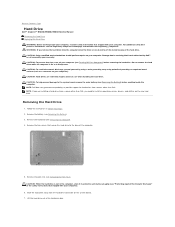
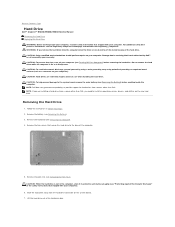
... working inside the computer. CAUTION: To prevent data loss, turn off your computer. Remove the keyboard (see Removing the Battery). 3. Back to Contents Page
Hard Drive
Dell™ Inspiron™ N5020/M5030/N5030 Service Manual Removing the Hard Drive Replacing the Hard Drive WARNING: Before working inside your computer, read the safety information that shipped with your warranty.
Service Guide - Page 20
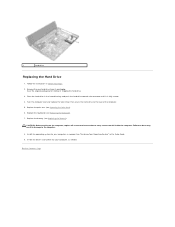
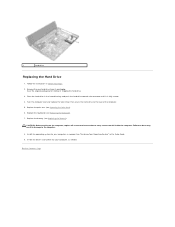
... that no stray screws remain inside the computer. Failure to the computer.
8. Install the operating system for storing or shipping the hard drive. 3. See "Restoring Your Operating System" in damage to do so may result in the Setup Guide. 9. Replace the battery (see Replacing the Battery). 1
hard drive
Replacing the Hard Drive
1. Remove the new hard drive from its packaging.
Service Guide - Page 39
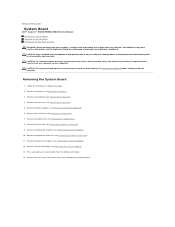
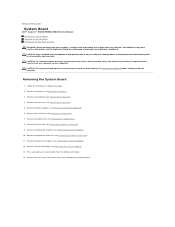
...Press and eject any installed cards from the Media Card Reader. 14. Back to Contents Page
System Board
Dell™ Inspiron™ N5020/M5030/N5030 Service Manual Removing the...Module). 10. Remove the hard drive (see the Regulatory Compliance Homepage at www.dell.com/regulatory_compliance. For additional safety best practices information, see Removing the Hard Drive). 7. Remove the Mini-...
Similar Questions
Installed New Hard Drive On My Inspiron N7010 Now What
(Posted by tabbyAw 9 years ago)
Dell Inspiron N5010 Will Not Recognize A New Hard Drive
(Posted by skjhyan 10 years ago)
Can You Uysa The Dell Inspiron N5030 Recovery Partition On A New Hard Drive
(Posted by gottbuck 10 years ago)
How To Install Faster Hard Drive To Inspiron Dell N7110
(Posted by asRg 10 years ago)

