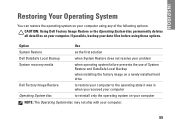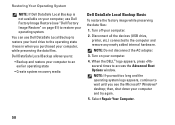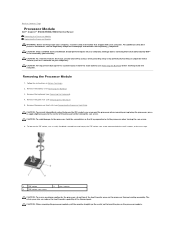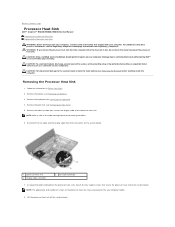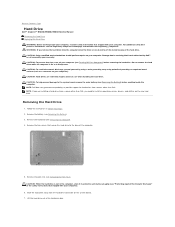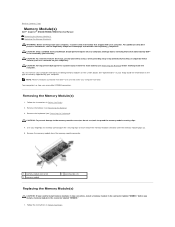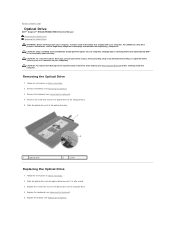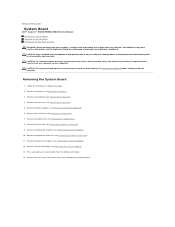Dell Inspiron N5030 Support Question
Find answers below for this question about Dell Inspiron N5030.Need a Dell Inspiron N5030 manual? We have 2 online manuals for this item!
Question posted by llodedahl13 on November 28th, 2013
Do I Need An Installation Disc To Repair My Dell Inspiron 3050?
It says windows failed to restart. A recent hardware or software change might be the cause. When i go to Advanced boot options after i press f8 when the dell logo appears it doesnt have the highlighted option to repair computer. Any option I use reboots and sends me back to windows error recovery.
Current Answers
Answer #1: Posted by TechSupport101 on November 28th, 2013 9:50 AM
Hi. You might have a system crash. Yes a system disc will be needed. Some more options here.
Related Dell Inspiron N5030 Manual Pages
Similar Questions
My Dell Inspiron N5110 Say Windows Has Stopped Working When I Click Shut Down
(Posted by ananvijay 10 years ago)
Inspiron N5110 Says Windows Cannot Find A System Image On This Computer
(Posted by kellejol 10 years ago)
How To Create System Restore Disc For Inspiron N5030
(Posted by jullij 10 years ago)
Why Doesnt The Harddisk Get Detected While Windows Install On Dell Inspiron
n5030
n5030
(Posted by mymanpatcar 10 years ago)
How To Use Automatic Driver Recovery Disc For Inspiron M5030
(Posted by Balmomor 10 years ago)