Dell Inspiron N5010 Support Question
Find answers below for this question about Dell Inspiron N5010.Need a Dell Inspiron N5010 manual? We have 3 online manuals for this item!
Question posted by dmvauscoa on January 11th, 2014
Can I Use A Usb Graphics Card For My Dell N5010
The person who posted this question about this Dell product did not include a detailed explanation. Please use the "Request More Information" button to the right if more details would help you to answer this question.
Current Answers
There are currently no answers that have been posted for this question.
Be the first to post an answer! Remember that you can earn up to 1,100 points for every answer you submit. The better the quality of your answer, the better chance it has to be accepted.
Be the first to post an answer! Remember that you can earn up to 1,100 points for every answer you submit. The better the quality of your answer, the better chance it has to be accepted.
Related Dell Inspiron N5010 Manual Pages
Dell™ Technology Guide - Page 2


.... disclaims any manner whatsoever without notice.
represents Windows Vista Start button.
is a trademark of operating system installed on your computer. and is used by Bluetooth SIG, Inc. under license; Dell Inc. August 2008
Rev.
Blu-ray Disc is strictly forbidden.
represents Windows XP Start button. Bluetooth is subject to Windows Vista Ultimate...
Dell™ Technology Guide - Page 6


... Turning the Touch Pointer On or Off From the Taskbar 64
Using a USB Pointing Device (Mouse 64 Troubleshooting a USB Pointing Device 64
Keyboard 65 Customizing Your Keyboard 66 Backlit Keyboard 66 Changing the Input Language of Your Keyboard 67 Using the Numeric Keypad on a Laptop Computer 68 General Keyboard Shortcuts 69
5 Printers-Settings and Drivers...
Dell™ Technology Guide - Page 17


... Accessing Additional Functions With the Advanced Button 245 Accessing the Video Card Control Features . . . . 245 Getting Help for Video Display Resolution Problems 245
Adjusting Display Settings With the Vendor Video Card Control Panel 246
Windows Vista 246 Windows XP 246
Using the Wizards 247 Using a Video Card Wizard to Configure Display Settings 247
Contents
17
Dell™ Technology Guide - Page 56


Features and Benefits
Dell, in or external speakers, microphone, and camera.
•Better performance than dual link DVI (10.6 Gbps vs. 9.6 Gbps)
•High-bandwidth audio. For more identical graphics cards can be found on the NVIDIA ...internal and external signaling methods, DisplayPort enables the introduction of using these technologies can increase gaming and 3D application performance.
Dell™ Technology Guide - Page 68
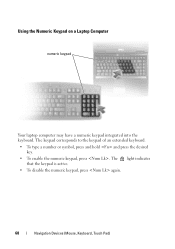
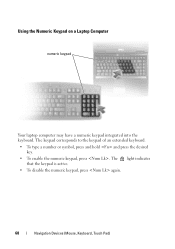
Using the Numeric Keypad on a Laptop Computer
numeric keypad
Your laptop computer may have a numeric keypad integrated into the keyboard. The 9 light indicates that the keypad is active.
• To disable the numeric keypad, press again.
...
Dell™ Technology Guide - Page 142


... as complex 3D graphics applications • Running the computer in case your battery is used and the conditions under...Using optical drives • Using wireless communications devices, PC Cards, Express Cards, media
memory cards, or USB devices • Using high-brightness display settings, 3D screen savers, or other power- Preserving the Life of a Battery
The operating time of your laptop...
Dell™ Technology Guide - Page 228
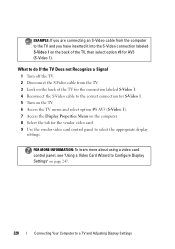
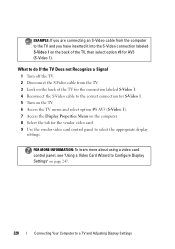
... the tab for AV3 (S-Video 1). FOR MORE INFORMATION: To learn more about using a video card control panel, see "Using a Video Card Wizard to Configure Display Settings" on the back of the TV, then select option #8 for the vendor video card. 9 Use the vendor video card control panel to a TV and Adjusting Display Settings
What to do If...
Dell™ Technology Guide - Page 243


... wizard software to enable the TV display option, along with extensive help information.
NOTE: You can also use the video card control panel available through the video card installed in your computer, your computer. The video card control panel may have a special video control panel with custom display settings.
From the Display Properties window...
Dell™ Technology Guide - Page 247


... features.
When you enable your TV as a display device and set the display options: • TV wizard • Video card wizard
Using a Video Card Wizard to Configure Display Settings
Depending on the video card installed in your computer, the video control panel may provide a special display wizard to enable the TV display option, along...
Dell™ Technology Guide - Page 267


If you received your computer. Using Dell™ PC Restore and Dell Factory Image Restore
NOTICE: Using Dell PC Restore or Dell Factory Image Restore permanently deletes all data on certain computers. Use Dell Factory Image Restore (Windows Vista) or Dell PC Restore (Windows XP) only as the last method to Windows XP.
regardless of free hard-disk space available...
Dell™ Technology Guide - Page 297


..., and mouse extension cables
• Too many devices connected to verify that the computer turns on properly.
• Ensure that any expansion cards, including graphics cards (see the Service Manual for your computer). I F T H E P O W E R L I G H T I S B L I...).
• Remove and then reinstall any power strips being used are plugged into an electrical outlet and are turned on the...
Dell™ Technology Guide - Page 302


...Ensure that the monitor cable is connected to the correct graphics card (for dual graphics card configurations).
• If you are using the optional DVI-to-VGA adapter, ensure that the ...to the graphics card and monitor.
• Ensure that the electrical outlet is normal for troubleshooting purposes.
however, the card is required for monitor cable
connectors to support.dell.com. ...
Dell™ Technology Guide - Page 303


...G S -
Ensure that the subwoofer is correctly attached to the card. C H E C K T H E M O N I T O R S E T T I T O R - M O V E T H E S U B W O O F E R A W A Y F R O M T H E M O N I N G S - C H E C K T H E G R A P H I C S C A R D P O W E R C A B L E C O N N E C T I G H T S - See the monitor documentation for the graphics card(s) is positioned at least 60 centimeters (2 feet) away from the...
Setup Guide - Page 4
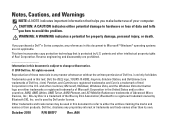
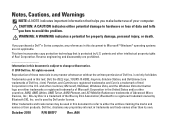
... document to hardware or loss of data and tells you make better use of Intel Corporation in this text: Dell, the DELL logo, YOURS IS HERE, Inspiron, Solution Station, and DellConnect are either trademarks or registered trademarks of Dell Inc.; If you purchased a Dell™ n Series computer, any references in trademarks and trade names other countries...
Setup Guide - Page 6


...Using Support Tools 53 Dell Support Center 53 My Dell Downloads 54 System Messages 55 Hardware Troubleshooter 57 Dell Diagnostics 58
Restoring Your Operating System 62 System Restore 63 Dell DataSafe Local Backup 64 System Recovery Media 66 Dell... Warranty or for Credit 73 Before You Call 74 Contacting Dell 76
Finding More Information and Resources 78
Specifications 80
Appendix 88 ...
Setup Guide - Page 14
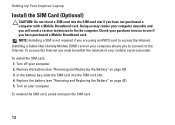
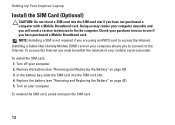
... Setting Up Your Inspiron Laptop
Install the SIM Card (Optional)
CAUTION: Do not insert a SIM card into the SIM card slot. 4. Doing so may render your computer allows you have purchased a Mobile Broadband card. Replace the battery ... card into the SIM card slot if you to connect to fix the computer. Check your computer. NOTE: Installing a SIM is not required if you are using an EVDO card ...
Setup Guide - Page 75
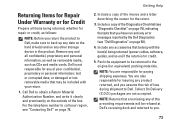
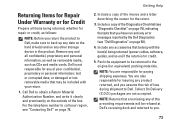
... dock and returned to you return the product to Dell, make sure to be included with the item(s) being returned, whether for repair or credit, as CDs and media cards. Getting Help
Returning Items for Repair Under Warranty or for Credit
Prepare all confidential, proprietary and personal information, as well as removable...
Service Manual - Page 1


... a potential for property damage, personal injury, or death. is a registered trademark owned by Dell under license;
Dell™ Inspiron™ N5010/M5010 Service Manual
Before You Begin Battery Base Cover Memory Module(s) Optical Drive Keyboard Palm Rest Wireless Mini-Card Media Card Reader Board Hard Drive Display
Camera Module Internal Module With Bluetooth® Wireless Technology...
Service Manual - Page 35


...computer. CAUTION: To avoid electrostatic discharge, ground yourself by using a wrist grounding strap or by your computer, the card is already installed.
CAUTION: To help prevent damage to... evenly aligned to Contents Page
Wireless Mini-Card
Dell™ Inspiron™ N5010/M5010 Service Manual Removing the Mini-Card Replacing the Mini-Card
WARNING: Before working inside your computer, read...
Service Manual - Page 49


.... WARNING: A WARNING indicates a potential for property damage, personal injury, or death. Reproduction of these materials in this text: Dell, the DELL logo, and Inspiron are either trademarks or registered trademarks of your computer. Dell Inc. Trademarks used in any proprietary interest in this document to refer to either potential damage to hardware or loss of...
Similar Questions
How To Download Photos From Sim Card Dell Laptop Inspiron N5010
(Posted by BitsWS 10 years ago)
Is There Any Way To Upgrade A N5030 Usb Graphics Card
(Posted by cridamian 10 years ago)
How To Remove Graphics Card From Dell Inspiron N5010
(Posted by rkashDak 10 years ago)
Is The Graphics Card In An Inspiron N4010 Integrated?
I think that my Laptop's graphic card is integrated.
I think that my Laptop's graphic card is integrated.
(Posted by Dadadah 12 years ago)

