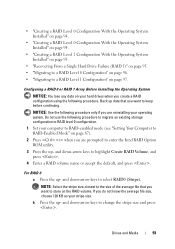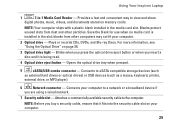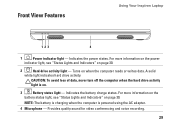Dell Inspiron N5010 Support Question
Find answers below for this question about Dell Inspiron N5010.Need a Dell Inspiron N5010 manual? We have 3 online manuals for this item!
Question posted by Baiikare on February 13th, 2014
How Can I Recover Data From My Failed Hard Drive On An Inspiron N5010
The person who posted this question about this Dell product did not include a detailed explanation. Please use the "Request More Information" button to the right if more details would help you to answer this question.
Current Answers
Related Dell Inspiron N5010 Manual Pages
Similar Questions
How Do I Disable The Hard Drive Password On My N1050 Inspirion Laptop?
(Posted by jsmomma85 11 years ago)
Hard Drive Inspiron N5030
Need to replace hard. Can't find a replacement hard drive. What drive will work with my laptop
Need to replace hard. Can't find a replacement hard drive. What drive will work with my laptop
(Posted by prattr96 11 years ago)
Dell Inspiron N5010 Hard Drive Issues
I week back I started getting a message stating my hard disk was at risk. The computer started opera...
I week back I started getting a message stating my hard disk was at risk. The computer started opera...
(Posted by aamirkhawaja 12 years ago)