Dell Inspiron N5010 Support Question
Find answers below for this question about Dell Inspiron N5010.Need a Dell Inspiron N5010 manual? We have 3 online manuals for this item!
Question posted by browpa on September 1st, 2013
How To Reboot The Hard Drive In Inspiron N5010
The person who posted this question about this Dell product did not include a detailed explanation. Please use the "Request More Information" button to the right if more details would help you to answer this question.
Current Answers
There are currently no answers that have been posted for this question.
Be the first to post an answer! Remember that you can earn up to 1,100 points for every answer you submit. The better the quality of your answer, the better chance it has to be accepted.
Be the first to post an answer! Remember that you can earn up to 1,100 points for every answer you submit. The better the quality of your answer, the better chance it has to be accepted.
Related Dell Inspiron N5010 Manual Pages
Dell™ Technology Guide - Page 6


... 66 Backlit Keyboard 66 Changing the Input Language of Your Keyboard 67 Using the Numeric Keypad on a Laptop Computer 68 General Keyboard Shortcuts 69
5 Printers-Settings and Drivers 71
Accessing Printer Information 71
Changing Printer ...Default Printer 74
Sharing Printers on a Network 74
Installing a Printer Driver 75
6 Drives and Media 77
Freeing up Hard Drive Space 77
6
Contents
Dell™ Technology Guide - Page 136


...• Depending on how you may also use .
OR
• Open the display for a laptop computer. • Press .
Power Management States
Sleep Sleep saves power by copying system data to a... power by saving your open documents and programs, and allowing your computer, depending on the hard drive and then completely turning off the computer. 2 Click the option you are ready to start...
Dell™ Technology Guide - Page 138


To enter standby: • Click Start→ Turn off computer→ Stand by turning off the display and the hard drive after a predetermined period of the following methods: • Press the power button. • Close the display for a notebook ... Windows Help and Support: click
Start or
→ Help and Support. view the available battery power (laptop computers) • Advanced -
Dell™ Technology Guide - Page 139


...Click Start → Turn off the computer. OR
• Depending on the hard drive and then completely turning off computer.
NOTICE: You cannot remove devices or undock ...Then press and hold the key, and click Hibernate. Remove and reinsert the card, or simply restart (reboot) your computer is in before entering hibernate. When the computer exits hibernate, it returns to the same operating...
Dell™ Technology Guide - Page 141


...strip that provides temporary power to connected devices when AC power is being saved to the hard drive may result in data loss or file damage.
Connect other devices, such as standard ...documentation for information on battery operating time and to help preserve BIOS settings, operate your laptop computer with the main battery installed at all times. NOTE: To ensure maximum battery ...
Dell™ Technology Guide - Page 268


...reboot the system.
268
Restoring Your Operating System
NOTICE: If you do not want to proceed with Factory Image Restore, click Cancel. 7 Click the check box to confirm that you purchased the computer.
NOTE: Depending upon your computer-including data files-are permanently deleted from the hard drive...
6 Click Next. These options restore your hard drive to the operating state it was in the...
Dell™ Technology Guide - Page 272


...lights indicate status and any problems.
See your system board, keyboard, display, memory, hard drive, etc. With the Dell Diagnostics, the computer runs the Pre-boot System Assessment (...computer include:
Tool Power lights
Diagnostic lights for desktop computers
Diagnostic lights for laptop computers System messages
Windows Hardware Troubleshooter Dell Diagnostics
Function
The power button light...
Dell™ Technology Guide - Page 276


... the drive.
• If the hard drive is your boot device, ensure that the cables are connected and that the drive is ... P A R T W R I L A B L E M E M O R Y -
Keyboard failure or keyboard cable loose (see "Contacting Dell" on page 292).
System Messages for Laptop Computers
NOTE: If the message you received is not listed in BIOS setup. D E C R E A S I N G A V A I T E P R O T E C ...
Dell™ Technology Guide - Page 281


...Laptop Computers
NOTE: If your computer. Starting the Dell Diagnostics on page 271 and run the Dell Diagnostics before you begin any of the following two ways:
Troubleshooting
281 Starting the Dell Diagnostics From Your Hard Drive... Diagnostics in one of the procedures in the documentation shipped with your hard drive. Running the Dell Diagnostics
CAUTION: Before you begin . NOTE: The...
Setup Guide - Page 27
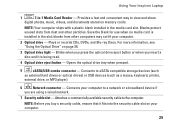
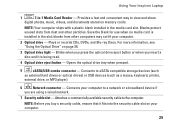
.../USB combo connector - Using Your Inspiron Laptop
1
7-in the media card slot. blanks from dust and other computers may not fit your computer.
25 Attaches a commercially available security cable to eSATA compatible storage devices (such
as external hard drives or optical drives) or USB devices (such as a mouse, keyboard, printer,
external drive, or MP3 player).
6
Network...
Setup Guide - Page 31
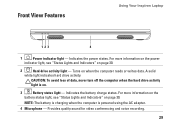
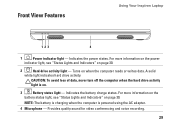
A solid
white light indicates hard drive activity.
Indicates the battery charge status. For more information on the power
indicator light,...and Indicators" on when the computer reads or writes data. Turns on page 30.
2
Hard drive activity light - Front View Features
Using Your Inspiron Laptop
123
4
1
Power indicator light - CAUTION: To avoid loss of data, never turn off the...
Setup Guide - Page 43


... hard drive or at support.dell.com/manuals.
41 Your display can vary based on when the camera is active. A solid white light indicates
camera activity. 2 Camera - For more information about displays, see the Dell Technology Guide on your
computer. Built-in camera for video capture, conferencing, and chat. 3 Display - Using Your Inspiron Laptop...
Setup Guide - Page 46


... can use your hard drive or at support.dell.com/manuals. Productivity and Communication
You can access websites, setup an e-mail account, and upload or download files.
44 After connecting to the Internet, you would normally enter this to create presentations, brochures, greeting cards, fliers, and spreadsheets. Using Your Inspiron Laptop
Software Features
NOTE...
Setup Guide - Page 55
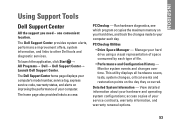
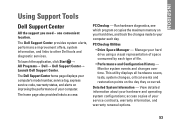
INSPIRON
Using Support Tools
Dell Support Center
All the support you need -
PC Checkup Utilities
• Drive Space Manager - View detailed information about your hard drive using a visual ...displays all hardware scans, tests, system changes, critical events and restoration points on your hard drive, and track the changes made to your computer. Detailed System Information - The home...
Setup Guide - Page 64


...the use of System Restore and DataSafe Local Backup
when installing the factory image on a newly installed hard drive
Dell Factory Image Restore
to restore your computer to the operating state it was in when you ....
62 If possible, backup your computer using these options. INSPIRON
Restoring Your Operating System
You can download and install the application from support.dell.com.
Setup Guide - Page 71
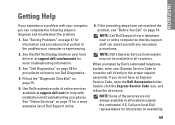
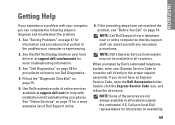
INSPIRON
Getting Help
If you experience a problem with your computer, you with installation and troubleshooting procedures. Fill out the "Diagnostic Checklist" on... U.S. See "Dell Diagnostics" on page 58 for information on page 75.
5. When prompted by Dell's automated telephone system, enter your hard drive or at the computer so that pertain to diagnose and troubleshoot the problem:
1.
Setup Guide - Page 80


... your warranty. INSPIRON
Finding More Information and Resources
If you need to:
reinstall your operating system
run a diagnostic program for your computer
reinstall laptop system software
for more information about the Microsoft® Windows® operating system and features
upgrade your computer with new or additional components like a new hard drive reinstall or replace...
Service Manual - Page 1


... a registered trademark owned by Dell under license; Bluetooth is strictly forbidden. Dell™ Inspiron™ N5010/M5010 Service Manual
Before You Begin Battery Base Cover Memory Module(s) Optical Drive Keyboard Palm Rest Wireless Mini-Card Media Card Reader Board Hard Drive Display
Camera Module Internal Module With Bluetooth® Wireless Technology Middle Cover VGA Connector...
Service Manual - Page 23


... it in protective antistatic packaging (see "Protecting Against Electrostatic Discharge" in the safety instructions that secure the hard-drive assembly. Back to Contents Page
Hard Drive
Dell™ Inspiron™ N5010/M5010 Service Manual Removing the Hard Drive Replacing the Hard Drive
WARNING: Before working inside your computer, read the safety information that shipped with your warranty...
Service Manual - Page 46


...the system board, remove the main battery (see Removing the Optical Drive). 6. Follow the instructions in Removing the Hard Drive. 9. Remove the keyboard (see Removing the Palm Rest). 8. Remove...12. Remove the optical drive (see Removing the Battery) before working inside the computer. Back to Contents Page
System Board
Dell™ Inspiron™ N5010/M5010 Service Manual Removing ...
Similar Questions
How Do I Disable The Hard Drive Password On My N1050 Inspirion Laptop?
(Posted by jsmomma85 11 years ago)
Hard Drive Inspiron N5030
Need to replace hard. Can't find a replacement hard drive. What drive will work with my laptop
Need to replace hard. Can't find a replacement hard drive. What drive will work with my laptop
(Posted by prattr96 11 years ago)
Dell Inspiron N5010 Hard Drive Issues
I week back I started getting a message stating my hard disk was at risk. The computer started opera...
I week back I started getting a message stating my hard disk was at risk. The computer started opera...
(Posted by aamirkhawaja 12 years ago)

