Dell Inspiron N5010 Support Question
Find answers below for this question about Dell Inspiron N5010.Need a Dell Inspiron N5010 manual? We have 3 online manuals for this item!
Question posted by rapr on September 24th, 2013
How Can I Find Out My Microsoft Windows 7 Product Key Using Product Id For My
dell inspiron N5010 lap
Current Answers
There are currently no answers that have been posted for this question.
Be the first to post an answer! Remember that you can earn up to 1,100 points for every answer you submit. The better the quality of your answer, the better chance it has to be accepted.
Be the first to post an answer! Remember that you can earn up to 1,100 points for every answer you submit. The better the quality of your answer, the better chance it has to be accepted.
Related Dell Inspiron N5010 Manual Pages
Dell™ Technology Guide - Page 2


... their products. Blu-ray Disc is used in the United States and/or other than its own. NOTE: Steps may not apply to all Dell systems. © 2007-2008 Dell Inc. is a trademark owned by Dell Inc. and is a trademark of Intel Corporation in default view. Dell Inc.
under license; Microsoft, Windows, Internet Explorer, Windows Vista, and the Windows Vista...
Dell™ Technology Guide - Page 7


... the Source of a Device Problem 79 Replacing a Driver With a Previous Version of the Driver 79 Using the Drivers and Utilities Media to Reinstall a Driver 80 Manually Reinstalling a Driver 80
Drive Problems 81... Configuring RAID 88
7 Shutting Down Your Computer 99
Windows Vista 99 Windows® XP 99
Shutdown States 101 Microsoft® Windows Vista 101 Windows® XP 101
Contents
7
Dell™ Technology Guide - Page 19


... Location 262
19 Restoring Your Operating System . . . . . 265
Using Microsoft® Windows® System Restore . . . . . 265 Starting System Restore 266 Undoing the Last System Restore 266 Enabling System Restore 267
Using Dell™ PC Restore and Dell Factory Image Restore 267
Windows Vista: Dell Factory Image Restore . . . . 268
Using the Operating System Media 269 Before you Begin...
Dell™ Technology Guide - Page 24
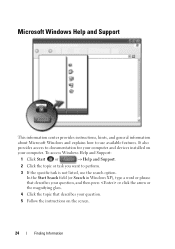
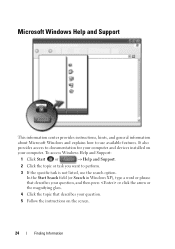
In the Start Search field (or Search in Windows XP), type a word or phrase that describes your question, and then press ... on the screen.
24
Finding Information To access Windows Help and Support:
1 Click Start or
→ Help and Support.
2 Click the topic or task you want to use the search option. Microsoft Windows Help and Support
This information center provides instructions, ...
Dell™ Technology Guide - Page 28


... the specific wireless card installed in basic networking. See Microsoft Windows Help and Support for a specific program: Windows Vista®
1 Click Start →Search.
2 Enter the name of the program and click Search. Wireless Networking
Wireless network information is not listed under All Programs, use the Search feature to a wireless network, as well as...
Dell™ Technology Guide - Page 34


... can relocate it . Use the Start menu to start software applications and to open application programs.
notification area
Includes a clock and icons associated with it .
The basic sections of the desktop, although you move or resize your taskbar, the Start button moves or resizes with programs.
34
Microsoft Windows Desktop Quick Launch toolbar...
Dell™ Technology Guide - Page 37


... to , and then click Desktop (create shortcut). Creating and Deleting Program Shortcuts on the item, highlight Send to a program, file, or folder by using: Windows Explorer or Desktop. Microsoft Windows Desktop
37 Navigate to the folder or file to which you are deleting the file or folder, not just a link to . 3 Highlight the file...
Dell™ Technology Guide - Page 39
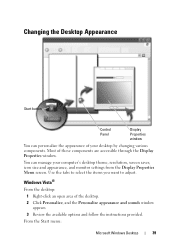
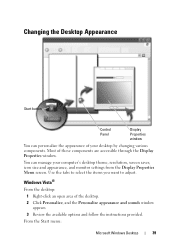
Changing the Desktop Appearance
Start button
Control Panel
Display Properties window
You can manage your desktop by changing various components. Use the tabs to select the items you want to adjust.
From the Start menu:
Microsoft Windows Desktop
39 Most of your computer's desktop theme, resolution, screen saver, icon size and appearance, and monitor settings...
Dell™ Technology Guide - Page 43


... MORE INFORMATION: To learn more about the Windows desktop,
see "Start Button" on page 23.
Microsoft Windows Desktop
43
The Taskbar and Start menu Properties window
appears. 3 Customize the Start menu by dragging an icon from a program, folder, or file onto the Start button. HINT: You can use the Start menu to the Start menu...
Dell™ Technology Guide - Page 65


... more information on System Restore see "Using Microsoft® Windows® System Restore" on page 79. Keyboard
Your keyboard provides different sets of keys to reinstall the driver. You may have... in documents or windows: , , , , , , and arrow keys
• Numeric keypad of numbers grouped together like those on an adding machine (The numeric keypad on most laptop computers is the Source...
Dell™ Technology Guide - Page 89


... keep before continuing.
8 Press to clear all data on what computer you see the Microsoft Windows desktop, and then shut down -arrow keys to select a hard drive to include in the
RAID array and then use the right-arrow key to move the selected drive from the selected drives.
NOTE: If the operating system logo...
Dell™ Technology Guide - Page 282


...hold the key while powering the computer on (or restart) your hard drive.
5 When the Dell Diagnostics Main Menu appears, select the test you see the Microsoft® Windows® ...Answer any key to be working properly.
2 Turn on .
Press any key to continue."
4 Press any questions that no diagnostics utility partition has been found, run .
6 Continue with "Using the Dell Diagnostics ...
Dell™ Technology Guide - Page 283


... Main Menu appears, select the test you want to run .
8 Continue with "Using the Dell Diagnostics Main Menu" on page 284. NOTE: If you wait too long and the operating system logo appears, continue to wait until you see the Microsoft Windows desktop; then, shut down and restart the computer.
If multiple versions are...
Dell™ Technology Guide - Page 341


... on a display or screen that uses a 4-bit prefetch and other architectural changes to boost memory speed to CD-R discs only once.
A round, six-pin connector that doubles the data burst cycle, improving system performance. and CD-R (recordable CDs) discs. controller - A type of Authenticity - Hardware such as the Product Key or Product ID. Disk striping
341
Setup Guide - Page 4
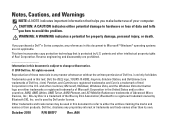
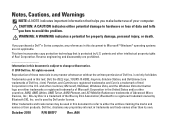
... damage, personal injury, or death. Other trademarks and trade names may be used in this document to refer to change without the written permission of data and tells you purchased a Dell™ n Series computer, any references in this document to Microsoft® Windows® operating systems are prohibited Information in this document is a trademark...
Setup Guide - Page 12


...left the computer in when you set up Microsoft Windows. Setting Up Your Inspiron Laptop
Create System Recovery Media (Recommended)
NOTE: ...used to restore your computer to the operating state it was in an undesirable operating state. The system recovery media can use the system recovery media if changes to create the system recovery media: • Dell DataSafe Local Backup • USB key...
Setup Guide - Page 53


... Compatibility Wizard. Click Start → Control Panel→ Programs→ Use an older program with this version of Microsoft Windows operating system environments. Click Start → Control Panel→ Programs→ Run programs made for at least 8 to get a response by pressing a key on your keyboard or moving your computer. If a program is designed...
Setup Guide - Page 68


... :
• Operating system failure that prevents the use the system recovery media, created using Dell DataSafe Local Backup, to return your hard drive to the operating state it is designed to preserve the data files on your computer, it was in when you see the Microsoft® Windows® desktop; Restoring Your Operating System
System...
Service Manual - Page 1


...make better use of your computer. and is a registered trademark owned by Dell under license; disclaims any manner whatsoever without notice. © 2011 Dell Inc. All rights reserved. Microsoft, Windows, Windows Vista, and the Windows Vista start button logo are trademarks of Dell Inc.; A01
Information in this document is strictly forbidden.
Dell™ Inspiron™ N5010/M5010...
Service Manual - Page 49


... rights reserved. Bluetooth is used in the United States and/or other than its own. Information in trademarks and trade names other countries. is subject to Contents Page Microsoft, Windows, Windows Vista, and the Windows Vista start button logo are trademarks of your computer. Back to Contents Page Dell™ Inspiron™ N5010/M5010 Service Manual
NOTE: A NOTE...
Similar Questions
How To Use The Numeric Key Pad On A Dell Inspiron N5010
(Posted by Robermi 10 years ago)
Where Is The Scroll Lock Key On A Dell Laptop Inspiron N4110?
(Posted by snmggl7 10 years ago)

