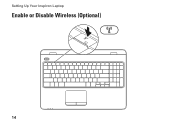Dell Inspiron N5010 Support Question
Find answers below for this question about Dell Inspiron N5010.Need a Dell Inspiron N5010 manual? We have 3 online manuals for this item!
Question posted by summtth196 on October 29th, 2013
Inspiron N5010 Drivers Wont Download Wireless Lan
The person who posted this question about this Dell product did not include a detailed explanation. Please use the "Request More Information" button to the right if more details would help you to answer this question.
Current Answers
There are currently no answers that have been posted for this question.
Be the first to post an answer! Remember that you can earn up to 1,100 points for every answer you submit. The better the quality of your answer, the better chance it has to be accepted.
Be the first to post an answer! Remember that you can earn up to 1,100 points for every answer you submit. The better the quality of your answer, the better chance it has to be accepted.
Related Dell Inspiron N5010 Manual Pages
Dell™ Technology Guide - Page 12


... Your Wireless Network Card 154 Reinstalling Software and Drivers for Your Wireless Network Card 154 Setting up a new Wireless Local Area Network (WLAN 155
Ad Hoc Networks 158
Mobile Broadband (or Wireless Wide ...WiMAX 161
WPAN 162
Managing Your Network 162 Securing Your Network 162 Securing Your Wireless Local Area Network (WLAN 164 Ensuring Security When Using Public Wi-Fi Networks...
Dell™ Technology Guide - Page 29


... Forums: Information on forums for discussion and support of Dell
products. • Contact Us: Information on various options available for contacting Dell. Technical Support
• Drivers and Downloads • Enterprise Resource Center • Find Express Service Code • Manuals
Finding Information
29
Dell™ Technology Guide - Page 80


...or Video).
80
Drives and Media Manually Reinstalling a Driver
1 Download the driver for which you see the Windows desktop, reinsert the Drivers and Utilities media.
5 At the Welcome Dell System...not, go to restart the computer.
4 When you are automatically displayed in the My Drivers-The Drivers and Utilities media has identified these components in your hard drive. 2 Click Start and right...
Dell™ Technology Guide - Page 150


...; Active Management Technology (Intel AMT or iAMT®) provides enhanced tools for management of setting up a wireless LAN (WLAN) using a broadband modem and network cables, or you through telephone lines and radio waves to another LAN over any distance through the process of networked computers.
This type of computer network generally covers a small...
Dell™ Technology Guide - Page 154


.... 2 Under Tasks click Device Manager. 3 Click Network Adapters.
Reinstalling Software and Drivers for Your Wireless Network Card
If the software is installed in your computer, or use the Device Manager (see "Checking Your Wireless Network Card" on page 154.
154
Networks (LAN, Wireless, Mobile Broadband) FOR MORE INFORMATION: To learn more about how to determine...
Dell™ Technology Guide - Page 285


Displays your computer such as drivers and downloads, training, tutorials, and Knowledge Base articles. Allows you with support options ...changing the test settings.
5 When the tests are complete, close the Main Menu screen.
6 Remove the Dell Drivers and Utilities media (if applicable).
Tab Results Errors Help Configuration
Parameters
Function
Displays the results of the screen. ...
Dell™ Technology Guide - Page 286


Click to access drivers and downloads for your computer.
• Dell Datasafe™ Online Backup -
Double-Clicking...Click to provide your computer.
• About Your System - Click to access information and documentation for your computer.
• Drivers & Downloads - Clicking the Dell Support Center Icon Click or right-click the icon to access:
• Self Help - Click to ...
Setup Guide - Page 19


... with a Bluetooth device.
To restore the wireless display, reconnect to support.dell.com/support/downloads. Click the Intel Wireless Display icon on the desktop.
The Intel Wireless Display window appears.
2. NOTE: For more information about wireless display, see the wireless display adapter documentation. Setting Up Your Inspiron Laptop
17 To enable wireless display:
1. Select Connect to...
Setup Guide - Page 81
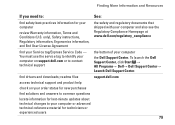
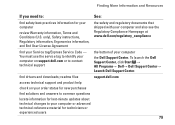
... License Agreement
the safety and regulatory documents that shipped with your computer and also see the Regulatory Compliance Homepage at www.dell.com/regulatory_compliance
find drivers and downloads;
Setup Guide - Page 82


... support.dell.com/manuals. NOTE: Offerings may need when setting up, updating drivers for, and upgrading your computer.
Computer Model
Dell Inspiron N5010 Dell Inspiron M5010
System Chipset
Inspiron N5010 Mobile Intel 5 series express chipset HM57
Inspiron M5010 AMD™ RS880M AMD SB820M
Processor
Inspiron N5010
Inspiron M5010
Intel® Core™ i3 Intel Core i5 Intel Core i7 Intel...
Setup Guide - Page 83


Bluetooth® wireless technology; WiMax/Wi-Fi agn; Memory
Memory module connector
two user-accessible SODIMM connectors
Memory type
SODIMM DDR3
Memory operating frequency:
Inspiron N5010
Intel Core i7 Dual- 1333 MHz Core
Intel Pentium, Intel Core i3, and Intel Core i5 DualCore
1067 MHz
Inspiron M5010
AMD Phenom
1333 MHz
AMD Athlon, AMD Turion...
Setup Guide - Page 91


... Backup 64 DellConnect 70 Dell Diagnostics 58 Dell Digital Delivery
install software 22 Dell Factory Image Restore 67 Dell Support Center 53 Diagnostic Checklist 75 drivers and downloads 79 DVDs, playing and creating 45
E
email addresses for technical support 71
89...
Service Manual - Page 1


... to hardware or loss of data and tells you make better use of Dell Inc. Dell™ Inspiron™ N5010/M5010 Service Manual
Before You Begin Battery Base Cover Memory Module(s) Optical Drive Keyboard Palm Rest Wireless Mini-Card Media Card Reader Board Hard Drive Display
Camera Module Internal Module With Bluetooth®...
Service Manual - Page 2


... as a connector on your computer). Follow the instructions in Before You Begin. 2. CAUTION: To help prevent damage to Contents Page
Base Cover
Dell™ Inspiron™ N5010/M5010 Service Manual Removing the Base Cover Replacing the Base Cover
WARNING: Before working inside the computer. Back to the system board, remove the main...
Service Manual - Page 4


..., not on a card. Do not touch the components or contacts on the cable itself.
Damage due to Contents Page
Before You Begin
Dell™ Inspiron™ N5010/M5010 Service Manual
Recommended Tools Turning Off Your Computer Before Working Inside Your Computer
This manual provides instructions for removing and installing components in your...
Service Manual - Page 6


... Model list. NOTE: If you have your desktop and is located on a label at the bottom of the menu. Click Download Now to Contents Page
Flashing the BIOS
Dell™ Inspiron™ N5010/M5010 Service Manual
1. Click Save to step 4. Double-click the file icon on the desktop and follow the instructions on...
Service Manual - Page 7


...optical drive (see Removing the Palm Rest). 8.
If you ordered a card with Bluetooth wireless technology with your computer. Remove memory module(s) (see Replacing the Palm Rest). Follow ...Damage due to Contents Page
Internal Module With Bluetooth® Wireless Technology
Dell™ Inspiron™ N5010/M5010 Service Manual Removing the Bluetooth Module Replacing the Bluetooth Module...
Service Manual - Page 23


... Dell, you are extremely fragile. NOTE: If you need to install an operating system, drivers, and utilities on the new hard drive (see the Dell Technology Guide). Do not remove... Homepage at www.dell.com/regulatory_compliance. Back to Contents Page
Hard Drive
Dell™ Inspiron™ N5010/M5010 Service Manual Removing the Hard Drive Replacing the Hard Drive
WARNING: Before working inside...
Service Manual - Page 35


...Depending on the configuration of cable, press in on the locking tabs before you ordered a wireless Mini-Card with your computer, the card is already installed. Remove the optical drive (see... the antenna cables from sources other than Dell.
Back to Contents Page
Wireless Mini-Card
Dell™ Inspiron™ N5010/M5010 Service Manual Removing the Mini-Card Replacing the Mini-Card
WARNING:...
Similar Questions
How To Install Dell Inspiron N5110 Drivers Pdf Download
(Posted by heltodjhar 10 years ago)
Inspiron N5010 Does Not Recognize Wireless Card
(Posted by harleadri 10 years ago)
Dell Inspiron N5010 Drivers How To Get To Recovery
(Posted by crglass 10 years ago)