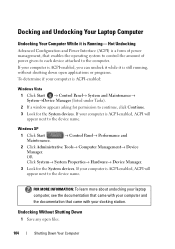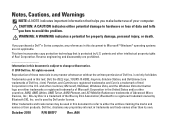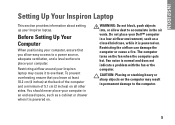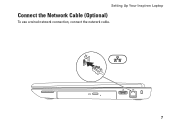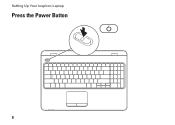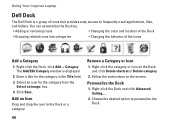Dell Inspiron N5010 Support Question
Find answers below for this question about Dell Inspiron N5010.Need a Dell Inspiron N5010 manual? We have 3 online manuals for this item!
Question posted by magyfh on June 5th, 2011
Does This Model Have A Dock Station?
The person who posted this question about this Dell product did not include a detailed explanation. Please use the "Request More Information" button to the right if more details would help you to answer this question.
Current Answers
Answer #1: Posted by kcmjr on June 9th, 2011 2:54 PM
Mostly port replicators.
http://www.discountelectronics.com/index.php?l=product_list&c=11893
http://www.discountelectronics.com/index.php?l=product_detail&p=14872
Licenses & Certifications: Microsoft, Cisco, VMware, Novell, FCC RF & Amateur Radio licensed.
Related Dell Inspiron N5010 Manual Pages
Similar Questions
Do We Have Docking Station Foe Dell Inspiron N5110?
do we have docking station foe dell inspiron N5110?
do we have docking station foe dell inspiron N5110?
(Posted by shafqatengineer 9 years ago)
Is There A Docking Station For Inspiron 5040 Laptops?
(Posted by Tresvtmin 9 years ago)
Does The Dell Inspiron M5010 Have A Docking Station?
does the Dell Inspiron M5010 have a docking station? Where can I get it from?
does the Dell Inspiron M5010 have a docking station? Where can I get it from?
(Posted by johndentonuk 12 years ago)