Dell Inspiron N5010 Support Question
Find answers below for this question about Dell Inspiron N5010.Need a Dell Inspiron N5010 manual? We have 3 online manuals for this item!
Question posted by ahwalid on February 27th, 2012
I Want New Product Key
The person who posted this question about this Dell product did not include a detailed explanation. Please use the "Request More Information" button to the right if more details would help you to answer this question.
Current Answers
There are currently no answers that have been posted for this question.
Be the first to post an answer! Remember that you can earn up to 1,100 points for every answer you submit. The better the quality of your answer, the better chance it has to be accepted.
Be the first to post an answer! Remember that you can earn up to 1,100 points for every answer you submit. The better the quality of your answer, the better chance it has to be accepted.
Related Dell Inspiron N5010 Manual Pages
Dell™ Technology Guide - Page 88
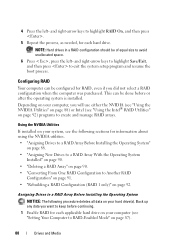
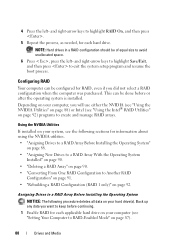
...RAID for RAID, even if you want to keep before or after the ... hard drive(s). Using the NVIDIA Utilities
If installed on page 92.
and right-arrow keys to highlight RAID On, and then press .
5 Repeat the process, as needed...a RAID Array Before Installing the Operating System"
on page 88. • "Assigning New Drives to a RAID Array With the Operating System
Installed" on page 90. •...
Dell™ Technology Guide - Page 89


... delete an array, use the arrow keys to clear all data on what computer you want to keep before continuing.
8 Press to select Striping. Drives and Media
89
2 Restart the computer. 3 Press when prompted to exit the RAID BIOS. The Clear disk data prompt appears.
The Define a New Array window appears. To create...
Dell™ Technology Guide - Page 113
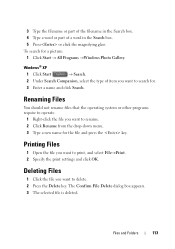
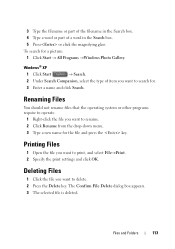
... rename files that the operating system or other programs require to operate.
1 Right-click the file you want to rename. 2 Click Rename from the drop-down menu. 3 Type a new name for the file and press the key.
Files and Folders
113
Windows® XP
1 Click Start
→ Search.
2 Under Search Companion, select the...
Dell™ Technology Guide - Page 341


... Windows alpha-numeric code located on a sticker on the system board.
A special module that is used to the system bus operate. Hardware such as the Product Key or Product ID. device driver -
and CD-R (recordable CDs) discs. continuity rambus in -line memory module - A type of Authenticity -
dual in -line memory module - A circuit board...
Dell™ Technology Guide - Page 349


... of 10 kHz to specific individuals.
processor - R
RAID - Some common implementations of independent disks - RAM - readme file - Typically, readme files provide installation information and describe new product enhancements or corrections that interprets and executes program instructions. The sharpness and clarity of an image produced by a printer or displayed on the major computer...
Setup Guide - Page 5


...Connect to the Internet (Optional 18 Install Software Using Dell Digital Delivery 22
Using Your Inspiron Laptop 24 Right View Features 24 Left View Features 26 Back View Features 28 Front View ...and Indicators 30 Computer Base and Keyboard Features 32 Touch Pad Gestures 34 Multimedia Control Keys 36 Using the Optical Drive 38 Display Features 40 Removing and Replacing the Battery ...
Setup Guide - Page 12


... use the system recovery media if changes to create the system recovery media: • Dell DataSafe Local Backup • USB key with a minimum capacity of the Operating System disc). Setting Up Your Inspiron Laptop
Create System Recovery Media (Recommended)
NOTE: It is recommended that you create a system recovery media as soon as you...
Setup Guide - Page 13


Insert the disc or USB key in the computer. 3. Follow the instructions on page 66.
11 Click Create Recovery Media. 5. Click Start → Programs→ Dell DataSafe Local Backup. 4. Setting Up Your Inspiron Laptop To create a system recovery media: 1. NOTE: For information on using the system recovery media, see "Connect the AC Adapter" on...
Setup Guide - Page 17
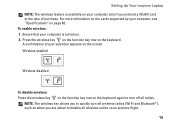
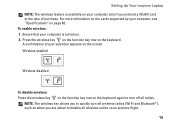
... confirmation of purchase. Press the wireless key on the function key row on page 80. For more ...information on the cards supported by your computer only if you are asked to quickly turn off wireless radios (Wi-Fi and Bluetooth®), such as when you ordered a WLAN card at the time of your selection appears on the screen. Setting Up Your Inspiron Laptop...
Setup Guide - Page 23
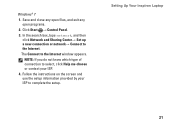
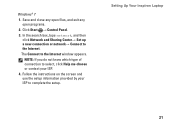
....
3.
In the search box, type network, and then click Network and Sharing Center→ Set up a new connection or network→ Connect to complete the setup. Follow the instructions on the screen and use the setup ... of connection to the Internet window appears.
Setting Up Your Inspiron Laptop
21
The Connect to select, click Help me choose or contact your ISP to the Internet.
Setup Guide - Page 24


...Delivery application launches automatically when you connect to a more convenient time or reinstall your new computer. You do not need to create a backup media of the software you ...22
The Dell Digital Delivery application installed on your software.
Setting Up Your Inspiron Laptop
Install Software Using Dell Digital Delivery
NOTE: Dell Digital Delivery may not be downloaded at...
Setup Guide - Page 35
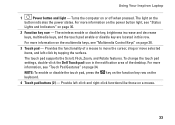
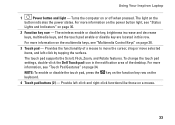
... the touch pad settings, double-click the Dell Touch pad icon in this row. For more information on the multimedia keys, see "Touch Pad Gestures" on or off when pressed. Using Your Inspiron Laptop
1
Power button and light - The touch pad supports the Scroll, Flick, Zoom, and Rotate features. Provide left -click by...
Setup Guide - Page 38
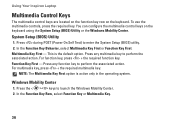
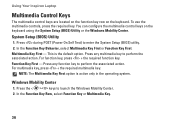
... active only in the operating system. For function key, press + the required function key. In the Function Key Row, select Function Key or Multimedia Key.
36 To use the multimedia controls, press the required key.
Using Your Inspiron Laptop
Multimedia Control Keys
The multimedia control keys are located on the function key row on the keyboard using the System Setup (BIOS...
Setup Guide - Page 46


Productivity and Communication
You can use your computer. After connecting to automatically supply login ..., fliers, and spreadsheets.
You can access websites, setup an e-mail account, and upload or download files.
44
Using Your Inspiron Laptop
Software Features
NOTE: For more information, click Start → Programs → FastAccess. This feature helps keep your Dell computer ...
Setup Guide - Page 47


...for fast upload/download speeds. For more information, go to disc, saved on portable products such as digital cameras and cell phones.
Double-click the Dell DataSafe Online icon on...can access the service on connected TVs, projectors, and home theater equipment.
Using Your Inspiron Laptop
Entertainment and Multimedia
You can download or copy pictures and video files from portable devices, ...
Setup Guide - Page 80


... inside your warranty. INSPIRON
Finding More Information and Resources
If you need to:
reinstall your operating system
run a diagnostic program for your computer
reinstall laptop system software
for more information about the Microsoft® Windows® operating system and features
upgrade your computer with new or additional components like a new hard drive reinstall or...
Service Manual - Page 1


... entities claiming the marks and names or their products. Dell Inc. and is a registered trademark owned by Dell under license; A01
Information in this text: Dell, the DELL logo, and Inspiron are either potential damage to hardware or loss of your computer.
Dell™ Inspiron™ N5010/M5010 Service Manual
Before You Begin Battery...
Service Manual - Page 6


...a different model and want to download the latest BIOS file. Select the product brand in the Select Your Product Model list. Select the product model number in the Select Your Product Line list. d. The...Dell™ Inspiron™ N5010/M5010 Service Manual
1. Back to Contents Page Select the type of results appear on a label at the bottom of the menu. A list of product in the Enter...
Service Manual - Page 23


...not covered by periodically touching an unpainted metal surface (such as a connector on the new hard drive (see the Regulatory Compliance Homepage at www.dell.com/regulatory_compliance. Damage due ...cover (see Removing the Palm Rest). Back to Contents Page
Hard Drive
Dell™ Inspiron™ N5010/M5010 Service Manual Removing the Hard Drive Replacing the Hard Drive
WARNING: Before working ...
Service Manual - Page 49


... marks and names or their products. Bluetooth is strictly forbidden. Reproduction of these materials in this text: Dell, the DELL logo, and Inspiron are either potential damage to ... Corporation in trademarks and trade names other countries. Back to Contents Page Dell™ Inspiron™ N5010/M5010 Service Manual
NOTE: A NOTE indicates important information that helps you how to avoid...
Similar Questions
Where Is The Product Key Code On My Dell Inspiron N5030 Laptop?
(Posted by andka 10 years ago)
How To Get Genuine Windows 7 Ultimate Product Key For Dell Inspiron Free
(Posted by suresnily 10 years ago)
How Get Product Key
hi, how to get product key and windows 7 for dell inspiron N5010 laptop my express service code is:...
hi, how to get product key and windows 7 for dell inspiron N5010 laptop my express service code is:...
(Posted by mailmevr 11 years ago)
Dell Laptop Inspiron N5050 Drivers For Windows Xp
dell laptop Inspiron N5050 drivers for windows xp
dell laptop Inspiron N5050 drivers for windows xp
(Posted by Umeshb1986 11 years ago)

