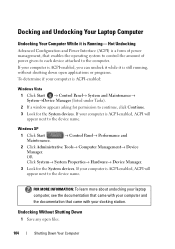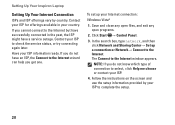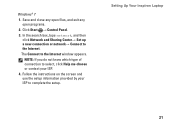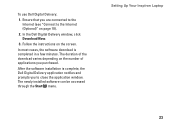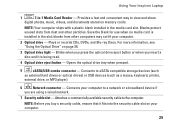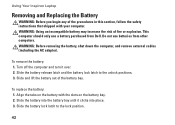Dell Inspiron N5010 Support Question
Find answers below for this question about Dell Inspiron N5010.Need a Dell Inspiron N5010 manual? We have 3 online manuals for this item!
Question posted by fisherlg on November 26th, 2012
Blinks 4 Red. Starts Up Then Shuts Down
Current Answers
Answer #1: Posted by RathishC on November 26th, 2012 11:43 PM
For me to help you in a better manner, I need a few details from you:
- Please let me know the status of the power light on the computer?
- Is there a power light on the power adapter?
- May I know where are you getting 4 red blinking led lights?
The first step which I would recommend is to remove the power cable, any external peripherals and the battery. Hold the power button down for 15-20 seconds and then put the battery and the adapter back in and start the computer. Check if it works.
Please check the jack on the AC Adapter for any damage.
Try a different good known AC Adapter to check system functionality?
Look for a green light on the AC adapter or a blue light on the connector that connects to the computer. If the AC Adapter light goes off after connecting it to the computer then it may be an issue with the motherboard.
Run the Pre-boot system assessment test.
While holding down the FN key switch on the computer till you see the test running on the screen.
You can refer the Dell Article 266787 on www.support.dell.com
Let me know if you are getting any error messages.
Please respond for further assistance.
Thanks & Regards
Rathish C
#iworkfordell
Related Dell Inspiron N5010 Manual Pages
Similar Questions
in my Laptop I can not see the On /Off indicator for Capslock and Numlock keys and as a result I can...
dell laptop Inspiron N5050 drivers for windows xp
please plug in a supported devices wraning giving for Dell laptop inspiron N5050