Dell Inspiron N4110 Support Question
Find answers below for this question about Dell Inspiron N4110.Need a Dell Inspiron N4110 manual? We have 4 online manuals for this item!
Question posted by bbarepian on October 4th, 2013
Is It Possible To Upgrade Video Card On Dell Inspiron N4110
The person who posted this question about this Dell product did not include a detailed explanation. Please use the "Request More Information" button to the right if more details would help you to answer this question.
Current Answers
There are currently no answers that have been posted for this question.
Be the first to post an answer! Remember that you can earn up to 1,100 points for every answer you submit. The better the quality of your answer, the better chance it has to be accepted.
Be the first to post an answer! Remember that you can earn up to 1,100 points for every answer you submit. The better the quality of your answer, the better chance it has to be accepted.
Related Dell Inspiron N4110 Manual Pages
Setup Guide - Page 5


... Create System Recovery Media (Recommended 10 Install the SIM Card (Optional 12 Enable or Disable Wireless (Optional 14 Set Up Wireless Display (Optional 16 Connect to the Internet (Optional 18
Using Your Inspiron Laptop 22 Right View Features 22 Left View Features 24 Back... Top Cover (Optional 46 Removing and Replacing the Battery 50 Software Features 52 Dell DataSafe Online Backup 53...
Setup Guide - Page 7
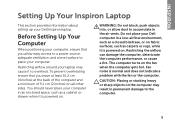
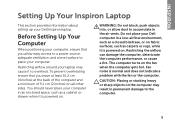
... computer, deteriorate the computer performance, or cause a fire. The computer turns on . Restricting airflow around your computer, ensure that you allow dust to place your Dell Inspiron laptop.
Fan noise is powered on the fan when the computer gets hot. Before Setting Up Your Computer
When positioning your...
Setup Guide - Page 29
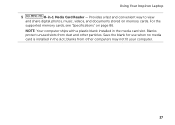
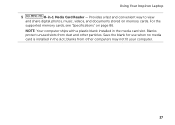
...: Your computer ships with a plastic blank installed in the slot; Save the blank for use when no media card is installed in the media card slot.
Using Your Inspiron Laptop
5
8-in-1 Media Card Reader - blanks from dust and other computers may not fit your computer.
27 Provides a fast and convenient way to view
and share...
Setup Guide - Page 54


..., listen to organize and create music and video files that can download or copy pictures and video files from portable devices, such as MP3 players and handheld entertainment devices, or played and viewed directly on to create presentations, brochures, greeting cards, fliers, and spreadsheets.
Using Your Inspiron Laptop
Software Features
FastAccess Facial Recognition
Your computer...
Setup Guide - Page 57
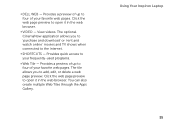
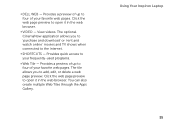
... it in the web browser. • Dell Web - Click the web page preview to open it in the web browser.
• Video - You can also create multiple Web Tiles through the Apps Gallery. Provides a preview of up to four of your favorite web pages. Using Your Inspiron Laptop 55 The tile allows you to...
Setup Guide - Page 58
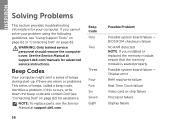
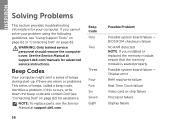
... parts, see the Service Manual at support.dell.com/manuals for assistance. Chipset error RAM read/write failure Real Time Clock failure Video card or chip failure Processor failure Display failure Beep Code One
Two
Three
Four Five Six Seven Eight
56
Possible Problem
Possible system board failure -
INSPIRON
Solving Problems
This section provides troubleshooting information...
Setup Guide - Page 80


...be included with the item(s) being returned, whether for repair or credit, as CDs and media cards. Dell is for your return.
1. lost removable media that you have run and any other storage ... a copy of the box. For the telephone number to call for credit.
78 Call Dell to Dell, ensure that you return the product to obtain a Return Material Authorization Number, and write it...
Setup Guide - Page 83
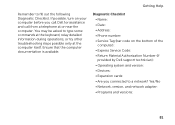
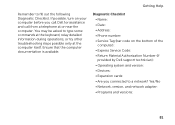
...possible, turn on the bottom of the computer): • Express Service Code: • Return Material Authorization Number (if provided by Dell support technician): • Operating system and version: • Devices: • Expansion cards: • Are you call Dell... information during operations, or try other troubleshooting steps possible only at or near the computer. Diagnostic Checklist ...
Setup Guide - Page 86
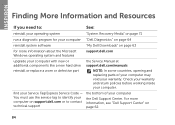
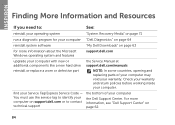
... and return policies before working inside your Service Tag/Express Service Code -
For more information, see "Dell Support Center" on page 63
for more information about the Microsoft Windows operating system and features
support.dell.com
upgrade your computer with new or additional components like a new hard drive
reinstall or replace a worn or...
Setup Guide - Page 88


... when setting up, updating drivers for, and upgrading your computer, see the Detailed System Information section in the Dell Support Center. For more information regarding the configuration of your computer.
INSPIRON
Specifications
This section provides information that you may vary by region. Computer Model
Memory
Dell Inspiron N4110
Computer Information
System chipset Mobile Intel...
Setup Guide - Page 89
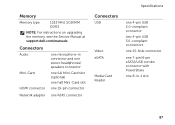
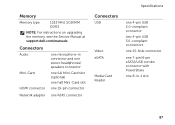
... on upgrading the memory, see the Service Manual at support.dell.com/manuals. Connectors
Audio
Mini-Card HDMI connector
one microphone-in connector and one stereo headphones/ speakers connector
one full Mini-Card slot (optional)
one half Mini-Card slot
one 19-pin connector
Network adapter one RJ45 connector
Specifications
Connectors
USB
Video eSATA
Media Card Reader...
Setup Guide - Page 5
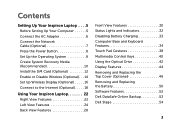
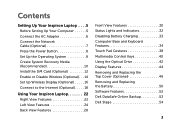
... Create System Recovery Media (Recommended 10 Install the SIM Card (Optional 12 Enable or Disable Wireless (Optional 14 Set Up Wireless Display (Optional 16 Connect to the Internet (Optional 18
Using Your Inspiron Laptop 22 Right View Features 22 Left View Features 24 Back... Top Cover (Optional 46 Removing and Replacing the Battery 50 Software Features 52 Dell DataSafe Online Backup 53...
Setup Guide - Page 7
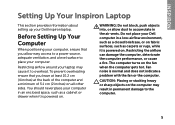
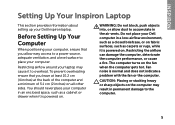
... surface to the computer.
5 Fan noise is normal and does not indicate a problem with the fan or the computer. You should never place your Dell Inspiron laptop. INSPIRON
Setting Up Your Inspiron Laptop
This section provides information about setting up your computer in a low-airflow environment, such as a closed briefcase, or on fabric surfaces, such as...
Setup Guide - Page 29
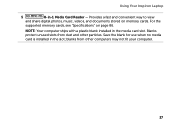
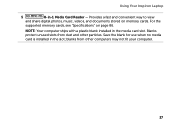
Using Your Inspiron Laptop
5
8-in the media card slot.
Blanks protect unused slots from other particles. NOTE: Your computer ships with a plastic blank installed in -1 Media Card Reader - For the
supported memory cards, see "Specifications" on memory cards. blanks from dust and other computers may not fit your computer.
27 Provides a fast and convenient way to view...
Setup Guide - Page 54


... and cell phones. This feature helps keep your Dell computer secure by learning the unique appearance of your...cards, fliers, and spreadsheets.
Productivity and Communication
You can use your own CDs/DVDs, listen to organize and create music and video... to watch videos, play games, create your computer to a Windows account or secure web sites). Using Your Inspiron Laptop
Software Features
...
Setup Guide - Page 57
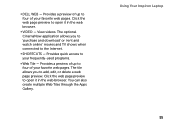
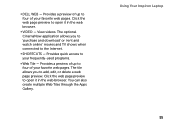
... You can also create multiple Web Tiles through the Apps Gallery. Using Your Inspiron Laptop 55 Click the web page preview to open it in the web browser.
• Video - Click the web page preview to open it in the web browser. ... Tile -
Provides quick access to four of your favorite web pages. • Dell Web - Provides a preview of up to your favorite web pages.
Setup Guide - Page 58
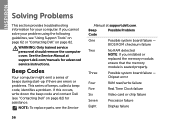
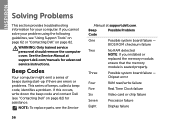
...RAM read/write failure
Five
Real Time Clock failure
Six
Video card or chip failure
Seven
Processor failure
Eight
Display failure
56 WARNING: Only trained service personnel should remove the computer cover.
See the Service Manual at support.dell.com.
Three
Possible system board failure - INSPIRON
Solving Problems
This section provides troubleshooting information for assistance...
Setup Guide - Page 80
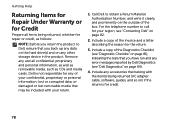
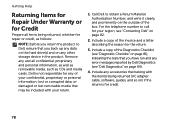
... reason for any error messages reported by Dell Diagnostics (see "Dell Diagnostics" on ) if the return is... any other storage device in the product. Dell is for credit.
78 Getting Help
Returning Items...:
NOTE: Before you return the product to Dell, ensure that belong with your return.
1. ... of the Diagnostics Checklist (see "Contacting Dell" on page 81), indicating the tests that may...
Setup Guide - Page 88


Computer Model
Memory
Dell Inspiron N4110
Computer Information
System chipset Mobile Intel 6 Series
Processor types
Intel Core i3 Intel Core i5 Intel Core i7 Intel Pentium Dual Core
Memory module connector
Memory module capacities
Minimum memory
Maximum memory
Possible memory configurations
two user-accessible SODIMM connectors 1 GB, 2 GB, and 4 GB
2 GB
8 GB
2 GB, 3 GB, 4 GB...
Setup Guide - Page 89
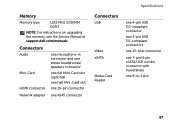
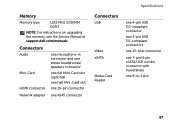
...
USB
Video eSATA
Media Card Reader
one 4-pin USB 2.0-compliant connector
two 4-pin USB 3.0-compliant connectors
one 15-hole connector
one 7-pin/4-pin eSATA/USB combo connector with PowerShare
one 8-in-1 slot
87
Memory
Memory type
1333 MHz SODIMM DDR3
NOTE: For instructions on upgrading the memory, see the Service Manual at support.dell...
Similar Questions
How Do I Replace My Network Card Inspiron N4110
(Posted by Staspbutl 10 years ago)
How To Remove Video Card From Dell Laptop N5010
(Posted by fqcojavbe 10 years ago)

