Dell Inspiron N4110 Support Question
Find answers below for this question about Dell Inspiron N4110.Need a Dell Inspiron N4110 manual? We have 4 online manuals for this item!
Question posted by thukpa4ul on March 13th, 2012
I Lost My Os Window 7 And Recovery Partition In C ..please Help Me
i try to restore my dell inspirion n4110 and it's show that error recovery manager get error bcd
Current Answers
There are currently no answers that have been posted for this question.
Be the first to post an answer! Remember that you can earn up to 1,100 points for every answer you submit. The better the quality of your answer, the better chance it has to be accepted.
Be the first to post an answer! Remember that you can earn up to 1,100 points for every answer you submit. The better the quality of your answer, the better chance it has to be accepted.
Related Dell Inspiron N4110 Manual Pages
Setup Guide - Page 4
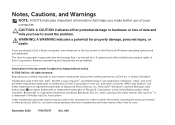
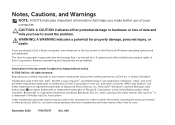
... text: Dell™, the DELL logo, Inspiron™, and DellConnect™ are trademarks of Dell Inc. All rights reserved. Intel®, and Core™ are either registered trademarks or trademarks of Intel Corporation in the United States and/or other than its own. and other intellectual property rights of Rovi Corporation. Microsoft®, Windows®...
Setup Guide - Page 6
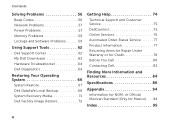
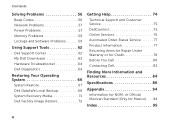
... 59 Lockups and Software Problems 59
Using Support Tools 62 Dell Support Center 62 My Dell Downloads 63 Hardware Troubleshooter 64 Dell Diagnostics 64
Restoring Your Operating System 66
System Restore 67 Dell DataSafe Local Backup 68 System Recovery Media 71 Dell Factory Image Restore 72
Getting Help 74 Technical Support and Customer Service 75 DellConnect 75 Online Services...
Setup Guide - Page 11
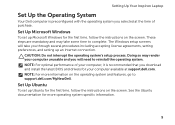
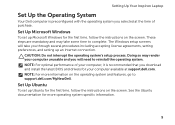
...up Ubuntu for more information on the screen. Setting Up Your Inspiron Laptop
Set Up the Operating System
Your Dell computer is recommended that you download and install the latest BIOS and...For optimal performance of purchase. The Windows setup screens will need to reinstall the operating system. Set Up Microsoft Windows
To set up Microsoft Windows for your computer unusable and you ...
Setup Guide - Page 12
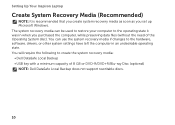
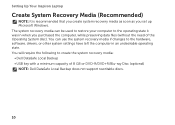
You will require the following to create the system recovery media: • Dell DataSafe Local Backup • USB key with a minimum capacity of the Operating System disc). Setting Up Your Inspiron Laptop
Create System Recovery Media (Recommended)
NOTE: It is recommended that you create system recovery media as soon as you purchased the computer, while preserving data...
Setup Guide - Page 13
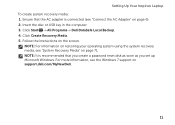
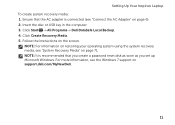
... Backup. 4. Insert the disc or USB key in the computer. 3. For more information, see "Connect the AC Adapter" on support.dell.com/MyNewDell.
11 Ensure that the AC adapter is recommended that you create a password reset disk as soon as you set up Microsoft Windows. Setting Up Your Inspiron Laptop To create system recovery media: 1.
Setup Guide - Page 22
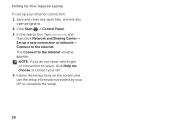
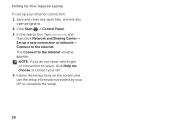
... Internet window appears.
NOTE: If you do not know which type of connection to select, click Help me choose or contact your ISP to complete the setup.
20 Follow the instructions on the screen and use the setup information provided by your ISP. 4. Click Start → Control Panel. 3. Setting Up Your Inspiron Laptop
To...
Setup Guide - Page 54


...helps keep your Dell computer secure by learning the unique appearance of your face and uses this information yourself (such as for software installed on your own CDs/DVDs, listen to disc, saved on to create presentations, brochures, greeting cards, fliers, and spreadsheets.
Using Your Inspiron Laptop... this to verify your computer to a Windows account or secure web sites).
You can...
Setup Guide - Page 55
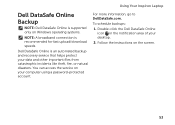
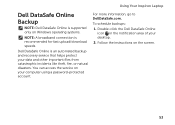
... DellDataSafe.com. Follow the instructions on your desktop.
2. To schedule backups:
1. Using Your Inspiron Laptop
Dell DataSafe Online Backup
NOTE: Dell DataSafe Online is supported only on Windows operating systems.
NOTE: A broadband connection is an automated backup and recovery service that helps protect your data and other important files from catastrophic incidents like theft, fire, or...
Setup Guide - Page 65
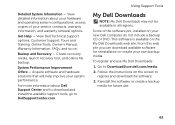
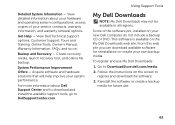
... screen to register and download the software.
3.
Go to DellSupportCenter.com. View detailed information about Dell Support Center and to download and install the available support tools, go to DownloadStore.dell.com/media.
2. Get Help - Create recovery media, launch recovery tool, and online file backup. Detailed System Information -
To register and use .
63
For more...
Setup Guide - Page 71
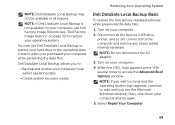
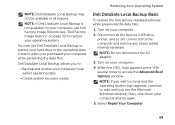
You can use Dell Factory Image Restore (see the Microsoft Windows desktop;
When the DELL logo appears, press several times to restore your computer.
4. Turn on ) connected to an earlier operating state
• Create system recovery media
Dell DataSafe Local Backup Basic
To restore the Dell factory-installed software while preserving the data files:
1. Restoring Your Operating ...
Setup Guide - Page 73


...wait until you see the Microsoft Windows desktop; Select the appropriate boot device from being recovered. Use the system recovery media in when you purchased the ...recovery media, created using the system recovery media:
1. Insert the system recovery disc or USB key and restart the computer.
2.
Restoring Your Operating System
To restore the Dell factory-installed software of the recovery...
Setup Guide - Page 75
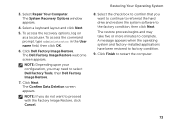
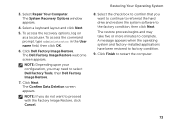
... administrator in the User name field, then click OK.
6. The restore process begins and may need to proceed with the Factory Image Restore, click Cancel. Click Finish to the factory condition, then click Next. The System Recovery Options window appears.
4. The Dell Factory Image Restore welcome screen appears. Click Next. Select the check box to confirm...
Setup Guide - Page 80


...credit, as CDs and media cards. or damaged or lost or corrupted data; Include any accessories that belong with ...and a letter describing the reason for the return.
3. Getting Help
Returning Items for Repair Under Warranty or for Credit
Prepare all ... you return the product to Dell, ensure that you have run and any error messages reported by Dell Diagnostics (see "Diagnostic Checklist"...
Setup Guide - Page 86
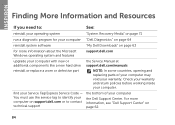
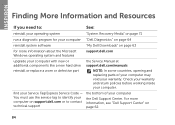
INSPIRON
Finding More Information and Resources
If you need to contact technical support
the bottom of your computer may void your computer
the Dell Support Center. Check your warranty and return policies before working inside your Service Tag/Express Service Code - For more information about the Microsoft Windows operating system and features
support.dell.com...
Setup Guide - Page 4
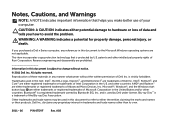
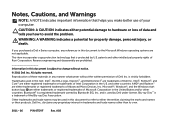
..., Inspiron™, and DellConnect™ are prohibited Information in this document to avoid the problem. disclaims any manner whatsoever without notice. © 2011 Dell Inc. A02 and other intellectual property rights of your computer. Other trademarks and trade names may be used by Dell under license. This item incorporates copy protection technology that helps...
Setup Guide - Page 6
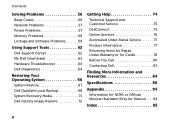
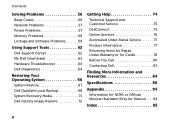
... 59 Lockups and Software Problems 59
Using Support Tools 62 Dell Support Center 62 My Dell Downloads 63 Hardware Troubleshooter 64 Dell Diagnostics 64
Restoring Your Operating System 66
System Restore 67 Dell DataSafe Local Backup 68 System Recovery Media 71 Dell Factory Image Restore 72
Getting Help 74 Technical Support and Customer Service 75 DellConnect 75 Online Services...
Setup Guide - Page 11
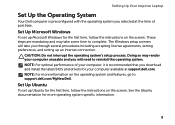
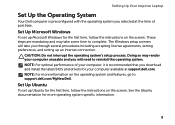
... computer unusable and you will take some time to reinstall the operating system. The Windows setup screens will need to complete. NOTE: For optimal performance of purchase. Setting Up Your Inspiron Laptop
Set Up the Operating System
Your Dell computer is recommended that you download and install the latest BIOS and drivers for the...
Setup Guide - Page 55
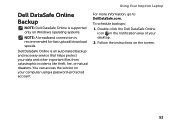
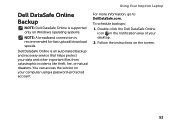
...‑protected account. You can access the service on the screen.
53 Using Your Inspiron Laptop
Dell DataSafe Online Backup
NOTE: Dell DataSafe Online is supported only on Windows operating systems.
NOTE: A broadband connection is an automated backup and recovery service that helps protect your data and other important files from catastrophic incidents like theft, fire, or...
Service Manual - Page 2


...
NOTE: A NOTE indicates important information that helps you make better use of Microsoft Corporation in this document is strictly forbidden. Regulatory model: P20G
Regulatory type: P20G001
2011-02
Rev. A00
Information in any manner whatsoever without notice. © 2011 Dell Inc. Microsoft®, Windows®, and the Windows start button logo are either trademarks...
Service Manual - Page 2


...helps you make better use of Microsoft Corporation in the United States and/or other countries.
is subject to hardware or loss of Dell Inc.
All rights reserved. Information in this text: Dell™, the DELL logo, and Inspiron... 2011 Dell Inc. A00 Regulatory model: P20G
Regulatory type: P20G001
2011-02
Rev.
Microsoft®, Windows®, and the Windows start button logo are...
Similar Questions
How To Repair The Recovery Partition On A Dell Inspiron N4010
(Posted by hdkokol 10 years ago)
I Have To Replace My Hard Drive,what Os Would Be The Best For My Dell Inspiron
n4110
n4110
(Posted by Bicoacht 10 years ago)
How To Access The Recovery Partition On A Dell Inspiron N4110
(Posted by Omerea 10 years ago)
How To Restore Original Windows Laptop Dell N4110
(Posted by bumibi1 10 years ago)
I Have Lost Os Software Can I Use A Windows Xp Pro Microsoft Disc To Re Install
(Posted by ROY2001BOY 10 years ago)

