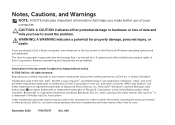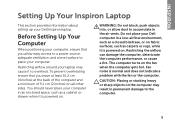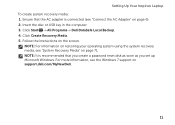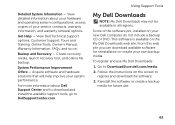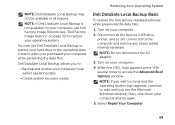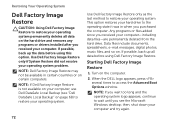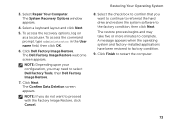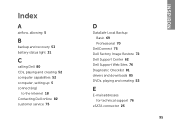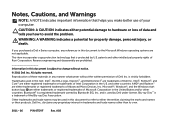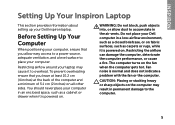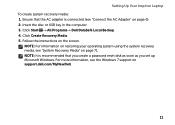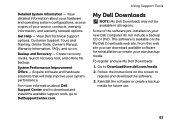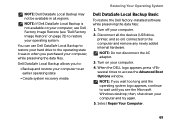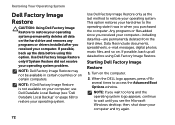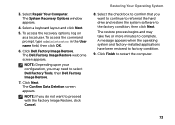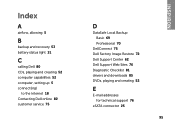Dell Inspiron N4110 Support Question
Find answers below for this question about Dell Inspiron N4110.Need a Dell Inspiron N4110 manual? We have 4 online manuals for this item!
Question posted by scohe on January 2nd, 2014
How To Factory Reset Using No Cd Dell Inspiron N4110
The person who posted this question about this Dell product did not include a detailed explanation. Please use the "Request More Information" button to the right if more details would help you to answer this question.
Current Answers
Related Dell Inspiron N4110 Manual Pages
Similar Questions
How Do I Factory Reset My Dell Inspiron N4010 Operating System Not Found
(Posted by wilcAllin1 9 years ago)
How Do You Factory Reset A Dell Inspiron N4110 Laptop Without The Disk
(Posted by ljwatlindaj 10 years ago)
How Do I Factory Reset My Dell Inspiron N7110 Without The Restore Disc
I am trying to factory restore my laptop just becasue i would like to delete everything off of it be...
I am trying to factory restore my laptop just becasue i would like to delete everything off of it be...
(Posted by capncook43 10 years ago)
How To Factory Reset A Dell Inspiron N4110 Without Password
(Posted by ejjulmyab 10 years ago)