Dell Inspiron N4110 Support Question
Find answers below for this question about Dell Inspiron N4110.Need a Dell Inspiron N4110 manual? We have 4 online manuals for this item!
Question posted by ziadpalmig on May 11th, 2014
Why Can't I See My Dell N4110 When I Am In Advanced Boot Option Screen On A
external monitor
Current Answers
There are currently no answers that have been posted for this question.
Be the first to post an answer! Remember that you can earn up to 1,100 points for every answer you submit. The better the quality of your answer, the better chance it has to be accepted.
Be the first to post an answer! Remember that you can earn up to 1,100 points for every answer you submit. The better the quality of your answer, the better chance it has to be accepted.
Related Dell Inspiron N4110 Manual Pages
Setup Guide - Page 5


...System Recovery Media (Recommended 10 Install the SIM Card (Optional 12 Enable or Disable Wireless (Optional 14 Set Up Wireless Display (Optional 16 Connect to the Internet (Optional 18
Using Your Inspiron Laptop 22 Right View Features 22 Left View Features 24 Back... Features 44 Removing and Replacing the Top Cover (Optional 46 Removing and Replacing the Battery 50 Software Features 52...
Setup Guide - Page 11
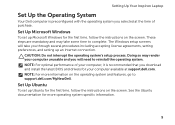
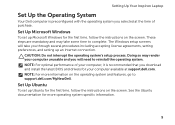
... procedures including accepting license agreements, setting preferences, and setting up Ubuntu for the first time, follow the instructions on the screen. Setting Up Your Inspiron Laptop
Set Up the Operating System
Your Dell computer is recommended that you download and install the latest BIOS and drivers for more information on the operating system and...
Setup Guide - Page 12
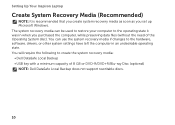
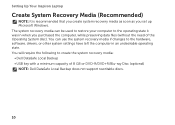
... undesirable operating state. Setting Up Your Inspiron Laptop
Create System Recovery Media (Recommended)
NOTE: It is recommended that you create system recovery media as soon as you purchased the computer, while preserving data files (without the need of 8 GB or DVD-R/DVD+R/Blu-ray Disc (optional) NOTE: Dell DataSafe Local Backup does not support...
Setup Guide - Page 13
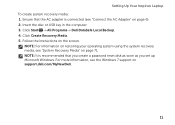
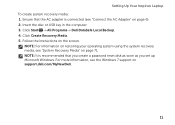
... Media. 5. NOTE: It is connected (see "Connect the AC Adapter" on the screen.
For more information, see "System Recovery Media" on support.dell.com/MyNewDell.
11 Setting Up Your Inspiron Laptop To create system recovery media: 1. Click Start → All Programs→ Dell DataSafe Local Backup. 4. NOTE: For information on restoring your operating system using...
Setup Guide - Page 56
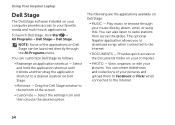
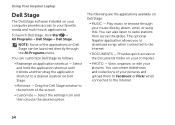
...on Dell Stage can create slideshows and collections of the screen.
• Customize -
The optional Napster ...Dell Stage→ Dell Stage. View, organize, or edit your favorite media and multi-touch applications.
Select the settings icon and then choose the desired option. You can also listen to radio stations from across the globe. Using Your Inspiron Laptop
Dell Stage
The Dell...
Setup Guide - Page 65
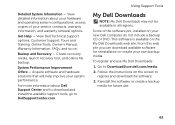
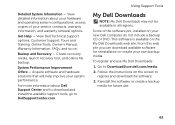
... the screen to DownloadStore.dell.com/media.
2.
For more information about your hardware and operating system configurations; Using Support Tools
My Dell Downloads
NOTE: My Dell Downloads may... software.
3. View Dell Technical Support options, Customer Support, Tours and Training, Online Tools, Owner's Manual, Warranty Information, FAQs, and so on the My Dell Downloads web site. ...
Setup Guide - Page 66


...turn on page 59 and run Dell diagnostics, the computer invokes the Enhanced Pre-boot System Assessment (ePSA). Starting Dell Diagnostics
When you run Dell Diagnostics before you can use the ...results, select the option that you experience a problem with your computer, perform the checks in "Lockups and Software Problems" on (or restart) your computer and press when the DELL logo appears. ...
Setup Guide - Page 71
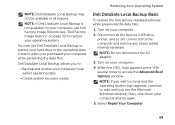
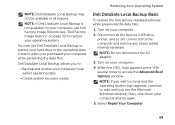
... computer to an earlier operating state
• Create system recovery media
Dell DataSafe Local Backup Basic
To restore the Dell factory-installed software while preserving the data files:
1. then, shut ... System
NOTE: Dell DataSafe Local Backup may not be available in when you wait too long and the operating system logo appears, continue to access the Advanced Boot Options window. Turn off...
Setup Guide - Page 72
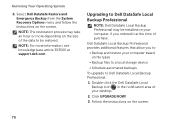
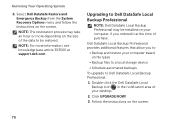
... base article 353560 at the time of purchase.
Restoring Your Operating System
6. Select Dell DataSafe Restore and Emergency Backup from the System Recovery Options menu and follow the instructions on the screen.
70 Follow the instructions on the screen. Double-click the Dell DataSafe Local Backup icon in the notification area of the data to...
Setup Guide - Page 73


...data files before using the system recovery media:
1.
When the DELL logo appears, press immediately. Select the appropriate boot device from being recovered.
NOTE: If you wait too long ...and press .
4. Restoring Your Operating System
To restore the Dell factory-installed software of the recovery options installed on the screen.
71 You can use of your computer using the system ...
Setup Guide - Page 74
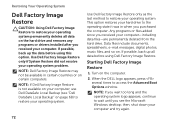
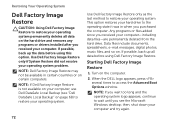
... computer and try again.
72 Any programs or files added since you see "Dell DataSafe Local Backup" on certain computers. If possible, back up all data on your computer, use Dell DataSafe Local Backup (see the Microsoft Windows desktop; Use Dell Factory Image Restore only as the last method to access the Advanced Boot Options window.
Setup Guide - Page 75
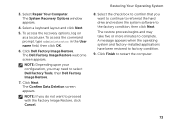
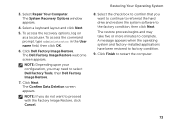
... Restore.
7. Restoring Your Operating System
8. Click Finish to factory condition.
9. To access the recovery options, log on as a local user.
The Confirm Data Deletion screen appears. The Dell Factory Image Restore welcome screen appears. Click Next. Click Dell Factory Image Restore.
A message appears when the operating system and factory-installed applications have been...
Setup Guide - Page 56
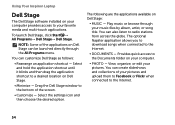
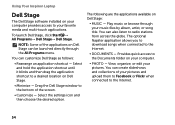
... favorite media and multi-touch applications. NOTE: Some of the screen.
• Customize - View, organize, or edit your music files by album, artist, or song title. You can customize Dell Stage as follows:
• Rearrange an application shortcut -
Using Your Inspiron Laptop
Dell Stage
The Dell Stage software installed on your computer provides access to radio...
Setup Guide - Page 65
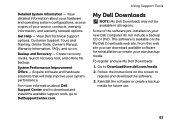
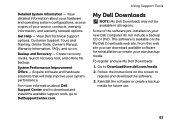
... service contracts, warranty information, and warranty renewal options. From this web site you can download available software for future use My Dell Downloads:
1. Get Help - Reinstall the software...create your system performance. access copies of the software pre-installed on the screen to DownloadStore.dell.com/media.
2.
Acquire software and hardware solutions that will help improve ...
Setup Guide - Page 66


... turn on .
64 To start the search.
3. In the search results, select the option that you contact Dell for devices such as the system board, keyboard, display, memory, hard drive, and so...59 and run Dell diagnostics, the computer invokes the Enhanced Pre-boot System Assessment (ePSA). Dell Diagnostics
If you experience a problem with your computer and press when the DELL logo appears. Type...
Setup Guide - Page 71
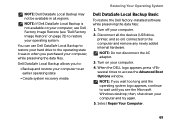
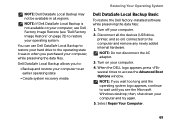
... available on ) connected to access the Advanced Boot Options window. Disconnect all the devices (USB drive, printer, and so on your computer, use Dell DataSafe Local Backup to restore your hard ...) to an earlier operating state
• Create system recovery media
Dell DataSafe Local Backup Basic
To restore the Dell factory-installed software while preserving the data files:
1. Select Repair ...
Setup Guide - Page 72
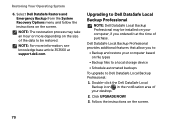
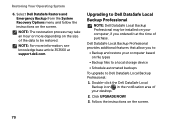
...backups
To upgrade to :
• Backup and restore your desktop.
2.
Double-click the Dell DataSafe Local Backup icon in the notification area of purchase. Click Upgrade Now!
3. Restoring... instructions on the screen. Select Dell DataSafe Restore and Emergency Backup from the System Recovery Options menu and follow the instructions on the screen.
70 Dell DataSafe Local Backup Professional...
Setup Guide - Page 73


... the system recovery media, created using Dell DataSafe Local Backup, to return your hard...boot device from being recovered.
then, shut down your computer using the system recovery media:
1. Insert the system recovery disc or USB key and restart the computer.
2.
Restoring Your Operating System
To restore the Dell factory-installed software of the recovery options installed on the screen...
Setup Guide - Page 74
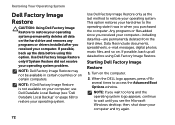
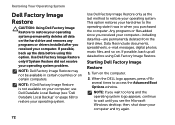
...system problem.
This option restores your hard ...Dell Factory Image Restore.
Turn on your computer, use Dell DataSafe Local Backup (see the Microsoft Windows desktop; NOTE: Dell Factory Image Restore may not be available in when you see "Dell DataSafe Local Backup" on certain computers. Use Dell Factory Image Restore only as the last method to access the Advanced Boot Options...
Setup Guide - Page 75
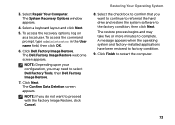
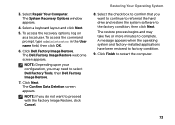
3. The Confirm Data Deletion screen appears.
NOTE: If you want to select Dell Factory Tools, then Dell Factory Image Restore.
7.
Click Finish to factory condition.
9. Click Dell Factory Image Restore. Click Next. To access the recovery options, log on as a local user. Restoring Your Operating System
8. The restore process begins and may need to proceed with...
Similar Questions
Dell Inspiron N4110 Windows 7 Wont Boot Black Screen
(Posted by mikybrspoolert 9 years ago)
What Is The Advanced Boot Options Key Dell Inspiron N4030
(Posted by tstejunk 10 years ago)
Dell Inspiron N7110 Wont Get Past The Advanced Boot Options Screen
(Posted by jaSAMM 10 years ago)
How To Bring Up Advanced Restore Options On Dell Inspiron N4110
(Posted by notthan 10 years ago)

