Dell Inspiron N4110 Support Question
Find answers below for this question about Dell Inspiron N4110.Need a Dell Inspiron N4110 manual? We have 4 online manuals for this item!
Question posted by eliALA on August 15th, 2013
How, To Access Wireless On Dell Inspiron Laptop N4110
The person who posted this question about this Dell product did not include a detailed explanation. Please use the "Request More Information" button to the right if more details would help you to answer this question.
Current Answers
There are currently no answers that have been posted for this question.
Be the first to post an answer! Remember that you can earn up to 1,100 points for every answer you submit. The better the quality of your answer, the better chance it has to be accepted.
Be the first to post an answer! Remember that you can earn up to 1,100 points for every answer you submit. The better the quality of your answer, the better chance it has to be accepted.
Related Dell Inspiron N4110 Manual Pages
Setup Guide - Page 5


... Media (Recommended 10 Install the SIM Card (Optional 12 Enable or Disable Wireless (Optional 14 Set Up Wireless Display (Optional 16 Connect to the Internet (Optional 18
Using Your Inspiron Laptop 22 Right View Features 22 Left View Features 24 Back View Features 28
...the Top Cover (Optional 46 Removing and Replacing the Battery 50 Software Features 52 Dell DataSafe Online Backup 53...
Setup Guide - Page 7
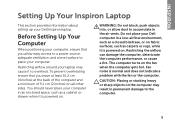
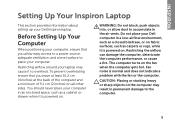
... Dell computer in an enclosed space, such as carpets or rugs, while it is powered on . Restricting airflow around your computer in a low-airflow environment, such as a closed briefcase, or on fabric surfaces, such as a cabinet or drawer when it is powered on . Before Setting Up Your Computer
When positioning your Dell Inspiron laptop...
Setup Guide - Page 11
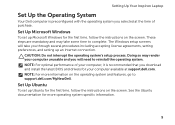
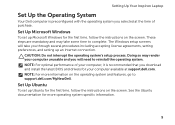
... the operating system.
Set Up Ubuntu
To set up an Internet connection. NOTE: For more operating system specific information.
9 Setting Up Your Inspiron Laptop
Set Up the Operating System
Your Dell computer is recommended that you download and install the latest BIOS and drivers for your computer available at the time of purchase...
Setup Guide - Page 12
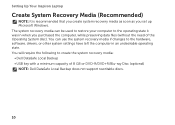
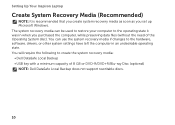
Setting Up Your Inspiron Laptop
Create System Recovery Media (Recommended)
NOTE: It is recommended that you create system recovery media as soon as you purchased the computer, while preserving data files (without the need of 8 GB or DVD-R/DVD+R/Blu-ray Disc (optional) NOTE: Dell DataSafe Local Backup does not support rewritable discs.
10...
Setup Guide - Page 19
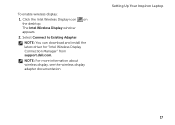
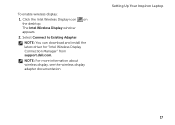
....
Click the Intel Wireless Display icon on the desktop. NOTE: You can download and install the latest driver for "Intel Wireless Display Connection Manager" from support.dell.com.
To enable wireless display:
1. NOTE: For more information about wireless display, see the wireless display adapter documentation. Setting Up Your Inspiron Laptop
17 The Intel Wireless Display window appears...
Setup Guide - Page 39


... more information, see "Dell Support Center" on .
Using Your Inspiron Laptop
5
Windows Mobility Center button - Windows Mobility Center provides quick access to turn off the display. Display On/Off button -
Press to launch the Dell Support Center. Press to your mobile PC settings such as
brightness control, volume control, battery status, wireless network and so on...
Setup Guide - Page 54


...secure web sites). You can use your computer.
Using Your Inspiron Laptop
Software Features
FastAccess Facial Recognition
Your computer may have the ...cameras and cell phones. This feature helps keep your Dell computer secure by learning the unique appearance of your face... identity to automatically supply login information when you can access web sites, setup an e-mail account, and upload...
Setup Guide - Page 55
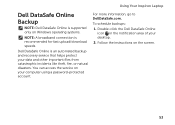
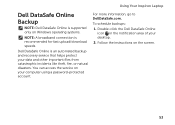
You can access the service on the screen.
53
For more information, go to DellDataSafe.com. Follow the instructions on your computer using a password‑protected account. To schedule backups:
1.
Double-click the Dell DataSafe Online icon in the notification area of your desktop.
2. Using Your Inspiron Laptop
Dell DataSafe Online Backup
NOTE: Dell DataSafe Online is...
Setup Guide - Page 56
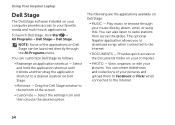
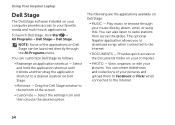
Using Your Inspiron Laptop
Dell Stage
The Dell Stage software installed on Dell Stage.
• Minimize - You can be launched directly through your music files by album, artist, or song title. View, organize, or edit your pictures and upload them to Facebook or Flickr when connected to the Documents folder on Dell Stage:
• Music - Select and...
Setup Guide - Page 57
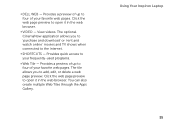
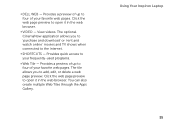
...preview of up to four of your favorite web pages. Provides quick access to the Internet.
• Shortcuts - View videos. The tile...favorite web pages. Click the web page preview to open it in the web browser. • Dell Web - You can also create multiple Web Tiles through the Apps Gallery.
Click the web page... edit, or delete a web page preview. Using Your Inspiron Laptop 55
Setup Guide - Page 88


... information regarding the configuration of your computer. Computer Model
Memory
Dell Inspiron N4110
Computer Information
System chipset Mobile Intel 6 Series
Processor types
Intel Core i3 Intel Core i5 Intel Core i7
Memory module connector
Memory module capacities
Minimum memory
Maximum memory
two user-accessible SODIMM connectors 1 GB, 2 GB, and 4 GB
2 GB
8 GB
Possible memory...
Setup Guide - Page 5
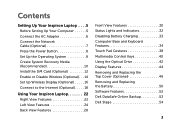
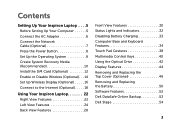
... Media (Recommended 10 Install the SIM Card (Optional 12 Enable or Disable Wireless (Optional 14 Set Up Wireless Display (Optional 16 Connect to the Internet (Optional 18
Using Your Inspiron Laptop 22 Right View Features 22 Left View Features 24 Back View Features 28
...the Top Cover (Optional 46 Removing and Replacing the Battery 50 Software Features 52 Dell DataSafe Online Backup 53...
Setup Guide - Page 7
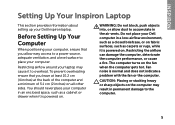
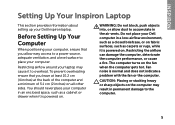
WARNING: Do not block, push objects into, or allow easy access to a power source, adequate ventilation, and a level surface to...in the air vents. Fan noise is powered on. Do not place your Dell Inspiron laptop.
INSPIRON
Setting Up Your Inspiron Laptop
This section provides information about setting up your Dell computer in a low-airflow environment, such as a closed briefcase, or on...
Setup Guide - Page 19
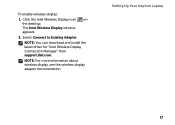
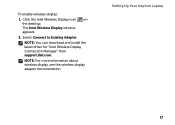
... to Existing Adapter.
Setting Up Your Inspiron Laptop
17 Click the Intel Wireless Display icon on the desktop.
NOTE: You can download and install the latest driver for "Intel Wireless Display Connection Manager" from support.dell.com. NOTE: For more information about wireless display, see the wireless display adapter documentation. The Intel Wireless Display window appears.
2.
Setup Guide - Page 39
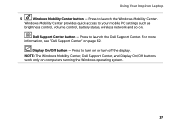
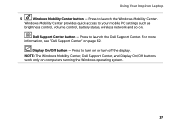
... quick access to launch the Dell Support Center.
Dell Support Center button - For more information, see "Dell Support Center" on computers running the Windows operating system.
37 Display On/Off button - Press to your mobile PC settings such as
brightness control, volume control, battery status, wireless network and so on or turn on .
Using Your Inspiron Laptop...
Setup Guide - Page 54


...Inspiron Laptop
Software Features
FastAccess Facial Recognition
Your computer may have the FastAccess facial recognition feature. You can download or copy pictures and video files from portable devices, such as digital cameras and cell phones. You can also edit and view digital photographs and images.
This feature helps keep your Dell...applications enable you can access web sites, setup an...
Setup Guide - Page 55
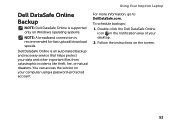
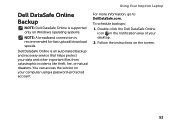
... fast upload/download speeds.
You can access the service on your desktop.
2.
Dell DataSafe Online is an automated backup and recovery service that helps protect your data and other important files from catastrophic incidents like theft, fire, or natural disasters. Using Your Inspiron Laptop
Dell DataSafe Online Backup
NOTE: Dell DataSafe Online is supported only on...
Setup Guide - Page 56
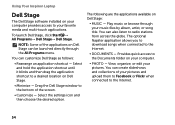
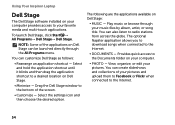
....
• Minimize - You can also listen to radio stations from across the globe.
Using Your Inspiron Laptop
Dell Stage
The Dell Stage software installed on your computer provides access to your music files by album, artist, or song title.
Play music or browse through the All Programs menu. You can create slideshows and collections ...
Setup Guide - Page 57
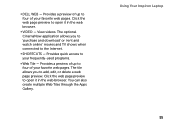
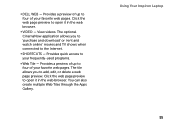
... the web page preview to four of up to the Internet.
• Shortcuts - Using Your Inspiron Laptop 55 You can also create multiple Web Tiles through the Apps Gallery. Provides a preview of your ... it in the web browser. Provides a preview of your frequently-used programs.
• Web Tile -
• Dell Web - View videos. Provides quick access to your favorite web pages.
Setup Guide - Page 88


...8594; Dell→ Dell Support Center→ Launch Dell Support Center. Computer Model
Memory
Dell Inspiron N4110
Computer Information
System chipset Mobile Intel 6 Series
Processor types
Intel Core i3 Intel Core i5 Intel Core i7 Intel Pentium Dual Core
Memory module connector
Memory module capacities
Minimum memory
Maximum memory
Possible memory configurations
two user-accessible SODIMM...

