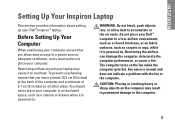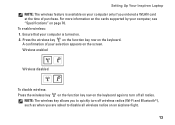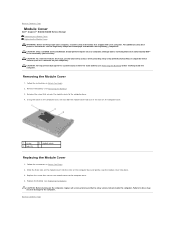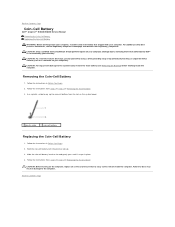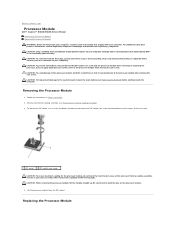Dell Inspiron N4030 Support Question
Find answers below for this question about Dell Inspiron N4030.Need a Dell Inspiron N4030 manual? We have 3 online manuals for this item!
Question posted by Shealing on February 20th, 2012
Where Is The Wi-fi Switch Located On A Dell Inspiron 4030?
Current Answers
Answer #1: Posted by BusterDoogen on February 20th, 2012 8:36 PM
When notebook computers are shipped from the manufacturer, the wireless radio is turned off by default. Typically, the first time you use the wireless network card, the radio will have to be enabled.
On the keyboard the key used to enable or disable the wireless radio: F2 key.
Press the F2 key which has the broadcast symbol . If the radio is switched off it will turn on.
If the radio is turned on or off, a message will be displayed on the screen indicating the radio is turned on or off.
Note: There is a setting in the BIOS that when enabled makes the F1-F12 keys the primary action when they are pressed. It is “Function Key First.” This is not the default setting. If this option is enabled, the Fn key, in the lower left corner of the keyboard must be pressed and held before pressing the F2 key to enable or disable the radio.