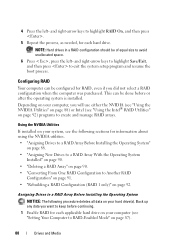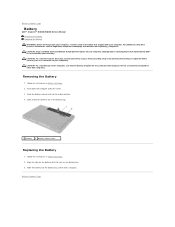Dell Inspiron N4030 Support Question
Find answers below for this question about Dell Inspiron N4030.Need a Dell Inspiron N4030 manual? We have 3 online manuals for this item!
Question posted by progreso1821 on May 8th, 2013
How To Re-install The Memory Recovery On A Dell N-4030 Laptop Using The Original
Current Answers
Answer #1: Posted by RathishC on May 8th, 2013 7:48 PM
It seems that you would like to restore the system to factory setting. If that’s the one you are looking for, please click on the link mentioned below:
If you are using windows 8 Operating system, click here http://bit.ly/13IEsXz to get the steps.
If you would like to reset the memory module of the system, then click on http://dell.to/10jInYG to get the steps.
Please respond if you need any further assistance.
Thanks & Regards
Rathish C
#iworkfordell