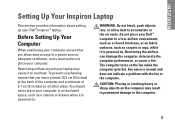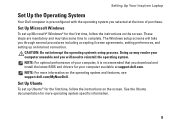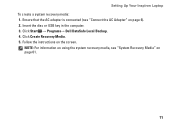Dell Inspiron N4030 Support Question
Find answers below for this question about Dell Inspiron N4030.Need a Dell Inspiron N4030 manual? We have 3 online manuals for this item!
Question posted by espikalo on April 25th, 2014
What Is The Number Of Bluetoth Driver For Dell Inspairon N4030
The person who posted this question about this Dell product did not include a detailed explanation. Please use the "Request More Information" button to the right if more details would help you to answer this question.
Current Answers
Answer #1: Posted by techygirl on April 25th, 2014 9:00 AM
This is the name and number of the
(Dell Wireless 365 Bluetooth Module Application)
Thanks
Techy Girl
Related Dell Inspiron N4030 Manual Pages
Similar Questions
How To Download And Install Drivers Softwares For Laptop Inspiron Dell N5110
free of cost
free of cost
(Posted by jimmtetl 10 years ago)
Dell Laptop Inspiron N5050 Drivers For Windows Xp
dell laptop Inspiron N5050 drivers for windows xp
dell laptop Inspiron N5050 drivers for windows xp
(Posted by Umeshb1986 11 years ago)
Web Cam Driver For N4030
two days before i bought new Dell N4030 laptop for infys solution Agartala but now I found web cam d...
two days before i bought new Dell N4030 laptop for infys solution Agartala but now I found web cam d...
(Posted by vikasrai918 12 years ago)