Dell Inspiron N4030 Support Question
Find answers below for this question about Dell Inspiron N4030.Need a Dell Inspiron N4030 manual? We have 3 online manuals for this item!
Question posted by mkajerro on January 11th, 2014
Inspiron N4030 How To Extract The Hard Drive
The person who posted this question about this Dell product did not include a detailed explanation. Please use the "Request More Information" button to the right if more details would help you to answer this question.
Current Answers
There are currently no answers that have been posted for this question.
Be the first to post an answer! Remember that you can earn up to 1,100 points for every answer you submit. The better the quality of your answer, the better chance it has to be accepted.
Be the first to post an answer! Remember that you can earn up to 1,100 points for every answer you submit. The better the quality of your answer, the better chance it has to be accepted.
Related Dell Inspiron N4030 Manual Pages
Dell™ Technology Guide - Page 6


... 66 Backlit Keyboard 66 Changing the Input Language of Your Keyboard 67 Using the Numeric Keypad on a Laptop Computer 68 General Keyboard Shortcuts 69
5 Printers-Settings and Drivers 71
Accessing Printer Information 71
Changing Printer ...Default Printer 74
Sharing Printers on a Network 74
Installing a Printer Driver 75
6 Drives and Media 77
Freeing up Hard Drive Space 77
6
Contents
Dell™ Technology Guide - Page 136


... power by copying system data to a reserved area on the hard drive and then completely turning off the computer. To wake your computer, depending on how you set the power management options: • Press the power button.
OR
• Open the display for a laptop computer. • Press . 2 Click the option you want to...
Dell™ Technology Guide - Page 138


...; Turn off computer→ Stand by turning off the display and the hard drive after a predetermined period of the following methods: • Press the power button. • Close the display for a notebook computer. • Press .
view the available battery power (laptop computers) • Advanced - select options for a notebook computer.
138
Power (Power Settings...
Dell™ Technology Guide - Page 141


... available.
NOTE: To ensure maximum battery operating time, connect only your laptop computer with the main battery installed at all times. The battery charges while...hard drive may result in data loss or file damage.
An uniterruptible power supply (UPS) protects against power fluctuations and interruptions.
Connect other devices, such as standard equipment in the battery bay. Laptop...
Setup Guide - Page 25


... video conferencing and voice recording.
5
5-in your computer.
23 Turns on the memory cards.
Using Your Inspiron Laptop
1
Power indicator light - For more information on the battery status light, see "Status Lights and Indicators" on page 24.
2
Hard drive activity light - CAUTION: To avoid loss of data, never turn off the computer while the...
Setup Guide - Page 37
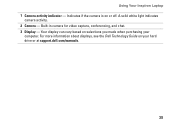
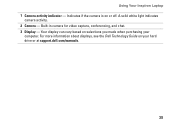
... light indicates
camera activity. 2 Camera - Built-in camera for video capture, conferencing, and chat. 3 Display - Using Your Inspiron Laptop 1 Camera activity indicator - Your display can vary based on selections you made when purchasing your hard drive or at support.dell.com/manuals.
35 Indicates if the camera is on your
computer. For more information...
Setup Guide - Page 40


... and home theater equipment.
38 Check your purchase order for software installed on your hard drive or at support.dell.com/manuals. After connecting to disc, saved on portable products...and listen to create presentations, brochures, greeting cards, fliers, and spreadsheets. Using Your Inspiron Laptop
Software Features
NOTE: For more information about the features described in this section, see ...
Setup Guide - Page 58


... the use of System Restore and DataSafe Local Backup
when installing the factory image on a newly installed hard drive
Dell Factory Image Restore
to restore your computer to the operating state it was in when you received...permanently deletes all data files on your computer using these options. INSPIRON
Restoring Your Operating System
You can restore the operating system on your computer.
Setup Guide - Page 66


...on your computer, you can assist you experience a problem with installation and troubleshooting procedures. INSPIRON
Getting Help
If you with any necessary procedures. NOTE: Dell's Express Service Code system... on availability.
64 See "Solving Problems" on page 66 for help with your hard drive or at the computer so that pertain to the proper support personnel. Use Dell's...
Setup Guide - Page 76


... your warranty. INSPIRON
Finding More Information and Resources
If you need to:
reinstall your operating system
run a diagnostic program for your computer
reinstall laptop system software find more information about the Microsoft® Windows® operating system and features
upgrade your computer with new or additional components like a new hard drive reinstall or replace...
Service Manual - Page 1


... either the entities claiming the marks and names or their products. All rights reserved. Dell™ Inspiron™ N4020/N4030 Service Manual
Before You Begin Battery Hard Drive Optical Drive Module Cover Memory Module(s) Keyboard Wireless Mini-Card Palm Rest Power Button Board Display
Camera Internal Card With Bluetooth® Wireless Technology System Board Coin...
Service Manual - Page 8


... Begin. 2. Follow the instructions from step 3 to step 5 in Removing the Hard Drive. 4. Follow the instructions in Before You Begin. 2. CAUTION: To help prevent ... 8. Back to Contents Page
Internal Card With Bluetooth® Wireless Technology
Dell™ Inspiron™ N4020/N4030 Service Manual Removing the Bluetooth Card Replacing the Bluetooth Card WARNING: Before working inside your...
Service Manual - Page 10


... Removing the Hard Drive. 4. Remove the module cover (see Removing the Battery). 3. Slide and lift the camera module to remove it from the connector on the camera module. 12. Disconnect the camera cable from the tabs on the display cover. 13. Back to Contents Page
Camera
Dell™ Inspiron™ N4020/N4030 Service Manual...
Service Manual - Page 17
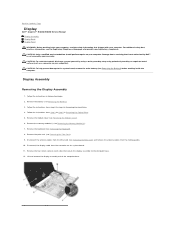
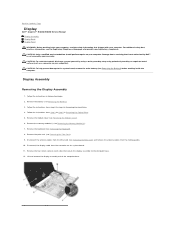
... using a wrist grounding strap or by your computer. Follow the instructions in Removing the Hard Drive. 4. Disconnect the display cable from step 3 to step 5 in Removing the Optical Drive. 5. Back to Contents Page
Display
Dell™ Inspiron™ N4020/N4030 Service Manual Display Assembly Display Bezel Display Panel WARNING: Before working inside your computer, read...
Service Manual - Page 22


...: Only a certified service technician should perform repairs on your computer (see the Dell Technology Guide). Back to Contents Page
Hard Drive
Dell™ Inspiron™ N4020/N4030 Service Manual Removing the Hard Drive Replacing the Hard Drive
WARNING: Before working inside your computer, read the safety information that shipped with your computer).
3. For additional safety best...
Service Manual - Page 26
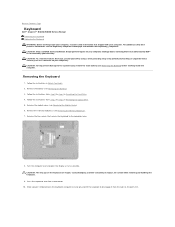
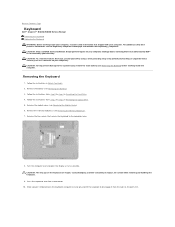
...regulatory_compliance. Remove the two screws that secure the keyboard to step 4 in Removing the Hard Drive. 4. Turn the computer over and open the display as far as a connector on ... fragile, easily dislodged, and time-consuming to Contents Page
Keyboard
Dell™ Inspiron™ N4020/N4030 Service Manual Removing the Keyboard Replacing the Keyboard WARNING: Before working inside your ...
Service Manual - Page 31


... the Memory Module(s)).
7. Back to Contents Page
Wireless Mini-Card
Dell™ Inspiron™ N4020/N4030 Service Manual Removing the Mini-Card Replacing the Mini-Card
WARNING: Before working inside... connector or on its pull-tab, not on the configuration of cable, press in Removing the Hard Drive.
4. Damage due to avoid bending any connector pins. NOTE: Depending on the cable itself....
Service Manual - Page 36
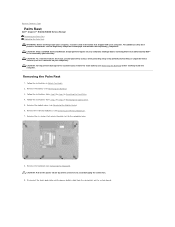
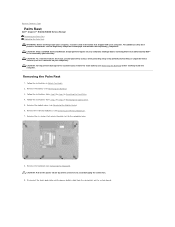
Back to Contents Page
Palm Rest
Dell™ Inspiron™ N4020/N4030 Service Manual Removing the Palm Rest Replacing the Palm ...at www.dell.com/regulatory_compliance. Remove the keyboard (see Removing the Battery). 3. Follow the instructions in Removing the Hard Drive. 4. CAUTION: To avoid electrostatic discharge, ground yourself by using a wrist grounding strap or by your warranty. ...
Service Manual - Page 39
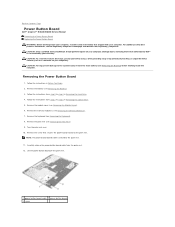
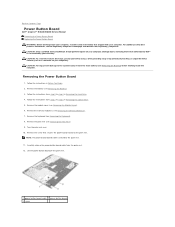
... Carefully release the power button board cable from step 3 to step 4 in Removing the Hard Drive. 4. Removing the Power Button Board
1. Follow the instructions from step 3 to step 5 ...2 power button board 3 screw Back to Contents Page
Power Button Board
Dell™ Inspiron™ N4020/N4030 Service Manual Removing the Power Button Board Replacing the Power Button Board WARNING: Before working...
Service Manual - Page 44


Damage due to step 5 in Removing the Optical Drive. 6.
Remove the battery (see Removing the Palm Rest). 10. Follow the ... board assembly to Contents Page
System Board
Dell™ Inspiron™ N4020/N4030 Service Manual Removing the System Board Replacing the System Board Entering the Service Tag in Removing the Hard Drive. 5. Disconnect the display cable and the speakers cable...
Similar Questions
How To Replace Hard Drive In Dell Inspiron Laptop N4030
(Posted by paColoha 10 years ago)
Hard Drive Error In Inspiron 15r 3521
It' a new Inspiron 15R 3521 Dell laptop. It ran once without any issue. On second time, it started g...
It' a new Inspiron 15R 3521 Dell laptop. It ran once without any issue. On second time, it started g...
(Posted by saiyedsalman 11 years ago)
Price Of Dell Inspiron Hard Drive
CAN I KNOW THE PRICE OF DELL INSPIRON 1464 HARD DRIVE, 250, 320 GB
CAN I KNOW THE PRICE OF DELL INSPIRON 1464 HARD DRIVE, 250, 320 GB
(Posted by saroj774 11 years ago)

