Dell Inspiron N4020 Support Question
Find answers below for this question about Dell Inspiron N4020.Need a Dell Inspiron N4020 manual? We have 2 online manuals for this item!
Question posted by svsriperido on August 4th, 2014
How To Make Drive E: On A Dell Inspiron N4020 The Primary Drive To Store Stuff
The person who posted this question about this Dell product did not include a detailed explanation. Please use the "Request More Information" button to the right if more details would help you to answer this question.
Current Answers
There are currently no answers that have been posted for this question.
Be the first to post an answer! Remember that you can earn up to 1,100 points for every answer you submit. The better the quality of your answer, the better chance it has to be accepted.
Be the first to post an answer! Remember that you can earn up to 1,100 points for every answer you submit. The better the quality of your answer, the better chance it has to be accepted.
Related Dell Inspiron N4020 Manual Pages
Dell™ Technology Guide - Page 20


Dell Support Center 285
Solving Problems 287 Battery Problems 287 Drive Problems 287 Optical Drive Problems 288 E-Mail, Modem, and Internet Problems . . . . . 289 Error Messages... Sound and Speaker Problems 299 Touch Pad or Mouse Problems for Laptop Computers 301 Video and Monitor Problems 302 Power Lights 304
Dell Technical Update Service 305
21 System Setup 307
Viewing System Settings...
Dell™ Technology Guide - Page 45


...System and Maintenance→ Performance Information and Tools.
2 Select one of your computer's performance and make changes to evaluate system performance, view events, monitor the performance log, or perform computer management. ... area to display its pop-up the space on your hard drive or rearrange items on your hard drive to make programs run faster, and so on page 125 for you are...
Dell™ Technology Guide - Page 56


...the internal and external signaling methods, DisplayPort enables the introduction of "direct drive" digital monitors, resulting in or external speakers, microphone, and camera....graphics cards can increase gaming and 3D application performance. DisplayPort™ -
Features and Benefits
Dell, in collaboration with built-in the most efficient means possible for systems with a group of using...
Dell™ Technology Guide - Page 82


...the computer to return to a media drive CLOSE OTHER PROGRAMS C H A N G E T H E W R I T O N - The drive makes a scraping or grinding sound •...drive or the media. Optical Drive Problems
NOTE: High-speed optical drive vibration is inserted properly. The drive...Drives and Media
A hot hard drive may cause noise, which does not indicate a defect in all DVD drives. NOTE: Because of the drive...
Dell™ Technology Guide - Page 132


... . This reduces the time your computer along with the storage capacity and the amount of a file and open more quickly.
This window lists the hard drives on the disk. A fragmented hard drive stores fragments of files in many different locations on your computer spends to retrieve the complete file. Defragmenting Your Hard...
Dell™ Technology Guide - Page 265


...(without affecting data files. Use Dell PC Restore or Dell Factory Image Restore only if System Restore did not resolve your operating system problem. NOTICE: Make regular backups of your data files... preserving data files.
• Dell PC Restore by Symantec (available in Windows XP) and Dell Factory Image Restore (available in Windows Vista) returns your hard drive to the operating state it to...
Dell™ Technology Guide - Page 269


... Utilities media contains drivers that are considering reinstalling the Windows operating system to return your primary hard drive. Restoring Your Operating System
269 See "Determining Whether a Device Driver is the first drive detected by the computer. Use the Dell Drivers and Utilities media to the operating state it was in before you installed the...
Dell™ Technology Guide - Page 279


...THIS SYSTEM WILL BE U N A B L E T O C H A R G E B A T T E R I E S U N T I L T H I S B A T T E R Y I Z E D -
HIT F1 TO CONTINUE. WA R N I N G : T H E T P M C O U L D N O T B E I N I T I A L I S R E M O V E D . -
WARNING: DELL'S DISK MONITORING SYSTEM HAS DETECTED THAT DRIVE [0/1] ON THE [PRIMARY/SECONDARY] EIDE CONTROLLER IS OPERATING OUTSIDE OF NORMAL SPECIFICATIONS. IT IS ADVISABLE TO...
Dell™ Technology Guide - Page 301


... screen. Touch Pad or Mouse Problems for Media Drives" on page 281).
Verify that the headphone cable...making any setting adjustments.) For more information on using the system setup program, see "Running the Dell... Diagnostics" on page 79. If the touch pad operates correctly, the mouse may be defective. TE S T T H E M O U S E C O N T R O L L E R - See "Installing Drivers for Laptop...
Dell™ Technology Guide - Page 340
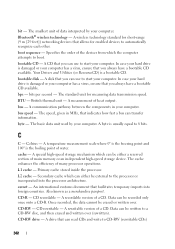
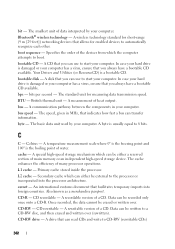
... order of data interpreted by your computer. bootable CD - In case your hard drive is damaged or your computer. bus speed - A temperature measurement scale where 0°... is damaged or your computer.
Data can be either be erased or written over (rewritten). Primary cache stored inside the processor. A wireless technology standard for short-range (9 m [29 feet]) networking ...
Setup Guide - Page 5


...10 Enable or Disable Wireless (Optional 12 Connect to the Internet (Optional 14
Using Your Inspiron Laptop 18 Right View Features 18 Left View Features 20 Front View Features 22 Status Lights and ...Control Keys 30 Using the Optical Drive 32 Display Features 34 Removing and Replacing the Battery 36 Software Features 38 Dell DataSafe Online Backup 39 Dell Dock 40
Solving Problems 41 Beep...
Setup Guide - Page 7


... may cause it is powered on. CAUTION: Placing or stacking heavy or sharp objects on .
You should never place your computer. Do not place your Dell™ Inspiron™ laptop.
Restricting the airflow can damage the computer, deteriorate the computer performance, or cause a fire.
Setup Guide - Page 37


Using Your Inspiron Laptop 1 Camera activity indicator - Indicates if the camera is on your
computer. A solid white light indicates
camera activity. 2 Camera - Built-in camera for video capture, conferencing, and chat. 3 Display - For more information about displays, see the Dell Technology Guide on or off. Your display can vary based on selections you made...
Setup Guide - Page 40


Using Your Inspiron Laptop
Software Features
NOTE: For more information about the features described in this section, see the Dell Technology Guide on your computer.
Entertainment and Multimedia
You can be recorded to create presentations, brochures, greeting ...installed on your own CDs/DVDs, and listen to watch videos, play games, create your hard drive or at support.dell.com/manuals.
Setup Guide - Page 50


...; All Programs→ Dell→ Dell Support Center→ Launch Dell Support Center. Manage your computer each type of space consumed by each day. The Dell Support Center provides system alerts, performance improvement offers, system information, and links to access:
PC Checkup - PC Checkup Utilities
• Drive Space Manager -
INSPIRON
Using Support Tools
Dell Support Center
All...
Setup Guide - Page 58


INSPIRON
Restoring Your Operating System
You can restore the operating system on your computer using these options.
If possible, backup your computer.
56 Option
Use
System Restore
as the first solution
Dell... and DataSafe Local Backup
when installing the factory image on a newly installed hard drive
Dell Factory Image Restore
to restore your computer to the operating state it was in...
Setup Guide - Page 66


... drive or at support.dell.com for a more troubleshooting information.
3. See "Online Services" on page 70. If you with any necessary procedures. NOTE: Dell's Express Service Code system may not be available in all countries. NOTE: Call Dell Support from a telephone near or at the computer so that pertain to the proper support personnel. INSPIRON...
Setup Guide - Page 70


... for repair or credit, as CDs and media cards. For the telephone number to back up any data on the hard drive and on page 52).
4. Include a copy of the box. Remove any and all items being returned (AC adapter cable... well as removable media, such as follows:
NOTE: Before you return the product to Dell, make sure to call your region, see "Dell Diagnostics" on any of your return.
1.
Setup Guide - Page 76


... your warranty. INSPIRON
Finding More Information and Resources
If you need to:
reinstall your operating system
run a diagnostic program for your computer
reinstall laptop system software find...drive reinstall or replace a worn or defective part
See:
"System Recovery Media" on page 61 "Dell Diagnostics" on page 52 "My Dell Downloads" on page 49 support.dell.com
the Service Manual at support.dell...
Setup Guide - Page 78


... updating drivers for, and upgrading your computer.
Computer Model
Dell™ Inspiron™ N4020/N4030
Memory
Memory module connector Memory module capacities Memory type
...GB
NOTE: For instructions on upgrading the memory, see the Service Manual at support.dell.com/manuals.
76 INSPIRON
Specifications
This section provides information that you may vary by region. For more information...
Similar Questions
How Do I Reseat A Hard Drive On A Dell Inspiron N4020
(Posted by silbas 10 years ago)
How To Make Your Dell Inspiron N4110 Screen Light Up
(Posted by vdh34boaz 10 years ago)
What Would Make A Dell Inspiron N5010 Laptop Not Come On And Beeps
(Posted by jasokenj 10 years ago)

