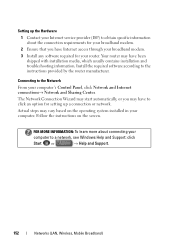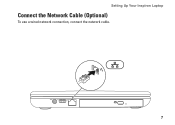Dell Inspiron N4020 Support Question
Find answers below for this question about Dell Inspiron N4020.Need a Dell Inspiron N4020 manual? We have 2 online manuals for this item!
Question posted by aatwabi on December 16th, 2013
Bluetooth Connection
Current Answers
Answer #1: Posted by prateekk007 on December 16th, 2013 12:46 PM
You may press the F2 key to turn the Bluetooth on. Once the F2 key is pressed, the wireless enable/disable options appears and you may choose one of them. The options are 1. Enable Bluetooth 2. Enable Wireless LAN. If issue still persists, please follow the steps given in the below link that might help you:
Please reply if you have further queries.
To know more about Dell Product Support, Drivers & Downloads, Order & Dispatch status -> choose your region US Customers; India Customers. For Here for Dell support videos.
Thanks & Regards
Prateek K