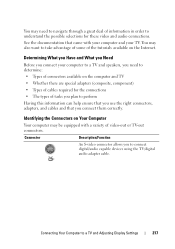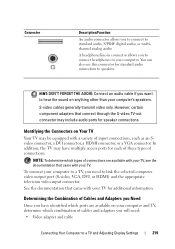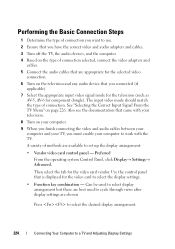Dell Inspiron N4020 Support Question
Find answers below for this question about Dell Inspiron N4020.Need a Dell Inspiron N4020 manual? We have 2 online manuals for this item!
Question posted by espoiremaroc on September 22nd, 2011
Ribbon Supply Cable Is Dammeged When Dissembling The Laptop So I Want To Buy It
The person who posted this question about this Dell product did not include a detailed explanation. Please use the "Request More Information" button to the right if more details would help you to answer this question.
Current Answers
Related Dell Inspiron N4020 Manual Pages
Similar Questions
Please Plug In A Supported Devices Wraning Giving For Dell Laptop Inspiron N5050
please plug in a supported devices wraning giving for Dell laptop inspiron N5050
please plug in a supported devices wraning giving for Dell laptop inspiron N5050
(Posted by vinaynalla 11 years ago)
As A New User Of Dell Laptop, Why Isn't A
Manual Given A Point Of Purchase?
There has been too much time on trial and error to find out what each key etc. is for. The curser mo...
There has been too much time on trial and error to find out what each key etc. is for. The curser mo...
(Posted by cnginmills 12 years ago)