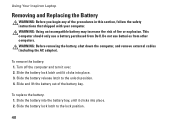Dell Inspiron N4010 Support Question
Find answers below for this question about Dell Inspiron N4010.Need a Dell Inspiron N4010 manual? We have 2 online manuals for this item!
Question posted by shebinlltsit on September 20th, 2011
Laptop Brightness
Dell N4010 laptop can not adjust brightness
after format but I instaled all driver please give suggesion
Current Answers
Related Dell Inspiron N4010 Manual Pages
Similar Questions
How To Download And Install Drivers Softwares For Laptop Inspiron Dell N5110
free of cost
free of cost
(Posted by jimmtetl 10 years ago)
How To Install Drivers For Internet Connection To Inspiron Laptop
(Posted by ahmesaffa 10 years ago)
Where Is The Wireless Switch On My Dell Inspiron N4010 Laptop
(Posted by wasuptherip 10 years ago)
Dell Inspiron N4010 Laptop - Keyboard
i want to know what each of the keys across the top of the keyboard do.
i want to know what each of the keys across the top of the keyboard do.
(Posted by nsreid104 11 years ago)