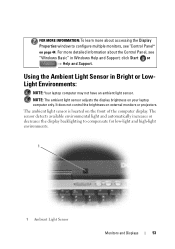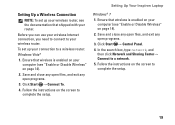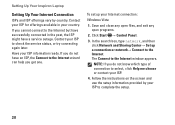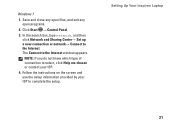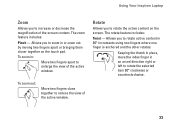Dell Inspiron N4010 Support Question
Find answers below for this question about Dell Inspiron N4010.Need a Dell Inspiron N4010 manual? We have 2 online manuals for this item!
Question posted by Libedi on August 13th, 2014
Windows Cannot Repair This Computer Automatically
Current Answers
Answer #1: Posted by DellJesse1 on August 13th, 2014 8:14 AM
If you cannot repair Windows you can attempt to restore the system to factory conditions by clicking the link below. If the resore image does not work you will need to manually reinstall Windows.
Thank You,
Dell-Jesse1
Dell Social Media and Communities
email:[email protected]
Dell Community Forum.
www.en.community.dell.com
Dell Twitter Support
@dellcares
Dell Facebook Support
www.facebook.com/dell
#iwork4dell
Related Dell Inspiron N4010 Manual Pages
Similar Questions
dell laptop Inspiron N5050 drivers for windows xp