Dell Inspiron N4010 Support Question
Find answers below for this question about Dell Inspiron N4010.Need a Dell Inspiron N4010 manual? We have 2 online manuals for this item!
Question posted by tycovidr on July 15th, 2014
How To Run Hardware Diagnostics On Inspiron N4010
The person who posted this question about this Dell product did not include a detailed explanation. Please use the "Request More Information" button to the right if more details would help you to answer this question.
Current Answers
There are currently no answers that have been posted for this question.
Be the first to post an answer! Remember that you can earn up to 1,100 points for every answer you submit. The better the quality of your answer, the better chance it has to be accepted.
Be the first to post an answer! Remember that you can earn up to 1,100 points for every answer you submit. The better the quality of your answer, the better chance it has to be accepted.
Related Dell Inspiron N4010 Manual Pages
Dell™ Technology Guide - Page 19


... Vista . . . . 269
20 Troubleshooting 271
Troubleshooting Tools 272 Power Lights for Desktop Computers 273 Diagnostic Lights for Desktop Computers . . . . . 274 Diagnostic Lights for Laptop Computers 275 System Messages for Desktop Computers. . . . . 275 System Messages for Laptop Computers . . . . . 276 Windows Hardware Troubleshooter 280 Running the Dell Diagnostics 281
Contents
19
Dell™ Technology Guide - Page 104
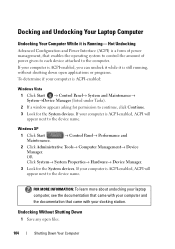
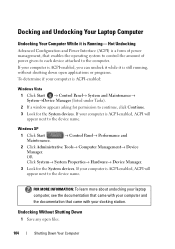
... to each device attached to the device name. OR Click System→ System Properties→ Hardware→ Device Manager.
3 Look for the System devices. Docking and Undocking Your Laptop Computer
Undocking Your Computer While it is still running, without shutting down open files.
104
Shutting Down Your Computer If your computer and the...
Dell™ Technology Guide - Page 272


..., the computer runs the Pre-boot System Assessment (PSA), a series of initial tests of the troubleshooting tools you may display messages indicating errors or problems, which need to diagnose and resolve problems on your computer include:
Tool Power lights
Diagnostic lights for desktop computers
Diagnostic lights for laptop computers System messages
Windows Hardware Troubleshooter Dell...
Dell™ Technology Guide - Page 275


...Dell Support website support.dell.com.
Diagnostic Lights for either the operating system or the program that was running when the message appeared. During ...search for assistance). Possible HDD failure during HDD boot test (see the documentation for Laptop Computers
Typically laptop computers have keyboard status lights located above the keyboard. The computer failed to help identify the problem. H A ...
Dell™ Technology Guide - Page 278


... TO THE DOCKING STATION. IF YOU DID NOT CHANGE YOUR MEMORY... PRESS F5 TO RUN ONBOARD DIAGNOSTICS. -
• Reseat the memory (for assistance (see "Running the Dell Diagnostics" on page 337).
P L E A S E R U N T H E S ...the requirement of an AC power adapter type of 130-W or greater applies to laptop computers that the memory you are using is supported by your computer). Ensure that...
Dell™ Technology Guide - Page 280


... THE AMBIENT TEMPERATURE IS TOO HIGH, OR OBSTRUCTING THE AIR FLOW FROM THE SYSTEM FAN VENTS. Run the Dell Diagnostics (see "Contacting Dell" on page 281).
***PROCESSOR MICROCODE UPDATE FAILURE*** THE REVISION OF PROCESSOR IN T H E S YS T E M I S N O T S U P P O R T E D . -
Windows Hardware Troubleshooter
If a device is either not detected during the operating system setup or is supported...
Dell™ Technology Guide - Page 281


...and may not ship with your computer. See "System Setup" on page 271 and run the Dell Diagnostics before you begin any of the procedures in one of the following two ways:
.... 3 Start the Dell Diagnostics in this section, follow the safety instructions shipped with your computer. NOTE: If the computer is connected to be working properly. 2 Turn on Laptop Computers
NOTE: If your ...
Dell™ Technology Guide - Page 284


... common symptoms.
3 If a problem is located at the top of the problem you want.
Option Test Memory Test System Exit
Function Run the stand-alone memory test Run System Diagnostics Exit the Diagnostics
2 After you select Extended Test from the main menu, the following table for your computer is encountered during a test, a message appears...
Dell™ Technology Guide - Page 285


...not display the names of the test and any error conditions encountered.
The Dell Diagnostics obtains configuration information for contacting Dell Technical Support including live chat, phone and ... problem description. To exit the Dell Diagnostics and restart the computer, close the test screen to return to your hardware configuration for running the test.
Allows you with support ...
Dell™ Technology Guide - Page 288


...checked. Optical Drive Problems
R U N T H E H A R D W A R E TR O U B L E S H O O T E R - See "Running the Dell Diagnostics" on page 281.
ADJUST THE WINDOWS VOLUME CONTROL - • Click the speaker icon in all DVD drives. C H E C K T H E S P E A K...your computer's Documentation and see "Running the Dell Diagnostics" on page 281.
See "Windows Hardware Troubleshooter" on page 299.
See...
Dell™ Technology Guide - Page 290


...Control Panel→ Printers and Other Hardware→ Phone and Modem Options→ Modems. 2 Click the COM port for your modem→ Properties → Diagnostics→ Query Modem to open ...Ensure that was running when the message appeared.
IF YOUR COMPUTER HAS A MODEM, RUN THE MODEM DIAGNOSTIC TOOL - 1 Click Start→ All Programs→ Modem Helper or Modem Diagnostic Tool. 2 ...
Dell™ Technology Guide - Page 293


... "Power Lights for Desktop Computers" on page 273 or "Diagnostic Lights for Desktop Computers" on page 274 or "Diagnostic Lights for Laptop Computers" on the screen.
A Program is no longer responding...Most software includes installation instructions in an environment similar to select the program that it runs in its documentation or on your keyboard or moving your mouse, press and hold the...
Dell™ Technology Guide - Page 296


.... Network Problems
CAUTION: Before you begin any of the computer and the network jack. For additional safety best practices information, see "Diagnostic Lights for Laptop
296
Troubleshooting C H E C K T H E N E T W O R K C A B L E C O N N E C T O R - See "Windows Hardware Troubleshooter" on page 280.
Windows XP
1 Click Start
→ Control Panel→ Printers and Other...
Dell™ Technology Guide - Page 301


...the headphone cable is securely inserted into the headphone connector (see "Running the Dell Diagnostics" on the computer.
4 At the Windows desktop, use the ..., and firmly reconnect the cable. See "Installing Drivers for Laptop Computers
CHECK THE TOUCH PAD SETTINGS -
1 Click Start→ Control Panel→ Printers and Other Hardware→ Mouse.
2 Try adjusting the settings.
To test ...
Setup Guide - Page 12


The system recovery media can use the system recovery media if changes to the hardware, software, drivers, or other system settings have left the computer in when you set up Microsoft Windows. Setting Up Your Inspiron Laptop
Create System Recovery Media (Recommended)
NOTE: It is recommended that you create a system recovery media as soon...
Setup Guide - Page 18


...your TV, such as HDMI1, HDMI2, or S-Video.
6. For information about the hardware and software requirements for setting up wireless display.
NOTE: The wireless display adapter does not... separately. Click the Intel Wireless Display icon on the Windows desktop. Setting Up Your Inspiron Laptop
Set Up Wireless Display (Optional)
NOTE: The wireless display feature may not be supported...
Setup Guide - Page 54


Run hardware diagnostics, see which program occupies the maximum memory on the day they occurred.
52 Manage your ..., express service code, warranty status, and alerts on improving the performance of file.
• Performance and Configuration History - INSPIRON
Using Support Tools
Dell Support Center
All the support you need -
The Dell Support Center home page displays your computer each ...
Setup Guide - Page 70


...'s automated telephone system, enter your Express Service Code to route the call directly to run Dell Diagnostics.
4. Use Dell's extensive suite of Dell Support online.
6. Call your local Dell... See the Dell Technology Guide on page 45 for help with installation and troubleshooting procedures.
INSPIRON
Getting Help
If you experience a problem with your computer, you can assist you do...
Setup Guide - Page 78


INSPIRON
Finding More Information and Resources
If you need to:
reinstall your operating system
run a diagnostic program for your computer
reinstall laptop system software find more information about the Microsoft® Windows® operating system and features
upgrade your computer with new or additional components like a new ...
Setup Guide - Page 80


... to view information about your computer.
NOTE: Offerings may need when setting up, updating drivers for each core
78 Computer Model
Computer Information
Dell™ Inspiron™ N4010
Processor
Type
Intel® Core™ i3 Intel Core i5 Intel Pentium®
System chipset
Flash EPROM Graphics bus
Mobile Intel 5 series express chipset...
Similar Questions
How To Use The Wifi On My Dell Inspiron N4010 Laptop?
(Posted by farver4 9 years ago)
How To Run 32 Bit Diagnostic In Dell Inspiron N4010
(Posted by jularub 9 years ago)
How To Run Hardware Diagnostics On Dell Inspiron 1545
(Posted by tlnwt 10 years ago)
How To Run Hardware Diagnostics On Dell Inspiron N7110
(Posted by tcasel 10 years ago)

