Dell Inspiron N4010 Support Question
Find answers below for this question about Dell Inspiron N4010.Need a Dell Inspiron N4010 manual? We have 2 online manuals for this item!
Question posted by Mubby052 on February 13th, 2014
How To Erase Hard Drive On Locked Dell Inspiron N4010
The person who posted this question about this Dell product did not include a detailed explanation. Please use the "Request More Information" button to the right if more details would help you to answer this question.
Current Answers
There are currently no answers that have been posted for this question.
Be the first to post an answer! Remember that you can earn up to 1,100 points for every answer you submit. The better the quality of your answer, the better chance it has to be accepted.
Be the first to post an answer! Remember that you can earn up to 1,100 points for every answer you submit. The better the quality of your answer, the better chance it has to be accepted.
Related Dell Inspiron N4010 Manual Pages
Dell™ Technology Guide - Page 80


...hard drive. 2 Click Start and right-click Computer. 3 Click Properties→ Device Manager. 4 Double-click the type of device for which you see the Windows desktop, reinsert the Drivers and Utilities media.
5 At the Welcome Dell... the device for information about the driver for
example, Audio or Video).
80
Drives and Media The drivers used by your computer are installing the driver (for that...
Dell™ Technology Guide - Page 82


... regions worldwide and different disc formats, not all DVDs work in the drive or the media. See "Running the Dell Diagnostics" on . Hard Drive Problems
A L L O W T H E C O M P U T E R T O C O O L B E F O R E T U R N I N G I T E S P E E D T O A S L O W E R R A T E -
Optical Drive Problems
NOTE: High-speed optical drive vibration is normal and may prevent the operating system from starting...
Dell™ Technology Guide - Page 83


... desired action.
4 Click to protect your data. The number of hard drives required varies depending on the computer, click Continue; RAID Level 0
...dell.com. If you are four basic RAID levels discussed in the loss of independent disks (RAID) is recommended for higher performance and fault tolerance. Working with RAID
A redundant array of all data. NOTE: RAID requires multiple hard drives...
Dell™ Technology Guide - Page 129


Performance Tuning
System Setup Based Performance Tuning
For some Dell systems, the settings available under the Advanced page of computer's thermal, electrical, acoustic and operating characteristics.
For more information about managing space on your hard drive by removing unused applications, see "Removing Applications From Your Computer" on page 307. NOTE: When using the Performance...
Dell™ Technology Guide - Page 136


...computer, depending on how you may also use . OR
• Depending on the hard drive and then completely turning off the computer.
2 Click the option you are ready ... the pointer to the same operating state it returns to the arrow icon by the Lock button.
Power Management States
Sleep Sleep saves power by copying system data to sleep:... display for a laptop computer. • Press .
Dell™ Technology Guide - Page 272


... on your computer include:
Tool Power lights
Diagnostic lights for desktop computers
Diagnostic lights for laptop computers System messages
Windows Hardware Troubleshooter Dell Diagnostics
Function
The power button light illuminates and blinks or remains solid to indicate different power...lights. Troubleshooting Tools
Some of your system board, keyboard, display, memory, hard drive, etc.
Dell™ Technology Guide - Page 276


... failure or keyboard cable loose (see "Contacting Dell" on page 307).
The system cannot detect a bootable device or partition.
• If the optical drive is your boot device, ensure that the cables are connected and that a bootable optical media is in the drive.
• If the hard drive is your boot device, ensure that the...
Dell™ Technology Guide - Page 281


... See "System Setup" on Laptop Computers
NOTE: If your computer does not display a screen image, see "Contacting Dell" in the documentation shipped with your computer. When to an electrical outlet that came with your computer. Starting the Dell Diagnostics From Your Hard Drive
The Dell Diagnostics is connected to use the Dell Diagnostics
If you experience a problem...
Dell™ Technology Guide - Page 346


... laptop computer and flatpanel displays. liquid crystal display - The technology used for transmission speeds for data transfer ratings. The designation for devices to as optical drives, a second battery, or a Dell ...of frequency that equals 1024 Kb. This measurement is typically used to refer to hard drive storage, the term is often referred to the processor. LED - A unit of...
Dell™ Technology Guide - Page 350


.... Also, you restart the computer after you call Dell for troubleshooting problems.
S
SAS - The number of your computer. Hard drive speed is synchronized with most Windows software packages. A...board of DRAM that identifies your computer that is often measured in phones or laptop computers.
350 small computer system interface - Service Tag -
Setup program differs...
Setup Guide - Page 27


... TV for use when no media card is read.
3
eSATA/USB combo connector - Using Your Inspiron Laptop
1
Network connector - Connects to view and
share digital photos, music, videos, and documents stored ...to eSATA compatible storage devices (such
as external hard drives or optical drives) or USB devices (such as a mouse, keyboard, printer,
external drive, or MP3 player).
4
7-in the media ...
Setup Guide - Page 28
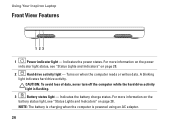
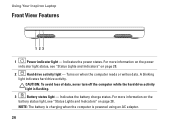
Using Your Inspiron Laptop
Front View Features
1 23
1
Power indicator light - CAUTION: To avoid loss of data, never turn off the computer while the hard drive activity light is powered using an AC adapter.
26 Indicates the battery charge status. For more information on the power
indicator light status, see "Status ...
Setup Guide - Page 41


Using Your Inspiron Laptop 1 Camera activity indicator - Indicates if the camera is on selections you made when purchasing your hard drive or at support.dell.com/manuals.
39 Built-in camera for video capture, conferencing, and chat. 3 Display - A solid white light indicates
camera activity. 2 Camera - For more information about displays, see the Dell Technology Guide on your...
Setup Guide - Page 44


...features described in this section, see the Dell Technology Guide on your computer. After connecting to create presentations, brochures, greeting cards, fliers, and spreadsheets. Using Your Inspiron Laptop
Software Features
NOTE: For more information, ...for software installed on your hard drive or at support.dell.com/manuals.
You can also edit and view digital photographs and images.
Setup Guide - Page 54


... over time. The Dell Support Center provides system alerts, performance improvement offers, system information, and links to access:
PC Checkup -
This utility displays all hardware scans, tests, system changes, critical events and restoration points on your hard drive, and track the changes made to your computer. INSPIRON
Using Support Tools
Dell Support Center
All the...
Setup Guide - Page 58
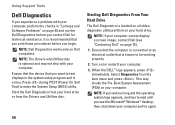
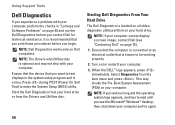
... procedures before you want to enter the System Setup (BIOS) utility. Using Support Tools
Dell Diagnostics
If you experience a problem with your computer.
Start the Dell Diagnostics from the boot menu and press . Starting Dell Diagnostics From Your Hard Drive
The Dell Diagnostics is located on a hidden diagnostic utility partition on page 49 and run the...
Setup Guide - Page 62


...INSPIRON
Restoring Your Operating System
You can restore the operating system on your computer
NOTE: The Operating System disc may not ship with your computer.
60 Option
Use
System Restore
as the first solution
Dell...and DataSafe Local Backup
when installing the factory image on a newly installed hard drive
Dell Factory Image Restore
to restore your computer to the operating state it was...
Setup Guide - Page 70


... not always available in all locations outside the continental U.S. When prompted by Dell's automated telephone system, enter your hard drive or at support.dell.com for information on your Express Service Code to route the call directly to the problem your local Dell representative for help with installation and troubleshooting procedures. Call your computer is...
Setup Guide - Page 78


INSPIRON
Finding More Information and Resources
If you need to:
reinstall your operating system
run a diagnostic program for your computer
reinstall laptop system software find more information about the Microsoft® Windows® operating system and features
upgrade your computer with new or additional components like a new hard drive reinstall or replace a worn or defective...
Setup Guide - Page 80


... information that you may vary by region. NOTE: Offerings may need when setting up, updating drivers for each core
78 Computer Model
Computer Information
Dell™ Inspiron™ N4010
Processor
Type
Intel® Core™ i3 Intel Core i5 Intel Pentium®
System chipset
Flash EPROM Graphics bus
Mobile Intel 5 series express chipset...

