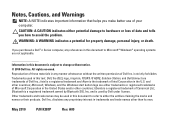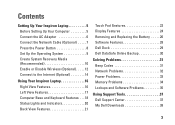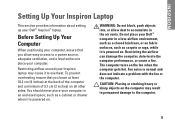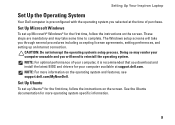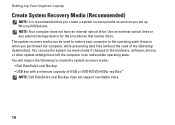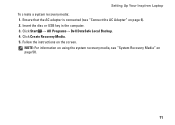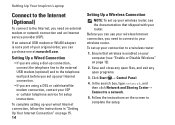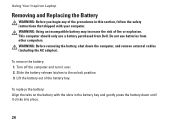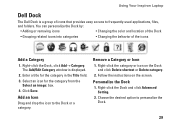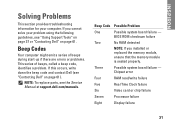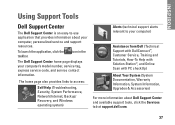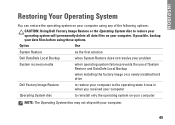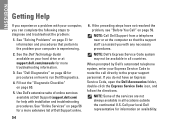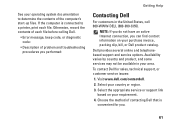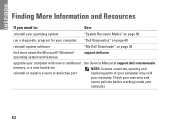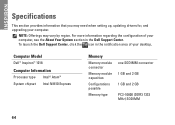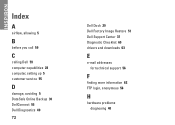Dell Inspiron Mini 10 Support Question
Find answers below for this question about Dell Inspiron Mini 10.Need a Dell Inspiron Mini 10 manual? We have 1 online manual for this item!
Question posted by beckyleebriggs on October 30th, 2011
1-4-3 Beeps At Startup Of My Dell Inspiron Mini And Then Screen Stays Black
Requests for more information
The tones are initiated by the POST. The Power On Self Test. The tones tell you if there is a failure or a malfunction. Below is an example of tone and description of AMI BIOS beep codes
Please note that more information is required to better assist you. Different BIOS manufacturers have different tones and meanings. In addition, there are long tones and short tones. Please indicate the make of your BIOS and wether the 1-4-3 are long or short.
You can find your BIOS information on the screen at boot time or on the BIOS chip on the motherboard. If you need to look at the motherboard to get this info UNPLUG ALL CORDS AND CABLES PRIOR TO OPENING THE CASE OF THE PC.Current Answers
Related Dell Inspiron Mini 10 Manual Pages
Similar Questions
press it
how to replace memory module in dell inspiron mini 10v