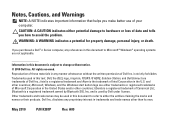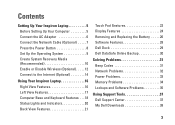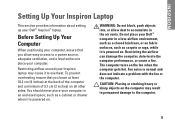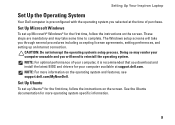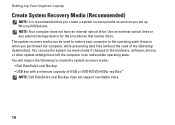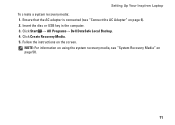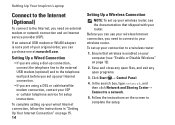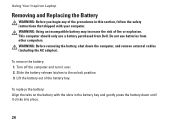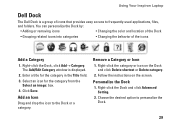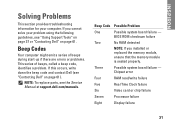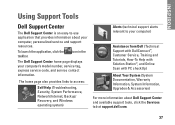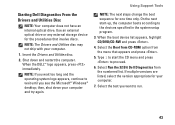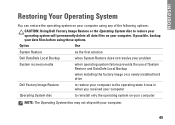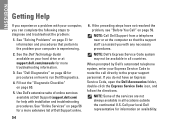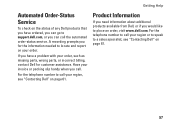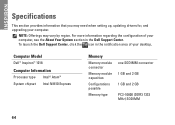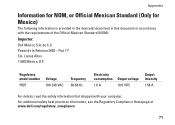Dell Inspiron Mini 10 Support Question
Find answers below for this question about Dell Inspiron Mini 10.Need a Dell Inspiron Mini 10 manual? We have 1 online manual for this item!
Question posted by smedw on February 10th, 2014
Which Dell Inspiron Mini Do I Ave If My Model Number Is Pp19s?
The person who posted this question about this Dell product did not include a detailed explanation. Please use the "Request More Information" button to the right if more details would help you to answer this question.
Current Answers
Related Dell Inspiron Mini 10 Manual Pages
Similar Questions
Motherboard Model Number
How to determine my Dell Latitude E4310's motherboard model number?
How to determine my Dell Latitude E4310's motherboard model number?
(Posted by cldales 9 years ago)
How To Restore To Factory Settings On Dell Inspiron Mini 10 Model Number Pp19s
(Posted by aljmmdm 10 years ago)
Dell Inspiron Mini 10 1010 Netbook Model Pp19s Can I Upgrade Ram Ddr3
(Posted by pcvrca 10 years ago)
Memory Module In Dell Inspiron Mini 10v
how to replace memory module in dell inspiron mini 10v
how to replace memory module in dell inspiron mini 10v
(Posted by familyaffair 10 years ago)
What Is The Model Number Of This Web Camera ?
I want to know the model number of the web camera of the laptop DELL n5110 inspiration.
I want to know the model number of the web camera of the laptop DELL n5110 inspiration.
(Posted by mkirupha 11 years ago)