Dell Inspiron M5110 Support Question
Find answers below for this question about Dell Inspiron M5110.Need a Dell Inspiron M5110 manual? We have 1 online manual for this item!
Question posted by wct3rrjgil on March 26th, 2014
Does The Dell Model M5110 Have A Wifi Card Installed
The person who posted this question about this Dell product did not include a detailed explanation. Please use the "Request More Information" button to the right if more details would help you to answer this question.
Current Answers
There are currently no answers that have been posted for this question.
Be the first to post an answer! Remember that you can earn up to 1,100 points for every answer you submit. The better the quality of your answer, the better chance it has to be accepted.
Be the first to post an answer! Remember that you can earn up to 1,100 points for every answer you submit. The better the quality of your answer, the better chance it has to be accepted.
Related Dell Inspiron M5110 Manual Pages
Setup Guide
(PDF) - Page 11
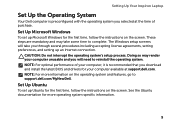
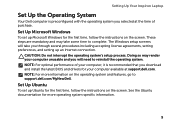
... system. See the Ubuntu documentation for the first time, follow the instructions on the screen. Setting Up Your Inspiron Laptop
Set Up the Operating System
Your Dell computer is recommended that you download and install the latest BIOS and drivers for your computer unusable and you through several procedures including accepting license agreements, setting...
Setup Guide
(PDF) - Page 25


... Your Inspiron Laptop
4
8-in the slot; blanks from dust and other computers may not fit your computer.
23 For the
supported memory cards, see "Specifications" on memory cards. Blanks protect unused slots from other particles. Save the blank for use when no media card is installed in -1 Media Card Reader - NOTE: Your computer ships with a plastic blank installed...
Setup Guide
(PDF) - Page 50
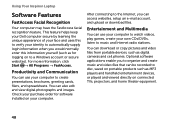
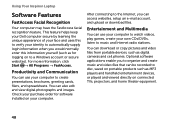
...your Dell computer secure by learning...cards, fliers, and spreadsheets. You can download or copy pictures and video files from portable devices, such as for software installed on your purchase order for logging on connected TVs, projectors, and home theater equipment.
48 Check your computer. You can also edit and view digital photographs and images. Using Your Inspiron Laptop...
Setup Guide
(PDF) - Page 52
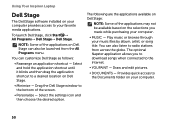
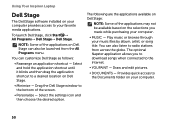
... - The following are the applications available on Dell Stage:
NOTE: Some of the applications on Dell Stage can also be available based on the selections you to download songs when connected to radio stations from the All Programs menu.
Using Your Inspiron Laptop
Dell Stage
The Dell Stage software installed on your computer provides access to the...
Setup Guide
(PDF) - Page 54
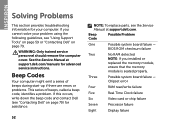
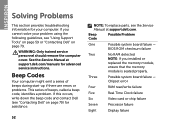
...support.dell.com. Chipset error
Four
RAM read/write failure
Five
Real Time Clock failure
Six
Video card or chip failure
Seven
Processor failure
Eight
Display failure INSPIRON
...write down the beep code and contact Dell (see "Contacting Dell" on page 79) for advanced service instructions. Three
Possible system board failure - If you installed or
replaced the memory module,
ensure ...
Setup Guide
(PDF) - Page 58
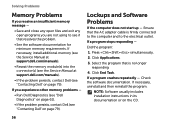
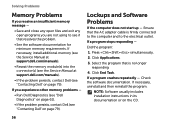
...; Reseat the memory module(s) into the connector(s) (see the Service Manual at support.dell.com/manuals).
• If the problem persists, contact Dell (see "Contacting Dell" on page 79).
If a program crashes repeatedly -
Press simultaneously.
2. NOTE: Software usually includes installation instructions in its documentation or on the CD.
56
If a program stops responding - Click...
Setup Guide
(PDF) - Page 60
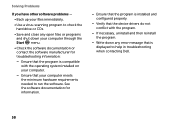
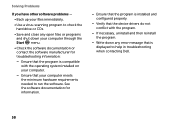
...your computer meets the minimum hardware requirements needed to help in troubleshooting when contacting Dell.
58 Verify that the device drivers do not conflict with the operating system installed on your computer.
-- Write down any open files or programs and shut ...necessary, uninstall and then reinstall the program.
-- Ensure that the program is installed and configured properly.
--
Setup Guide
(PDF) - Page 61
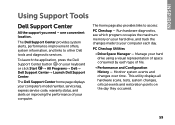
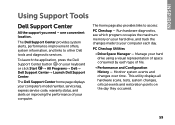
... diagnostics, see which program occupies the maximum memory on your computer.
The Dell Support Center home page displays your computer's model number, service tag, express service code, warranty status, and alerts on the day they occurred.
59 INSPIRON
Using Support Tools
Dell Support Center
All the support you need - Manage your computer each type...
Setup Guide
(PDF) - Page 62
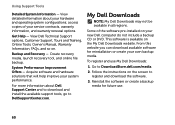
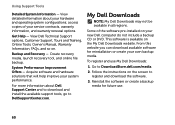
... do not include a backup CD or DVD. Using Support Tools
Detailed System Information - View detailed information about Dell Support Center and to download and install the available support tools, go to DownloadStore.dell.com/media.
2.
This software is available on the screen to register and download the software.
3.
Follow the instructions on the...
Setup Guide
(PDF) - Page 65
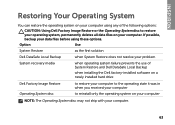
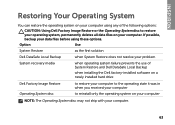
INSPIRON
Restoring Your Operating System
You can restore the operating system on your computer using these options.
Option
Use
System Restore
as the first solution
Dell DataSafe...files before using any of System Restore and Dell DataSafe Local Backup
when installing the Dell factory-installed software on a newly installed hard drive
Dell Factory Image Restore Operating System disc
to ...
Setup Guide
(PDF) - Page 67
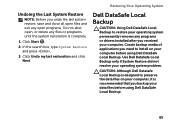
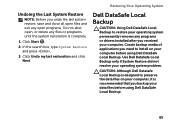
... you received your operating system problem. Click Undo my last restoration and click Next. Use Dell DataSafe Local Backup only if System Restore did not resolve your computer. CAUTION: Although Dell Datasafe Local Backup is designed to install on your computer, it is complete.
1. Create backup media of applications you need to preserve...
Setup Guide
(PDF) - Page 68
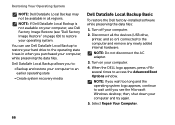
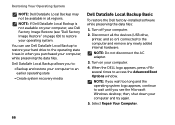
... restore your operating system.
Restoring Your Operating System
NOTE: Dell DataSafe Local Backup may not be available in when you ...Dell DataSafe Local Backup is not available on your computer, use Dell DataSafe Local Backup to restore your computer to an earlier operating state
• Create system recovery media
Dell DataSafe Local Backup Basic
To restore the Dell factory-installed...
Setup Guide
(PDF) - Page 69


... based on the screen. Follow the instructions on the size of the data to be installed on your computer, if you to Dell DataSafe Local Backup Professional: 1.
NOTE: For more depending on the screen.
67 Select Dell DataSafe Restore and Emergency Backup from the System Recovery Options menu and follow the instructions on...
Setup Guide
(PDF) - Page 70
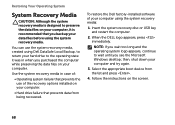
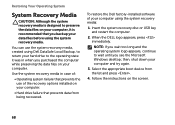
... the computer while preserving the data files on your computer and try again.
3. To restore the Dell factory-installed software of :
• Operating system failure that prevents the use the system recovery media, created using Dell DataSafe Local Backup, to return your hard drive to the operating state it is recommended that prevents...
Setup Guide
(PDF) - Page 71
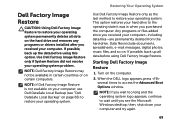
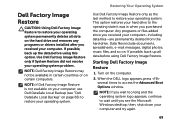
... all data on the hard drive and removes any programs or drivers installed after you purchased the computer. Use Dell Factory Image Restore only as the last method to the operating state ... so on certain computers. If possible, back up the data before using this option.
Use Dell Factory Image Restore only if System Restore did not resolve your operating system. Turn on the ...
Setup Guide
(PDF) - Page 72
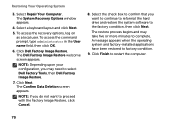
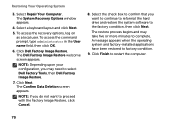
... type administrator in the User name field, then click OK.
6. Click Dell Factory Image Restore. The Dell Factory Image Restore welcome screen appears. Click Next. The restore process begins...take five or more minutes to select Dell Factory Tools, then Dell Factory Image Restore.
7. A message appears when the operating system and factory-installed applications have been restored to the ...
Setup Guide
(PDF) - Page 73
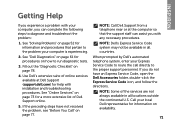
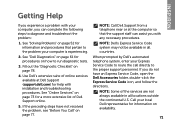
...Dell representative for information and procedures that the support staff can complete the following steps to the problem your computer is experiencing.
2. Use Dell...'s extensive suite of online services available at the computer so that pertain to diagnose and troubleshoot the problem:
1. NOTE: Call Dell Support from a telephone near or at Dell Support (support.dell...Dell...Dell ...INSPIRON...
Setup Guide
(PDF) - Page 77
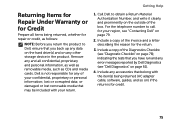
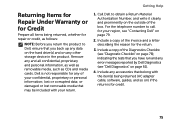
... returned, whether for repair or credit, as CDs and media cards. Include a copy of the box. Dell is for your region, see "Dell Diagnostics" on any other storage device in the product. or... have run and any data on the hard drive(s) and on page 61).
4. Call Dell to Dell, ensure that belong with your confidential, proprietary or personal information; Remove any of the invoice...
Setup Guide
(PDF) - Page 80
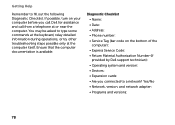
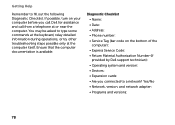
... computer documentation is available. If possible, turn on the bottom of the computer): • Express Service Code: • Return Material Authorization Number (if provided by Dell support technician): • Operating system and version: • Devices: • Expansion cards: • Are you call Dell for assistance and call from a telephone at the computer itself.
Setup Guide
(PDF) - Page 84
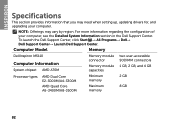
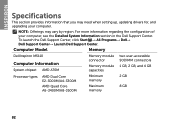
For more information regarding the configuration of
your computer. Computer Model
Memory
Dell Inspiron M5110
Computer Information
System chipset AMD A70M
Memory module connector
Memory module capacities
two user-accessible SODIMM connectors
1 GB, 2 GB, and 4 GB
Processor types
AMD Dual ...
Similar Questions
You Do Not Have The Correct Graphics Driver Or Card Installed Dell Inspiron
n4110
n4110
(Posted by asiredeas 10 years ago)
How To Turn On The Wifi On A Dell Inspiron 15r - M5110 Laptop
(Posted by jusoca 10 years ago)
In What Order Do I Need To Install My Drivers On A Dell Inspiron M5110 Windows
7
7
(Posted by highsjpa 10 years ago)
How To Fix The Internet Connection On A Dell Inspiron M5110 Laptop
(Posted by Taseas 10 years ago)

