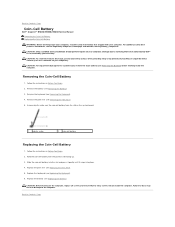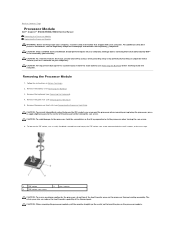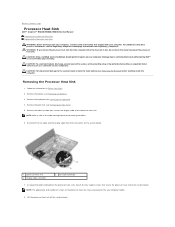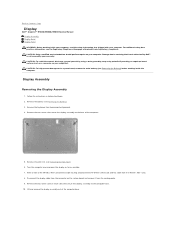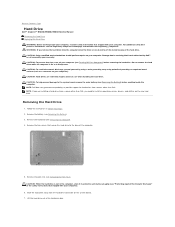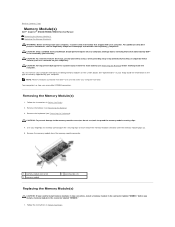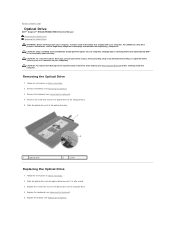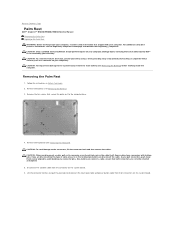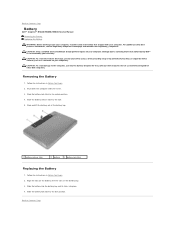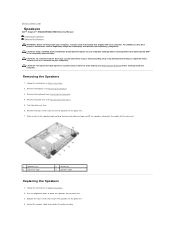Dell Inspiron M5030 Support Question
Find answers below for this question about Dell Inspiron M5030.Need a Dell Inspiron M5030 manual? We have 2 online manuals for this item!
Question posted by Danielbb on June 18th, 2013
Function Keys Are Not Working, What To Do...i Am Using M5030
Current Answers
Answer #1: Posted by prateekk007 on June 18th, 2013 11:26 PM
I recommend clicking the link below which will take you to our Dell support site from where we can download Quickset drivers. Please select the Operating System which you are using. Then download Quickset driver which is listed under Application, install Dell Application “Quickset”.
Please reply if you have any further questions.
For easy access to drivers, manuals and product updates, please visit our Support Site .
Thanks & Regards
Prateek K
Answer #2: Posted by massists on June 18th, 2013 11:21 PM
--------------------------------------------------------------
I will try to provide the best answer i can get so please click on ACCEPT and Helpful