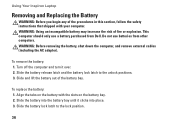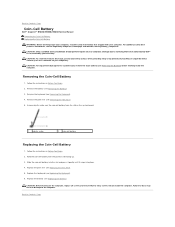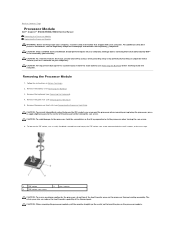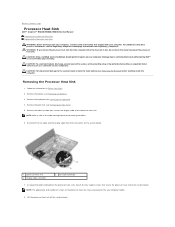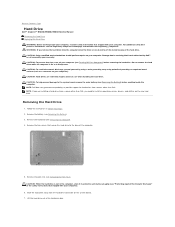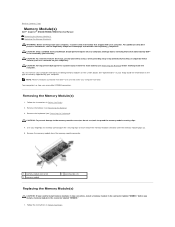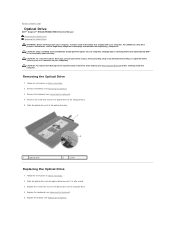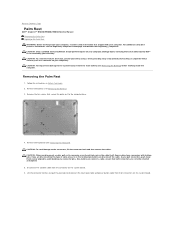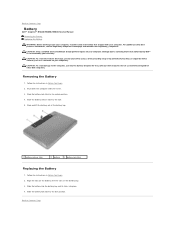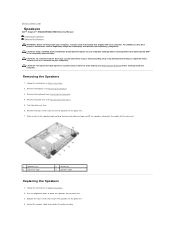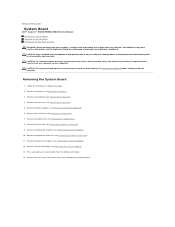Dell Inspiron M5030 Support Question
Find answers below for this question about Dell Inspiron M5030.Need a Dell Inspiron M5030 manual? We have 2 online manuals for this item!
Question posted by tonihenry on September 9th, 2011
Putting In A New Replacement Battery
Current Answers
Answer #1: Posted by kcmjr on September 9th, 2011 12:16 PM
Initial charge period should be 13 hours. You can use the laptop during this time with the AC adapter since the power will come from the AC adapter.
After that the "best" if not most practical method to ensure long life is to only recharge when it gets low.
If you constantly leave the battery on a charge it will eventually cook off. This was a huge issue with the older nicad batteries. these new Lithium Ion batteries are much better and don't tend to get charge memory issues, Instead they cook off over time.
So no, no need to charge it beforehand unless thats convenient. Just make sure that the initial charge is around 13 hours. After that you your best judgement according to your needs.
Licenses & Certifications: Microsoft, Cisco, VMware, Novell, FCC RF & Amateur Radio licensed.
Related Dell Inspiron M5030 Manual Pages
Similar Questions
light will not come on
Several sites indicate necessity of charging and uncharging the battery, also to check owner's manua...