Dell Inspiron M5030 Support Question
Find answers below for this question about Dell Inspiron M5030.Need a Dell Inspiron M5030 manual? We have 2 online manuals for this item!
Question posted by amarji on September 9th, 2013
How Do I Order Factory Restore Disk From Dell M5030
The person who posted this question about this Dell product did not include a detailed explanation. Please use the "Request More Information" button to the right if more details would help you to answer this question.
Current Answers
There are currently no answers that have been posted for this question.
Be the first to post an answer! Remember that you can earn up to 1,100 points for every answer you submit. The better the quality of your answer, the better chance it has to be accepted.
Be the first to post an answer! Remember that you can earn up to 1,100 points for every answer you submit. The better the quality of your answer, the better chance it has to be accepted.
Related Dell Inspiron M5030 Manual Pages
Setup Guide - Page 5


...10 Enable or Disable Wireless (Optional 12 Connect to the Internet (Optional 14
Using Your Inspiron Laptop 18 Right View Features 18 Left View Features 20 Front View Features 22 Status Lights and ...32 Display Features 34 Removing and Replacing the Battery 36 Software Features 38 Dell DataSafe Online Backup 39 Dell Dock 40
Solving Problems 41 Beep Codes 41 Network Problems 42 Power ...
Setup Guide - Page 6


... Downloads 48 System Messages 49 Hardware Troubleshooter 51 Dell Diagnostics 51
Restoring Your Operating System 56 System Restore 57 Dell DataSafe Local Backup 58 System Recovery Media 61 Dell Factory Image Restore 62
Getting Help 64 Technical Support and Customer Service 65 DellConnect 65 Online Services 66 Automated Order-Status Service 67 Product Information 67
Returning Items...
Setup Guide - Page 12


... can be used to restore your computer to create the system recovery media: • Dell DataSafe Local Backup • USB key with a minimum capacity of the Operating System disc). You will require the following to the operating state it was in an undesirable operating state. Setting Up Your Inspiron Laptop
Create System Recovery Media...
Setup Guide - Page 13


Setting Up Your Inspiron Laptop To create a system recovery media: 1. Click Create Recovery Media. 5. NOTE: For information on using the system recovery media, see "Connect the AC Adapter" on page 6). 2. Click Start → Programs→ Dell DataSafe Local Backup. 4. Follow the instructions on page 61.
11
Ensure that the AC adapter is connected (see...
Setup Guide - Page 16


... cable/satellite modem connection, contact your ISP or cellular telephone service for setup instructions. To complete setting up your original order, you can purchase one at www.dell.com.
Setting Up Your Inspiron Laptop
Connect to the Internet (Optional)
To connect to the telephone wall connector before you set up your Internet connection.
•...
Setup Guide - Page 29


..." on page 30.
3 Touch pad buttons (2) - Provides the functionality of the desktop.
To change the touch pad settings, double-click the Dell Touch pad icon in this row. Using Your Inspiron Laptop
1
Power button - Provide left -click by tapping the surface. For more information on the multimedia keys, see "Touch Pad Gestures" on...
Setup Guide - Page 37


.../manuals or at the following location: Windows® 7: Start → All Programs→ Dell Help Documentation Windows Vista®: Start → Help and Support→ Dell EDocs
35 Using Your Inspiron Laptop 1 Camera activity indicator - Indicates if the camera is on selections you made when purchasing your
computer. Your display can vary based on...
Setup Guide - Page 40


...order for software installed on your computer to watch videos, play games and listen to disc, saved on connected TVs, projectors, and home theater equipment.
38 Using Your Inspiron Laptop...
Software Features
NOTE: For more information about the features described in this section, see the Dell Technology Guide at support.dell.com/manuals or at the ...
Setup Guide - Page 58
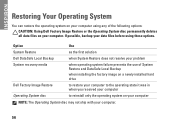
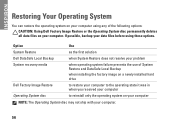
... DataSafe Local Backup
when installing the factory image on a newly installed hard drive
Dell Factory Image Restore
to restore your computer to the operating state it was in when you received your computer
Operating System disc
to reinstall only the operating system on your computer. INSPIRON
Restoring Your Operating System
You can restore the operating system on your...
Setup Guide - Page 61


... several times to the computer and remove any newly added internal hardware. then, shut down your computer, while preserving the data files. You can use Dell Factory Image Restore (see the Microsoft® Windows® desktop;
NOTE: If you wait too long and the operating system logo appears, continue to wait until you...
Setup Guide - Page 62


...; Schedule automated backups
To upgrade to be installed on the screen.
Dell DataSafe Local Backup Professional provides additional features that allow you to:
• Backup and restore your computer, if you ordered it at support.dell.com. Restoring Your Operating System
6. Select Dell DataSafe Restore and Emergency Backup from the System Recovery Options menu and follow the...
Setup Guide - Page 63


...system recovery media in when you see the Microsoft® Windows® desktop;
To restore the factory image of your computer and try again.
3. Insert the system recovery disc or ... DELL™ logo appears, press immediately. Follow the instructions on the screen to complete the recovery process.
61
then, shut down your computer using the system recovery media. Restoring Your...
Setup Guide - Page 64


... on the hard drive and removes any programs or drivers installed after you received your operating system. Restoring Your Operating System
Dell Factory Image Restore
CAUTION: Using Dell Factory Image Restore permanently deletes all data before using Dell Factory Image Restore. If possible, back up all data on the computer.
2.
then, restart your operating system problem. If possible...
Setup Guide - Page 65


....
Select a keyboard layout and click Next.
5. The Confirm Data Deletion screen appears. The restore process begins and may need to proceed with Factory Image Restore, click Cancel.
8. Click Finish to factory condition.
9. To access the recovery options, log on as a local user. The Dell Factory Image Restore welcome screen appears.
A message appears when the operating system and...
Setup Guide - Page 85


... CDs, playing and creating 38 computer capabilities 38 computer, setting up 5 customer service 65
D
damage, avoiding 5 DataSafe Online Backup 39
DellConnect 65 Dell Diagnostics 51 Dell Factory Image Restore 62 Dell Support Center 47 Diagnostic Checklist 70 drivers and downloads 73 DVDs, playing and creating 38
E
email addresses for technical support 66
F
finding more information...
Service Guide - Page 1


...type: P07F001; is used in trademarks and trade names other countries. Dell™ Inspiron™ N5020/M5030/N5030 Service Manual
Before You Begin Battery Keyboard Palm Rest Speakers Power... potential damage to hardware or loss of Microsoft Corporation in this text: Dell, the DELL logo, and Inspiron are either the entities claiming the marks and names or their products. disclaims any ...
Service Guide - Page 2


...(such as a processor by its edges or by performing the removal procedure in the reverse order. Hold a card by its edges, not by your warranty. Damage due to servicing that ...Click Start and then click Shut Down. Back to Contents Page
Before You Begin
Dell™ Inspiron™ N5020/M5030/N5030 Service Manual Recommended Tools Turning Off Your Computer Before Working Inside Your Computer
This...
Service Guide - Page 5


... Page
Internal Module With Bluetooth® Wireless Technology
Dell™ Inspiron™ N5020/M5030/N5030 Service Manual Removing the Bluetooth Module Replacing the Bluetooth Module
WARNING: Before working inside your computer, read the safety information that secures the Bluetooth module to the system board. If you ordered a card with Bluetooth® wireless technology with...
Service Guide - Page 12
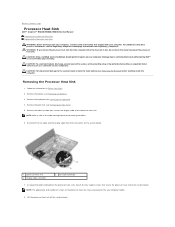
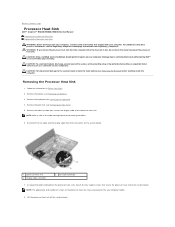
...see the Regulatory Compliance Homepage at www.dell.com/regulatory_compliance. Disconnect the fan cable ...order (indicated on your computer. Remove the adhesive tape that secure the processor heat sink to the system board.
For additional safety best practices information, see Removing the Battery).
3. Back to Contents Page
Processor Heat Sink
Dell™ Inspiron™ N5020/M5030...
Service Guide - Page 28


... Mini-Card
Dell™ Inspiron™ N5020/M5030/N5030 Service Manual...Dell does not guarantee compatibility or provide support for Microwave Access (WiMax)
NOTE: Depending on the configuration of the connector on your computer. CAUTION: When the wireless Mini-Card is not covered by periodically touching an unpainted metal surface (such as a connector on the system board. If you ordered...
Similar Questions
How To Factory Restore A Dell Laptop Inspiron N4010
(Posted by siirete 10 years ago)
Does Dell Inspiron M5030 2800b3d 15.6-inch Laptop Factory Restore Disk
(Posted by haybyonke 10 years ago)
How To Do A Factory Recovery On Dell Laptop Inspiron M5030
(Posted by ijafconk 10 years ago)
How To Download Factory Restore System On Dell Inspiron M5030
(Posted by Nigebasha 10 years ago)
How To Get A Factory Restore Disk For A Inspiron 15r N5110
(Posted by MarMan 10 years ago)

