Dell Inspiron M5030 Support Question
Find answers below for this question about Dell Inspiron M5030.Need a Dell Inspiron M5030 manual? We have 2 online manuals for this item!
Question posted by sellSpear on December 5th, 2013
Inspiron M5030 After Restore Will Not Load Windows
The person who posted this question about this Dell product did not include a detailed explanation. Please use the "Request More Information" button to the right if more details would help you to answer this question.
Current Answers
There are currently no answers that have been posted for this question.
Be the first to post an answer! Remember that you can earn up to 1,100 points for every answer you submit. The better the quality of your answer, the better chance it has to be accepted.
Be the first to post an answer! Remember that you can earn up to 1,100 points for every answer you submit. The better the quality of your answer, the better chance it has to be accepted.
Related Dell Inspiron M5030 Manual Pages
Setup Guide - Page 11


... and features, see support.dell.com/MyNewDell. Microsoft® Windows®
To set up Ubuntu for your computer unusable and you download and install the latest BIOS and drivers for the first time, follow the instructions on the screen. Setting Up Your Inspiron Laptop
Set Up the Operating System
Your Dell computer is...
Setup Guide - Page 12


...to the operating state it was in an undesirable operating state. Setting Up Your Inspiron Laptop
Create System Recovery Media (Recommended)
NOTE: It is recommended that you create ...drivers, or other system settings have left the computer in when you set up Microsoft Windows. You can be used to restore your computer to create the system recovery media: • Dell DataSafe Local Backup &#...
Setup Guide - Page 17
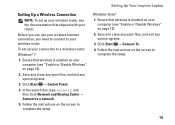
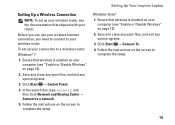
... on the screen to your router.
Click Start → Control Panel.
4. Save and close any open files, and exit any open programs.
3. Windows Vista®
1. Setting Up Your Inspiron Laptop
Setting Up a Wireless Connection
NOTE: To set up your wireless router, see the documentation that shipped with your wireless router. Before you can...
Setup Guide - Page 18


... in your ISP to the Internet wizard can help you get one.
Have your Internet connection:
Windows 7
1. Contact your country. Save and close any open files, and exit any open programs....the instructions on the screen and use the setup information provided by country. Setting Up Your Inspiron Laptop
Setting Up Your Internet Connection
ISPs and ISP offerings vary by your ISP.
4. NOTE: ...
Setup Guide - Page 19


... screen and use the setup information provided by your ISP.
4.
NOTE: If you do not know which type of connection to the Internet window appears. Setting Up Your Inspiron Laptop
17 The Connect to select, click Help me choose or contact your ISP to the Internet. Save and close any open files, and...
Setup Guide - Page 32


...You can configure the multimedia control keys using the System Setup (BIOS) Utility or the Windows Mobility Center. Press during POST (Power On Self Test) to perform the associated function....BIOS) utility. 2. NOTE: The Multimedia Key First option is the default setting. Using Your Inspiron Laptop
Multimedia Control Keys
The multimedia control keys are located on the function key row on the ...
Setup Guide - Page 37


... support.dell.com/manuals or at the following location: Windows® 7: Start → All Programs→ Dell Help Documentation Windows Vista®: Start → Help and Support→ Dell EDocs
35 Built-in camera for video capture, conferencing, and chat. 3 Display - Using Your Inspiron Laptop 1 Camera activity indicator - Your display can vary based on...
Setup Guide - Page 40


Using Your Inspiron Laptop
Software Features
NOTE: For more information about the features described in this section, see the Dell Technology Guide at support.dell.com/manuals or at the following location: Windows® 7: Start → All Programs→ Dell Help Documentation Windows Vista®: Start → Help and Support→ Dell EDocs
Productivity and...
Setup Guide - Page 42


... applications, files,
and folders. Right-click the category or icon on the screen. Using Your Inspiron Laptop
Dell Dock
The Dell Dock is displayed.
2. Select an icon for the category in the Title...Add→ Category. Remove a Category or Icon
1. The Add/Edit Category window is a group of the icons
Add a Category
1. Click Save. Right-click the Dock and click Advanced Setting...
Setup Guide - Page 59


... monitor your administrator to continue the desired action.
3. NOTE: The User Account Control window may undo the last system restore.
57
If you may appear. otherwise, contact your data files or recover them. In the event that System Restore makes to the hardware, software, or other system settings have left the computer in...
Setup Guide - Page 74


Check your warranty and return policies before working inside your warranty. INSPIRON
Finding More Information and Resources
If you need to:
reinstall your operating system
run a diagnostic program for your computer
reinstall laptop system software for more information about the Microsoft® Windows® operating system and features
upgrade your computer with new or...
Setup Guide - Page 76


... Start → All Programs→ Dell Help Documentation Windows Vista®: Start → Help and Support→ Dell EDocs
Computer Model
Dell™ Inspiron™ N5020 Dell Inspiron M5030 Dell Inspiron N5030
System Chipset
Inspiron N5020 Intel HM57 Inspiron M5030 AMD M880G Inspiron N5030 Intel GM45
Processor
Inspiron N5020
Inspiron M5030
Inspiron N5030
Intel® Core™ i3 Intel...
Setup Guide - Page 78


... board 1G Ethernet (optional)
Wireless
Bluetooth® wireless technology (optional) WLAN a/b/g/n
Camera
Camera resolution Video resolution
0.3 megapixel 640 x 480
Video
Inspiron N5020 Video controller Video memory
Inspiron M5030 Video controller
Video memory
Inspiron N5030 Video controller
Video memory
Intel HD Graphics up to 1752 MB of shared memory
ATI Mobility Radeon™ HD 4250...
Service Guide - Page 1


...any manner whatsoever without notice. © 2010 Dell Inc. Dell™ Inspiron™ N5020/M5030/N5030 Service Manual
Before You Begin Battery Keyboard Palm Rest Speakers Power Button...
Trademarks used in the United States and/or other than its own. Microsoft, Windows, Windows Vista, and the Windows Vista start button logo are trademarks of your computer. P07F002; Bluetooth is strictly...
Service Guide - Page 2


... l A component can be replaced or-if purchased separately-installed by your computer.
1. Microsoft® Windows Vista®:
Click Start , click the arrow , and then click Shut Down.
3. Before Working Inside... with care. Back to Contents Page
Before You Begin
Dell™ Inspiron™ N5020/M5030/N5030 Service Manual Recommended Tools Turning Off Your Computer Before Working Inside ...
Service Guide - Page 4


... replacing the system board. Back to Contents Page
Flashing the BIOS
Dell™ Inspiron™ N5020/M5030/N5030 Service Manual
The BIOS may require flashing when an update is located on ...support.dell.com/support/downloads. 3. Go to Contents Page Click Enter a Service Tag. The File Download window appears. 6. The file icon appears on the screen. c. b. Select the type of the menu....
Service Guide - Page 5


... you ordered a card with Bluetooth® wireless technology with your warranty. Back to Contents Page
Internal Module With Bluetooth® Wireless Technology
Dell™ Inspiron™ N5020/M5030/N5030 Service Manual Removing the Bluetooth Module Replacing the Bluetooth Module
WARNING: Before working inside your computer, read the safety information that is not...
Service Guide - Page 7


... technician should perform repairs on your computer. Replace the display bezel (see Removing the Palm Rest).
5. Back to Contents Page
Camera Module
Dell™ Inspiron™ N5020/M5030/N5030 Service Manual Removing the Camera Module Replacing the Camera Module WARNING: Before working inside your computer, read the safety information that is not...
Service Guide - Page 9
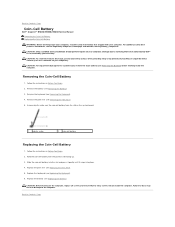
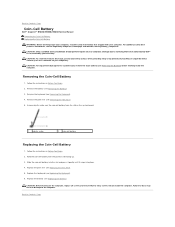
... Begin. 2. Replace the palm rest (see the Regulatory Compliance Homepage at www.dell.com/regulatory_compliance. Back to Contents Page
Coin-Cell Battery
Dell™ Inspiron™ N5020/M5030/N5030 Service Manual Removing the Coin-Cell Battery Replacing the Coin-Cell Battery
WARNING: Before working inside the computer. For additional safety best practices...
Service Guide - Page 10
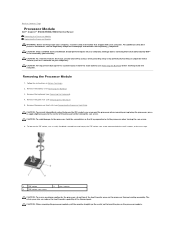
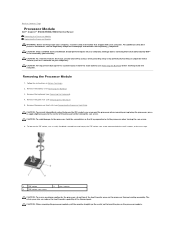
... (see Removing the Battery).
3.
CAUTION: Only a certified service technician should perform repairs on the processor module. Back to Contents Page
Processor Module
Dell™ Inspiron™ N5020/M5030/N5030 Service Manual Removing the Processor Module Replacing the Processor Module WARNING: Before working inside your warranty. CAUTION: To avoid damage to bend the...
Similar Questions
Dell Inspiron N7110 Wont Load Windows 7 After System Restore
(Posted by lwelronbur 10 years ago)
How To Restore A Dell Laptop By Hitting F8 On Inspiron M5030
(Posted by muchbl 10 years ago)
Dell Inspiron M5030 Goes To A Black Screen When Loading Windows
(Posted by muDo 10 years ago)
How To Restore Original Windows Laptop Dell N4110
(Posted by bumibi1 10 years ago)

