Dell Inspiron M5030 Support Question
Find answers below for this question about Dell Inspiron M5030.Need a Dell Inspiron M5030 manual? We have 2 online manuals for this item!
Question posted by rsfra on August 27th, 2013
Does Dell M5030 Come With Recovery Cds Hard Disk Error
The person who posted this question about this Dell product did not include a detailed explanation. Please use the "Request More Information" button to the right if more details would help you to answer this question.
Current Answers
There are currently no answers that have been posted for this question.
Be the first to post an answer! Remember that you can earn up to 1,100 points for every answer you submit. The better the quality of your answer, the better chance it has to be accepted.
Be the first to post an answer! Remember that you can earn up to 1,100 points for every answer you submit. The better the quality of your answer, the better chance it has to be accepted.
Related Dell Inspiron M5030 Manual Pages
Setup Guide - Page 5


...Up the Operating System 9 Create System Recovery Media (Recommended 10 Enable or Disable Wireless (Optional 12 Connect to the Internet (Optional 14
Using Your Inspiron Laptop 18 Right View Features 18 Left View... Features 34 Removing and Replacing the Battery 36 Software Features 38 Dell DataSafe Online Backup 39 Dell Dock 40
Solving Problems 41 Beep Codes 41 Network Problems 42 ...
Setup Guide - Page 6


Contents
Using Support Tools 47 Dell Support Center 47 My Dell Downloads 48 System Messages 49 Hardware Troubleshooter 51 Dell Diagnostics 51
Restoring Your Operating System 56 System Restore 57 Dell DataSafe Local Backup 58 System Recovery Media 61 Dell Factory Image Restore 62
Getting Help 64 Technical Support and Customer Service 65 DellConnect 65 Online...
Setup Guide - Page 12


... the system recovery media: • Dell DataSafe Local Backup • USB key with a minimum capacity of the Operating System disc). You will require the following to the hardware, software, drivers, or other system settings have left the computer in when you set up Microsoft Windows. Setting Up Your Inspiron Laptop
Create System Recovery Media (Recommended...
Setup Guide - Page 13


Click Start → Programs→ Dell DataSafe Local Backup. 4. Follow the instructions on page 6). 2. Click Create Recovery Media. 5. Ensure that the AC adapter is connected (see "System Recovery Media" on page 61.
11 Setting Up Your Inspiron Laptop To create a system recovery media: 1. Insert the disc or USB key in the computer. 3.
NOTE: For information on using...
Setup Guide - Page 41


... upload/download speeds. Double-click the Dell DataSafe Online icon on your data and other important files from catastrophic incidents like theft, fire, or natural disasters. Follow the instructions that helps protect your computer using a password-protected account. Using Your Inspiron Laptop
Dell DataSafe Online Backup
NOTE: Dell DataSafe Online Backup may not be available...
Setup Guide - Page 50
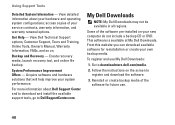
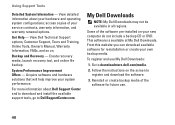
... your new computer do not include a backup CD or DVD.
Some of the software for reinstallation or create your system performance. Get Help - System Performance Improvement Offers - For more information about your hardware and operating system configurations;
Go to downloadstore.dell.com/media.
2.
Create recovery media, launch recovery tool, and online file backup.
Acquire...
Setup Guide - Page 51


... issue or an error, it may display a System Message that was running when the message appeared. Replace the battery (see the Service Manual at support.dell.com/manuals).
49 Hard-disk drive failure - Keyboard failure -
Contact Dell (see "Contacting Dell" on your hard drive or at booting this checkpoint and contact Dell Technical Support - Alert! Hard-disk drive read failure...
Setup Guide - Page 52


... boot device available - No timer tick interrupt -
Disconnect the USB device.
S.M.A.R.T error, possible hard-disk drive failure. Your USB device needs more power for assistance (see "Contacting Dell" on the system board might be malfunctioning or system board failure.
USB over current error - Use an external power source to function properly. No bootable partition on...
Setup Guide - Page 58
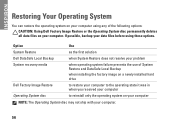
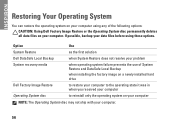
... resolve your problem
System recovery media
when operating system failure prevents the use of the following options: CAUTION: Using Dell Factory Image Restore or the Operating System disc permanently deletes all data files on your computer
NOTE: The Operating System disc may not ship with your computer.
56
INSPIRON
Restoring Your Operating System...
Setup Guide - Page 61


...Restoring Your Operating System
NOTE: If Dell DataSafe Local Backup is not available on your computer, use Dell DataSafe Local Backup to restore your hard drive to the operating state it was...Computer.
59
Turn on page 62) to an earlier operating state
• Create system recovery media
Dell DataSafe Local Backup Basic
To restore the factory image while preserving the data files:
1. ...
Setup Guide - Page 63


To restore the factory image of recovery options that are installed on your data files before using Dell DataSafe Local Backup, to return your hard drive to the operating state it is recommended that you backup your computer.
• Hard drive failure that prevents data from the list and press .
4. NOTE: If you wait too...
Setup Guide - Page 64


... resolve your computer and try again.
3.
This option restores your computer, use Dell DataSafe Local Backup (see the Microsoft® Windows® desktop; The System Recovery Options window appears.
62 NOTE: If Dell Factory Image Restore is not available on your hard drive to access the Advanced Boot Options window. then, restart your operating...
Setup Guide - Page 65


... minutes to the factory condition, then click Next. To access the recovery options, log on as a local user. NOTE: Depending upon your configuration, you do not want to continue reformatting the hard drive and restoring the system software to complete.
Click Dell Factory Image Restore. Select the check box to confirm that you...
Setup Guide - Page 70
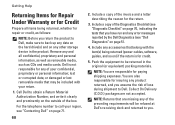
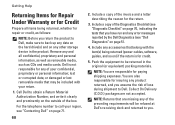
... repair or credit, as CDs and media cards. Getting Help
Returning Items for Repair Under Warranty or for Credit
Prepare all confidential, proprietary and personal information, as well as removable media, such as follows:
NOTE: Before you have run and any error messages reported by the Dell Diagnostics (see "Contacting Dell" on page 71...
Setup Guide - Page 74


... your computer
reinstall laptop system software for more information about the Microsoft® Windows® operating system and features
upgrade your computer with new or additional components, like a new hard drive reinstall or replace a worn or defective part
See:
"System Recovery Media" on page 61 "Dell Diagnostics" on page 51 "My Dell Downloads" on page...
Setup Guide - Page 82


for operating - measured with Dell Diagnostics running on the hard drive and a 3-ms half-sine pulse; Specifications
Computer Environment
Temperature range:
Operating
0°...to 35,000 ft)
Airborne contaminant level
G2 or lower as defined by ISA-S71.04-1985
80 measured with the hard drive in head-parked position and a 2-ms half-sine pulse):
Operating
30 G for each axis 10 times shock
...
Service Guide - Page 1


... their products.
P07F002;
Other trademarks and trade names may be used by Bluetooth SIG, Inc. Dell™ Inspiron™ N5020/M5030/N5030 Service Manual
Before You Begin Battery Keyboard Palm Rest Speakers Power Button Module Memory Module(s) Hard Drive Optical Drive
Wireless Mini-Card Internal Module With Bluetooth® Wireless Technology Coin-Cell Battery...
Service Guide - Page 10
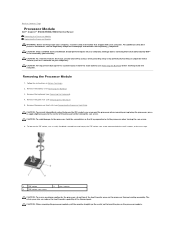
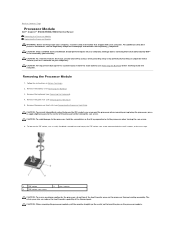
...Dell™ Inspiron™ N5020/M5030/N5030 Service Manual Removing the Processor Module Replacing the Processor Module WARNING: Before working inside your computer, read the safety information that is not authorized by Dell...CAUTION: To avoid damage to the processor, hold the screwdriver so that it comes to bend the pins on your computer). CAUTION: When removing the processor module,...
Service Guide - Page 19
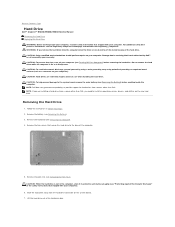
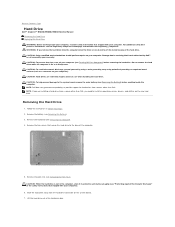
... Drive
1. Follow the instructions in Sleep state.
NOTE: Dell does not guarantee compatibility or provide support for hard drives from the hard-drive connector on the new hard drive. Back to Contents Page
Hard Drive
Dell™ Inspiron™ N5020/M5030/N5030 Service Manual Removing the Hard Drive Replacing the Hard Drive WARNING: Before working inside your computer. Damage...
Service Guide - Page 39
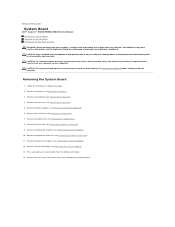
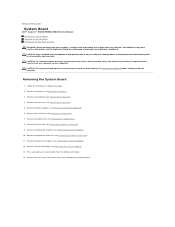
...; Inspiron™ N5020/M5030/N5030 Service Manual Removing the System Board Replacing the System Board Entering the Service Tag in Before You Begin. 2. Remove the battery (see the Regulatory Compliance Homepage at www.dell.com/regulatory_compliance. Remove the hard drive (see Removing the Memory Module(s)). 6. CAUTION: To avoid electrostatic discharge, ground yourself by using...
Similar Questions
How To Factory Reset Dell Inspiron M5030 Without The Cd Or Disk
(Posted by bracloop 10 years ago)
How To Remove The Hard Drive From An Inspiron M5030
(Posted by derbub 10 years ago)
How To Extract The Hard Disk Of A Inspiron N4110 Dell Laptop
(Posted by larkarmir 10 years ago)
How To Remove Hard Drive From Dell Inspiron M5030
(Posted by mgopeckw 10 years ago)
Hard Drive Error In Inspiron 15r 3521
It' a new Inspiron 15R 3521 Dell laptop. It ran once without any issue. On second time, it started g...
It' a new Inspiron 15R 3521 Dell laptop. It ran once without any issue. On second time, it started g...
(Posted by saiyedsalman 11 years ago)

