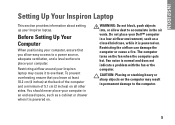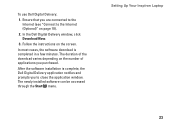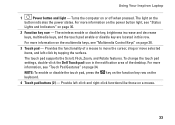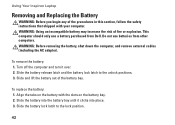Dell Inspiron M5010 Support Question
Find answers below for this question about Dell Inspiron M5010.Need a Dell Inspiron M5010 manual? We have 3 online manuals for this item!
Question posted by raylui on May 2nd, 2014
How Do I Reset The Processor On My Dell Laptop Inspiron M5010
The person who posted this question about this Dell product did not include a detailed explanation. Please use the "Request More Information" button to the right if more details would help you to answer this question.
Current Answers
Answer #1: Posted by freginold on July 17th, 2014 10:56 AM
Hi, you can find instructions for removing the processor in the service manual. The manual isn't numbered, but see the section titled "Removing the Processor."
If you don't have the service manual, you can download it here:
ftp://ftp.dell.com/Manuals/all-products/esuprt_laptop/esuprt_inspiron_laptop/inspiron-15-m5010_service%20manual_en-us.pdf
If you don't have the service manual, you can download it here:
ftp://ftp.dell.com/Manuals/all-products/esuprt_laptop/esuprt_inspiron_laptop/inspiron-15-m5010_service%20manual_en-us.pdf
Related Dell Inspiron M5010 Manual Pages
Similar Questions
How To Reset Processor Dell Inspiron M5010 To Factory Settings
(Posted by Supesdslo 9 years ago)
Whats The Easy Way Of Getting To Control Panel On A Dell Laptop Inspiron M5010
(Posted by sophia323 10 years ago)
How To Reset Dell Laptop Inspiron M5030 To Factory Settings
(Posted by JolieJoh 10 years ago)