Dell Inspiron M5010 Support Question
Find answers below for this question about Dell Inspiron M5010.Need a Dell Inspiron M5010 manual? We have 3 online manuals for this item!
Question posted by nasherr on October 6th, 2013
How Ot Solcve Dell M5010 Beep 7 Times
The person who posted this question about this Dell product did not include a detailed explanation. Please use the "Request More Information" button to the right if more details would help you to answer this question.
Current Answers
There are currently no answers that have been posted for this question.
Be the first to post an answer! Remember that you can earn up to 1,100 points for every answer you submit. The better the quality of your answer, the better chance it has to be accepted.
Be the first to post an answer! Remember that you can earn up to 1,100 points for every answer you submit. The better the quality of your answer, the better chance it has to be accepted.
Related Dell Inspiron M5010 Manual Pages
Dell™ Technology Guide - Page 11


... Batteries 141 Using Your Laptop Computer for the First Time 142 Preserving the Life of a Battery 142 Replacing a Battery 143 Checking the Battery Charge 143 Conserving Battery Power 145 Charging the Battery 145 Storing a Battery 146 US Department of Transportation (DOT) Notebook Battery Restrictions 146 Dell™ ControlPoint Power Manager 146
12 Networks...
Dell™ Technology Guide - Page 20


... or Mouse Problems for Laptop Computers 301 Video and Monitor Problems 302 Power Lights 304
Dell Technical Update Service 305
...21 System Setup 307
Viewing System Settings With the System Setup Program 307
Entering the System Setup Program 308 Working With Options on the System Setup Program Screen 308 Changing the Boot Sequence 309 Performing a One-Time...
Dell™ Technology Guide - Page 31


... the computer hardware and the operating system.
• Service Contracts & Forms • Warranty Status
Dell Forums
• Support Forums • Discussion Forums
Contact Us
• Customer Service • Financing...your computer. • Set or change user-selectable options such as your computer's time, date, or password can be changed using the BIOS, using options provided by the...
Dell™ Technology Guide - Page 142


... how often the battery is used .
The life of your laptop computer, see Maintaining
Your Computer for the First Time
Power Meter icon
The first time you use the AC adapter to connect your computer to an electrical outlet in maximum performance mode (see "Dell™ ControlPoint Power Manager" on page 146.
142
Power...
Dell™ Technology Guide - Page 146


...checked bag if the battery is installed in checked baggage. The Dell ControlPoint icon appears on your computer for an extended period of time. The battery is longer with the computer turned on airplanes,... the computer for as long as you like. Dell™ ControlPoint Power Manager
You can use it. However, do not operate your laptop computer from being used in your computer or being...
Dell™ Technology Guide - Page 270


...NOTE: If you see the Microsoft® Windows® desktop; NOTE: The next steps change the boot sequence for one time only. On the next start-up, the computer boots according to the devices specified in the system setup program.
5 When...down your computer and try again. 3 Click Exit if the Install Windows message appears. 4 Restart the computer. When the DELL logo appears, press immediately.
Dell™ Technology Guide - Page 271


... not work, ensure that the device is properly connected.
3 If an error message appears on the screen, write down the exact message.
Troubleshooting
HINT: Save time by following these basic tips when troubleshooting your computer.
1 If you set your Dell computer to the Windows Classic view. Troubleshooting
271
Dell™ Technology Guide - Page 275


... the lights to complete the boot routine three consecutive times for the same error (see "Contacting Dell" on the Dell Support website support.dell.com. Troubleshooting
275 Diagnostic Lights for more details.... lights displayed, see the Service Manual for your computer for Laptop Computers
Typically laptop computers have keyboard status lights located above the keyboard.
Possible ...
Dell™ Technology Guide - Page 277


... and Software Problems" on page 292.
RUN THE SETUP UTILITY TO E N A B L E T H E S E M E S S A G E S . - R E A D F A I L U R E O N I N T E R N A L H A R D D R I L U R E - Enter the system setup program and correct the date or time (see "Running the Dell Diagnostics" on page 281).
The system cannot detect a bootable device or partition.
• If the optical drive is your boot...
Dell™ Technology Guide - Page 278


...an AC power adapter type of 130-W or greater applies to laptop computers that the memory you are using is supported by your ...time (see the documentation shipped with your computer's Service Manual).
• If memory was not removed or installed, memory module or system board failure may have occurred.
THE AC POWER ADAPTER WATTAGE AND TYPE CANNOT BE DETERMINED. PLEASE CONNECT A DELL...
Dell™ Technology Guide - Page 279


...THIS WILL INCREASE THE TIME TO CHARGE THE BATTERY. PLEASE CONNECT A DELL XXX-W AC ADAPTER OR... E R Y I S R E M O V E D . - The battery may be installed incorrectly, or the battery or system board may be defective. HIT F1 TO CONTINUE. Contact Dell for assistance (see "Contacting Dell" on page 337). STRIKE THE F3 KEY (BEFORE THE F1 OR F2 KEY) IF YOU DO NOT WANT TO SEE POWER WARNING MESSAGES...
Dell™ Technology Guide - Page 283


... long and the operating system logo appears, continue to run.
8 Continue with "Using the Dell Diagnostics Main Menu" on page 284. NOTE: The next steps change the boot sequence for your...Microsoft Windows desktop;
If multiple versions are listed, select the version appropriate for one time only. When the DELL logo appears, press immediately. then, shut down and restart the computer. On the ...
Dell™ Technology Guide - Page 310


... the boot device list appears, highlight the device from which you want to boot and press . The next time you see the Windows desktop, then shut down your computer and try again.
4 The Boot Menu appears, ...BIOS Settings
The BIOS is a utility that a device is restored. When the DELL logo appears, press
immediately. If you wait too long and the operating system logo appears, continue to the...
Dell™ Technology Guide - Page 346


...any distance through telephone lines and radio waves to press multiple keys at the same time. LED - local bus - A data bus that supports devices such as 1000 ...- megabyte - When used to refer to as optical drives, a second battery, or a Dell TravelLite™ module. A temporary data storage area inside your computer. Because the data in
346...laptop computer and flatpanel displays.
Dell™ Technology Guide - Page 350


...powered clock on the system board that keeps the date and time after it first. ScanDisk - small computer system interface - Each... shortcut, the original file is often measured in phones or laptop computers.
350 SIM - Subscriber Identity Module - revolutions per minute... your computer when you access Dell Support at support.dell.com or when you call Dell for troubleshooting problems.
S
SAS...
Setup Guide - Page 5


Contents
Setting Up Your Inspiron Laptop 5 Before Setting Up Your Computer 5 Connect the AC Adapter 6 Connect the Network Cable (Optional... Set Up Wireless Display (Optional 16 Connect to the Internet (Optional 18 Install Software Using Dell Digital Delivery 22
Using Your Inspiron Laptop 24 Right View Features 24 Left View Features 26 Back View Features 28 Front View Features ...
Setup Guide - Page 11


... NOTE: For more operating system specific information.
9 Setting Up Your Inspiron Laptop
Set Up the Operating System
Your Dell computer is recommended that you download and install the latest BIOS and...setting up Microsoft® Windows® for the first time, follow the instructions on the operating system and features, see support.dell.com/MyNewDell. Set Up Ubuntu
To set up an ...
Setup Guide - Page 24


Setting Up Your Inspiron Laptop
Install Software Using Dell Digital Delivery
NOTE: Dell Digital Delivery may not be available in the notification area of the software you purchased may not be downloaded at any time using the Dell Digital Delivery application. NOTE: Dell Digital Delivery is not installed on Windows 7 operating systems.
Some of your desktop.
22 The...
Setup Guide - Page 49
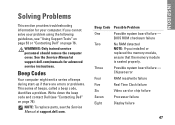
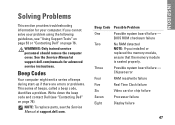
...
RAM read/write failure
Five
Real Time Clock failure
Six
Video card or chip failure
Seven
Processor failure
Eight
Display failure
47
INSPIRON If you installed or
replaced the memory module,
ensure that the memory module
is seated properly. See the Service Manual at support.dell.com. Beep Code Possible Problem
One
Possible system...
Service Manual - Page 28


... system board, remove the main battery (see the Regulatory Compliance Homepage at www.dell.com/regulatory_compliance. CAUTION: Only a certified service technician should perform repairs on your ...keyboard are fragile, easily dislodged, and time-consuming to replace. Back to Contents Page
Keyboard
Dell™ Inspiron™ N5010/M5010 Service Manual Removing the Keyboard Replacing the ...
Similar Questions
How To Get To Control Panel On A Dell Laptop Inspiron M5010
(Posted by sheikwallac 10 years ago)
Inspiron M5010 Screen Won't Start Beeps 7 Times
(Posted by Mikebiggb 10 years ago)
How To Change Video Card In Laptop Inspiron M5010
(Posted by wmpanar 10 years ago)
Why Is My Dell Inspiron M5010 Beeping 7 Times When I Try To Turn It On?
(Posted by chetfarmer 12 years ago)
Inspiron M5010 Beeps 7 Times.
My Inspiron M5010 beeps 7 times, no pause, when I turn it on. Nothing is displayed. What is wrong?
My Inspiron M5010 beeps 7 times, no pause, when I turn it on. Nothing is displayed. What is wrong?
(Posted by rbsfam 12 years ago)

