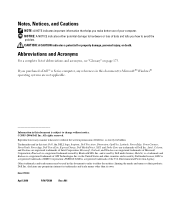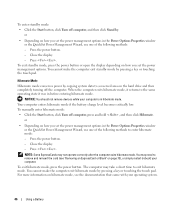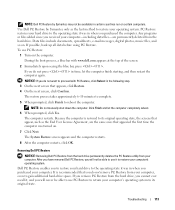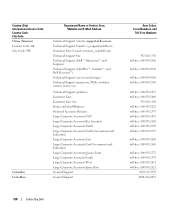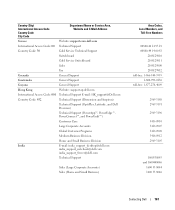Dell Inspiron 9400 Support Question
Find answers below for this question about Dell Inspiron 9400.Need a Dell Inspiron 9400 manual? We have 1 online manual for this item!
Question posted by davidpactor on October 24th, 2015
Sound Difficulty
Current Answers
Answer #1: Posted by DellJesse1 on October 28th, 2015 7:08 AM
You can click the link below to download the online users manual. The manual provides information what the buttons represent as well as alot more information that is helpful. You can also click the other link to download drivers for your computer if needed.
Inspiron 9400 Online Manual
http://dell.to/1Gx12MJ
Inspiron 9400 Drivers and Downloads
http://dell.to/1MTxAx3
Thank You,
Dell-Jesse1
Dell Social Media and Communities
email:[email protected]
Dell Community Forum.
www.en.community.dell.com
Dell Twitter Support
@dellcares
Dell Facebook Support
www.facebook.com/dell
#iwork4dell
Related Dell Inspiron 9400 Manual Pages
Similar Questions
how can I tell if something is wrong with my sound because I don't have any sound coming out of my h...
dell laptop Inspiron N5050 drivers for windows xp
please plug in a supported devices wraning giving for Dell laptop inspiron N5050