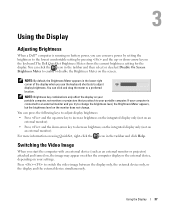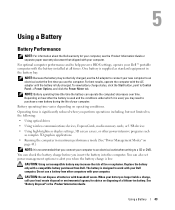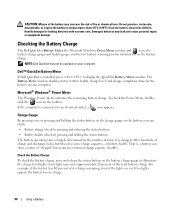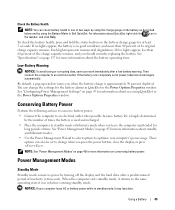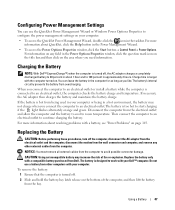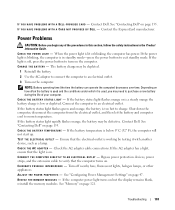Dell Inspiron 9400 Support Question
Find answers below for this question about Dell Inspiron 9400.Need a Dell Inspiron 9400 manual? We have 1 online manual for this item!
Question posted by amdoyle on October 11th, 2012
My Dell Inspiron 9400 Will Not Start Battery Power Light Flashing
Current Answers
Answer #1: Posted by NiranjanvijaykumarAtDell on October 11th, 2012 4:55 AM
I am from Dell Social Media and Community.
Please follow the link below to run the Dell Diagnostics on your system.
If you receive any error, you may associate it the list given in the link.
http://support.dell.com/support/topics/global.aspx/support/kcs/document?docid=266787
Let me know if you need any further support. I will be glad to help you.
Dell-Niranjan
NiranjanAtDell
Dell Inc
Related Dell Inspiron 9400 Manual Pages
Similar Questions
I want to purchase a webcam for my Dell Inspiron 9400. I like the Logitech 720 P Webcam C905. It say...