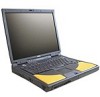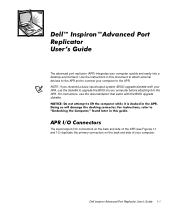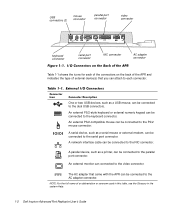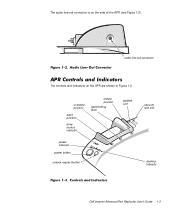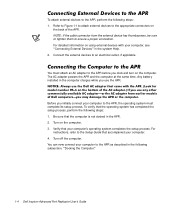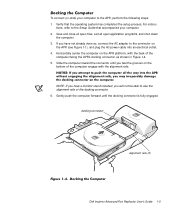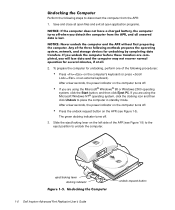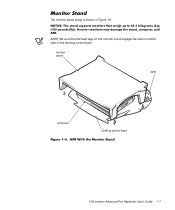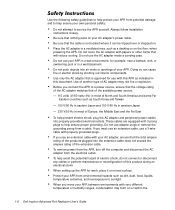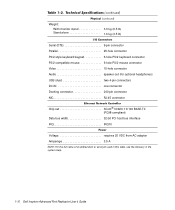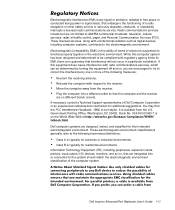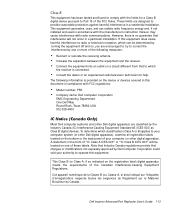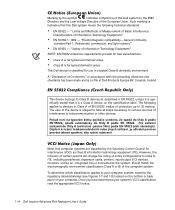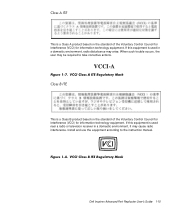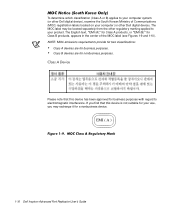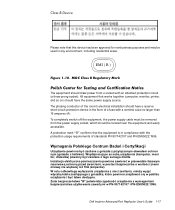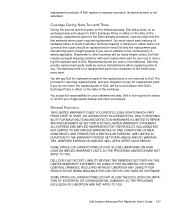Dell Inspiron 8100 Support Question
Find answers below for this question about Dell Inspiron 8100.Need a Dell Inspiron 8100 manual? We have 3 online manuals for this item!
Question posted by fabiandeladroma on September 1st, 2012
From Where I On Wireless In Tastiera What I Puss
The person who posted this question about this Dell product did not include a detailed explanation. Please use the "Request More Information" button to the right if more details would help you to answer this question.
Current Answers
Related Dell Inspiron 8100 Manual Pages
Similar Questions
How To Install Wireless Driver Dell Laptop Inspiron 5010
(Posted by chrisjatn 10 years ago)
How To Enable The Wireless On Dell Laptop Inspiron N5010
(Posted by sinwsku 10 years ago)
Dell Laptop Inspiron N5050 Drivers For Windows Xp
dell laptop Inspiron N5050 drivers for windows xp
dell laptop Inspiron N5050 drivers for windows xp
(Posted by Umeshb1986 11 years ago)
Please Plug In A Supported Devices Wraning Giving For Dell Laptop Inspiron N5050
please plug in a supported devices wraning giving for Dell laptop inspiron N5050
please plug in a supported devices wraning giving for Dell laptop inspiron N5050
(Posted by vinaynalla 11 years ago)