Dell Inspiron 7500 Support Question
Find answers below for this question about Dell Inspiron 7500.Need a Dell Inspiron 7500 manual? We have 5 online manuals for this item!
Question posted by hessjsam on March 28th, 2014
How To Download Inspiron 7500 System Software Cd
The person who posted this question about this Dell product did not include a detailed explanation. Please use the "Request More Information" button to the right if more details would help you to answer this question.
Current Answers
There are currently no answers that have been posted for this question.
Be the first to post an answer! Remember that you can earn up to 1,100 points for every answer you submit. The better the quality of your answer, the better chance it has to be accepted.
Be the first to post an answer! Remember that you can earn up to 1,100 points for every answer you submit. The better the quality of your answer, the better chance it has to be accepted.
Related Dell Inspiron 7500 Manual Pages
Getting
Started - Page 1


... de bodem van de verzenddoos. Remove and set aside the following items:
A. Dell Inspiron Setup Video (available as an option in ), a System Software CD, Dell Diagnostics, and any options now.
Die folgenden Artikel herausnehmen und zur Seite legen:
A. Dell Inspiron Setup-Video (in op te bergen), een diskette met Diagnostische programma's van Dell en...
Dell Inspiron
7500 System Reference and Troubleshooting Guide - Page 24


... NOTE: The optional media bay hard-disk drive is also available.
1-2 Dell Inspiron 7500 System Reference and Troubleshooting Guide You can obtain a BIOS upgrade, if required, ...A PS/2-compatible touch pad that resides in which you can select a CD-ROM drive/diskette drive module, a DVD-ROM drive/diskette drive module, ...can download the upgrade from Dell's Web site at http://support.dell.com.
Dell Inspiron
7500 System Reference and Troubleshooting Guide - Page 29


... own operating system, use the System Software CD that lets you . Software Features
In addition to the operating system, the following software is on the Dell Diagnostics Diskette that...download the latest version of
hardware devices, such as pointing devices, printers, external monitors, external
keyboards, and numeric keypads, that accompanied your computer model.
• Optional software...
Dell Inspiron
7500 System Reference and Troubleshooting Guide - Page 42


... delete and recreate the save -to -disk suspend file on the screen, insert the System Software CD into the diskette drive.
3. Insert the Microsoft Boot Disk Windows 98 Series diskette into your ...the Setup program, press while the computer is large enough to your CD-ROM or DVD-ROM drive.
2-12 Dell Inspiron 7500 System Reference and Troubleshooting Guide If you will not boot if without a...
Dell Inspiron
7500 System Reference and Troubleshooting Guide - Page 48


....
If the new diskette works, the original one
may cause some higher-speed CD-ROM drives to a different telephone connector or contact your modem is 10 feet or...you have diskette drive problems, perform the following checks. Use virus-scanning software (if Dell installed
3-4 Dell Inspiron 7500 System Reference and Troubleshooting Guide
if you are experiencing problems with a modem,...
Dell Inspiron
7500 System Reference and Troubleshooting Guide - Page 62
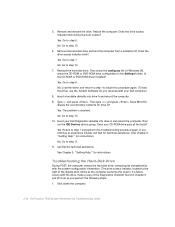
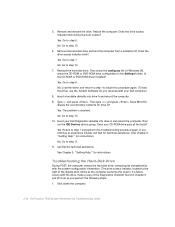
.... Return to begin this procedure again. (To load the driver, use the System Software CD you received with the drive, make a copy of the display latch, blinks as you continue to step 6. Shut down the computer.
3-18 Dell Inspiron 7500 System Reference and Troubleshooting Guide Remove and reinsert the drive. Remove the hard-disk...
Dell Inspiron
7500 System Reference and Troubleshooting Guide - Page 80


... is selected.
Click the Start button, and then click Run.
5. Follow the prompts on your hard-disk drive.
4-2
Dell Inspiron 7500 System Reference and Troubleshooting Guide 8.
The following items:
• System Software CD • CD-ROM or DVD-ROM drive installed in the upper-right corner of the screen to customize the sound features of...
Dell Inspiron
7500 System Reference and Troubleshooting Guide - Page 82


... the Internal Modem Driver (Optional)
NOTE: The internal modem is usually D. Insert the System Software CD into the CD-ROM or DVD-ROM drive.
3.
NOTICE: Do not install the Japanese-language driver on a...and then click Run.
5. The CD-ROM or DVD-ROM drive letter is the CD-ROM or DVD-ROM drive letter. Click OK.
4-4
Dell Inspiron 7500 System Reference and Troubleshooting Guide The...
Dell Inspiron
7500 System Reference and Troubleshooting Guide - Page 83


... select a directory, Dell recommends using the default directory settings.
1. Click Next>.
6. The first time you play DVD movies on the computer.
Insert the Dell Inspiron 7500 Software DVD Decoder CD into the diskette drive. The DVD-ROM drive letter is the DVD-ROM drive letter. At the Select Program Folder screen, click Next>.
8. support...
Dell Inspiron
7500 System Reference and Troubleshooting Guide - Page 84


....
8. The utility calculates the size of system memory and video memory in kilobytes (KB), based on the System Software CD. Double-click the My Computer icon, and then double-click the C: drive icon.
4-6
Dell Inspiron 7500 System Reference and Troubleshooting Guide At the A:\> prompt, type x:, where x is usually D.
6.
When the A:\> prompt appears on your...
Dell Inspiron
7500 System Reference and Troubleshooting Guide - Page 86


... a hard-disk drive that are provided on the computer.
2. Insert the Dell Diagnostics and Utilities for Inspiron 7500 diskette number 1 into the diskette drive and turn on the System Software CD.
Leave the Dell Diagnostics and Utilities for Inspiron 7500 diskette number 1 in drive A:... The utility calculates the size of the file in kilobytes (KB), based...
Dell Inspiron
7500 System Reference and Troubleshooting Guide - Page 88


... radio button is the DVD-ROM drive letter.
5. Log on a computer with a non-Japanese-language operating system. 5. Insert the System Software CD into the diskette drive, and then click OK.
4-10 Dell Inspiron 7500 System Reference and Troubleshooting Guide When prompted to install the files in the default directory. 10. Double-click Setup. 6. Double...
Dell Inspiron
7500 System Reference and Troubleshooting Guide - Page 90


Insert the System Software CD into the CD-ROM drive. 3. Double-click Setup. NOTE: You must accept the license agreement to ...PCMCIA) icon will install the PC Card configuration in the Control Panel and that the computer restarts.
4-12 Dell Inspiron 7500 System Reference and Troubleshooting Guide Installing the PC Card Configuration Utility
The PC Card configuration utility allows you that the...
Dell Inspiron
7500 System Reference and Troubleshooting Guide - Page 91
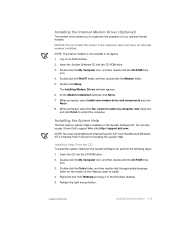
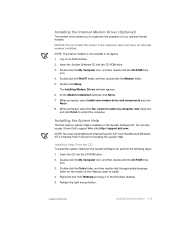
... Windows desktop.
5.
Log on the System Software CD. Installing Help From the CD
To install the system Help from the System Software CD, perform the following steps:
1. NOTICE: Do not install this driver if the computer does not have an internal modem installed. Installing the System Help
The Dell Inspiron system Help is not available in...
Dell Inspiron
7500 System Reference and Troubleshooting Guide - Page 150


... years of the limited warranty term. The warranty term for lost data or software. risk of appropriate backup and other storage device(s) in performing warranty repairs and... effect on the hard-disk drive(s) and any removable media, such as diskettes, CDs, or PC Cards. NOTE: Before you do not return the replaced parts to...E-2 Dell Inspiron 7500 System Reference and Troubleshooting Guide
Dell Inspiron
7500 System Reference and Troubleshooting Guide - Page 152


...disk drive(s) and any removable media, such as diskettes, CDs, or PC Cards. for portable computers are covered only... Dell will issue a Return Material Authorization Number. E-4 Dell Inspiron 7500 System Reference and Troubleshooting Guide Remove any other locations will ship...replacement parts if you use an address in your software and data.
Dell will include a prepaid shipping...
Dell Inspiron
7500 System Reference and Troubleshooting Guide - Page 154


...CD(s) is unopened. To make a claim under DellWare's then-current return policy. Box 149258 Austin, Texas 78714-9258 Attention: Year 2000
E-6 Dell Inspiron 7500 System Reference and Troubleshooting Guide To expedite the processing of your system Help to find the appropriate telephone number for refund or credit only, either applications software... which may return software for Dell-Branded ...
Dell Inspiron
7500 System Reference and Troubleshooting Guide - Page 160
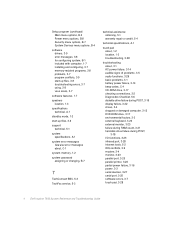
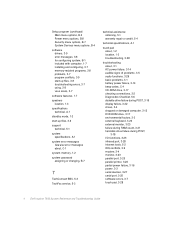
... signs of problems, 3-5 audio functions, 3-29 basic problems, 3-1 battery power failure, 3-14 beep codes, C-4 CD-ROM drive, 3-17 checking connections, 3-2 Diagnostics Checklist, 5-6 diskette drive failure during POST, 3-16 display failure, ...16 power, 3-3 serial devices, 3-27 serial port, 3-25 software errors, 3-7 touch pad, 3-28
4 Dell Inspiron 7500 System Reference and Troubleshooting Guide
Dell Inspiron
7500 System Port Replicator User's Guide - Page 26
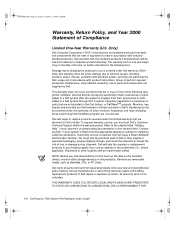
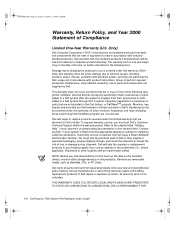
... to Dell in the continental U.S., where applicable. external devices (except as diskettes, CDs, or PC Cards. Monitors, keyboards, and mice that are Dell-branded or that... (U.S. DELL'S RESPONSIBILITY FOR
1-16 Dell Inspiron 7500 System Port Replicator User's Guide
Dell warrants that are not installed in the following categories: software; This warranty does not cover any removable...
Dell Inspiron
7500 System Port Replicator User's Guide - Page 29


... of Compliance for a refund or credit of Dell's warranty, see the product's documentation. In either applications software or an operating system that bought reconditioned or refurbished products from a Dell company, you are nonreturnable.
Dell-branded... if the sealed package containing the diskette(s) or CD(s) is unopened. Dell Inspiron 7500 System Port Replicator User's Guide 1-19
Similar Questions
Why Wont Dell Inspiron 7500 Boot After Memory Upgrade
(Posted by irisyoc 9 years ago)
Where To Download The Webcam Software, Cannot Find It On Drivers Page
(Posted by jediahmohammed 10 years ago)

