Dell Inspiron 710m Support Question
Find answers below for this question about Dell Inspiron 710m.Need a Dell Inspiron 710m manual? We have 1 online manual for this item!
Question posted by chraush on July 23rd, 2014
How To Remove Dvd Player From Dell Inspiron 710m
The person who posted this question about this Dell product did not include a detailed explanation. Please use the "Request More Information" button to the right if more details would help you to answer this question.
Current Answers
There are currently no answers that have been posted for this question.
Be the first to post an answer! Remember that you can earn up to 1,100 points for every answer you submit. The better the quality of your answer, the better chance it has to be accepted.
Be the first to post an answer! Remember that you can earn up to 1,100 points for every answer you submit. The better the quality of your answer, the better chance it has to be accepted.
Related Dell Inspiron 710m Manual Pages
Owner's Manual - Page 2
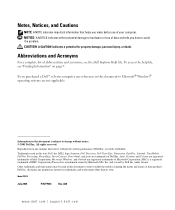
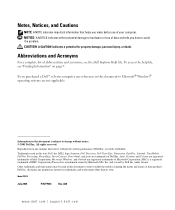
... license.
CAUTION: A CAUTION indicates a potential for property damage, personal injury, or death.
If you purchased a Dell™ n Series computer, any proprietary interest in this document is strictly forbidden.
Dell Inc. To access the help file, see the Dell Inspiron Help file. is subject to Microsoft® Windows® operating systems are trademarks of EMC...
Owner's Manual - Page 5


7 Using PC Cards
PC Card Types 39 PC Card Blanks 39 Extended PC Cards 39 Removing a PC Card or Blank 39 Installing a PC Card 41
8 Setting Up a Home and Office ...Operating System 51
Using Microsoft Windows XP System Restore 51 Using Dell PC Restore by Symantec 52 Drive Problems 54 CD and DVD drive problems 55 If you cannot eject the CD, CD-RW, DVD, or DVD+RW drive tray . . . . . 55 If you...
Owner's Manual - Page 9


... to play CDs and DVDs • How to use standby mode and hibernate mode • How to change my display resolution • How to clean my computer
Help File 1 Click the Start button and click Help and Support. 2 Click User and system guides and click User's guides. 3 Click Dell Inspiron Help. Finding Information...
Owner's Manual - Page 13
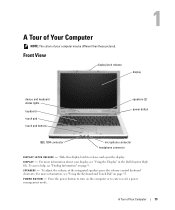
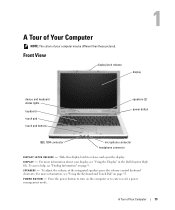
...
D I S P L A Y - Press the power button to turn on page 35. A Tour of Your Computer
NOTE: The colors of your display, see "Using the Display" in the Dell Inspiron Help file. For more information about your computer may be different than those pictured.
For more information, see "Finding Information" on page 9. To adjust the...
Owner's Manual - Page 17
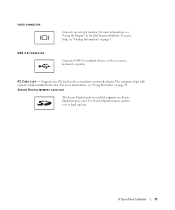
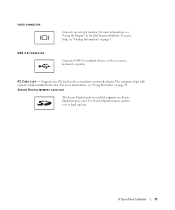
... the slot. A Tour of Your Computer
17 For more information, see "Finding Information" on page 39. P C C A R D S L O T - The computer ships with a plastic blank installed in the Dell Inspiron Help file.
Use Secure Digital memory cards to save or back up data. To access help, see "Using PC Cards" on page 9. SECURE DIGITAL MEMORY...
Owner's Manual - Page 25
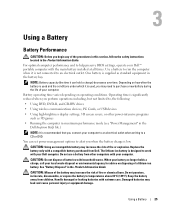
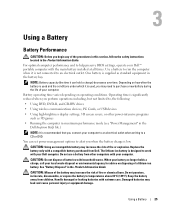
... reduced when you perform operations including, but not limited to, the following:
• Using DVD, DVD-R, and CD-RW drives
• Using wireless communications devices, PC Cards, or USB devices
... begin any of the procedures in this section, follow the safety instructions located in the Dell Inspiron Help file.)
NOTE: It is recommended that you connect your computer. For optimal computer ...
Owner's Manual - Page 26


... Charging the Battery
When you when the battery charge is hot from being in the Dell Inspiron Help file. If necessary, the AC adapter then charges the battery and maintains the battery....
For more information about resolving problems with a battery, see "Power Management" in the Dell Inspiron Help file. For more information about the Power Meter tab, see "Finding Information" on ...
Owner's Manual - Page 31
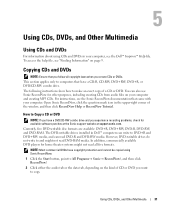
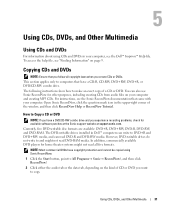
....sonic.com.
How to and might not read DVD-R and DVD-RW media. Currently, five DVD-writable disc formats are available: DVD+R, DVD+RW, DVD-R, DVD-RW, and DVD-RAM. Using CDs, DVDs, and Other Multimedia
31 To access the help file, see the Dell™ Inspiron™ Help file. In addition, commercially available DVD players for home theater systems might not read...
Owner's Manual - Page 32


... that you have created automatically ejects. After you create a DVD+R disc, you may not be played only on MP3 players or on the CD or DVD to two different types of recording (see the Sonic documentation ...on the CD-RW and try again. www.dell.com | support.dell.com
3 Click Exact Copy.
4 To copy the CD or DVD:
• If you have one CD or DVD drive, ensure that the settings are familiar with...
Owner's Manual - Page 36


...disables the integrated speakers and external speakers (mute function), if attached. www.dell.com | support.dell.com
Key Combinations
System Functions
Opens the Task Manager window.
and up-arrow... video image to activate a different power management mode using the Advanced tab in the Dell Inspiron Help file.
To access help, see "Finding Information" on page 9. Enables and disables...
Owner's Manual - Page 54
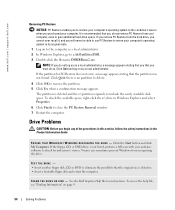
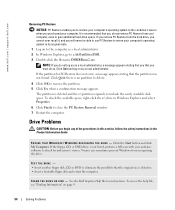
... and click My Computer. If the floppy, CD, or DVD drive, is not listed, perform a full scan with your computer, even to gain additional hard drive space.
See the Dell Inspiron Help file for and remove viruses. It is no partition to delete. 4 Click OK to remove the partition. 5 Click Yes when a confirmation message appears...
Owner's Manual - Page 55
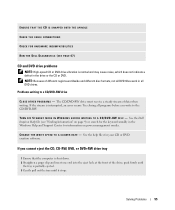
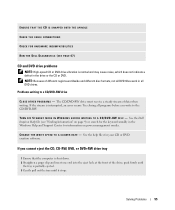
... is partially ejected. 3 Gently pull out the tray until
the tray is interrupted, an error occurs. See the Dell Inspiron Help file (see "Finding Information" on power management modes.
The CD/DVD-RW drive must receive a steady stream of the drive; TU R N O F F S T A N D B Y M O D E I N W I N D O W S B E F O R E W R I T I T E S P E E D T O A S L O W E R R A T E - If you write to a CD...
Owner's Manual - Page 64
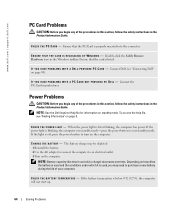
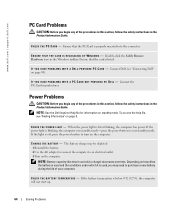
....com
PC Card Problems
CAUTION: Before you begin any of your computer. C H E C K T H E P C C A R D - Double-click the Safely Remove Hardware icon in the Product Information Guide. P R O V I D E D B Y D E L L -
Depending on the computer. NOTE: See the Dell Inspiron Help file for information on page 9. The battery charge may need to an electrical outlet. 3 Turn on page 89...
Owner's Manual - Page 65


..., ensure that the computer turns on . Bypass power protection devices, power strips, and the extension cable to verify that the light is on . See the Dell Inspiron Help file or search for your printer, contact the printer's manufacturer. If the computer power light turns on but the display remains blank, reinstall the...
Owner's Manual - Page 93
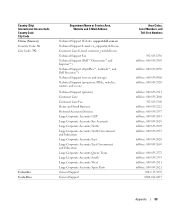
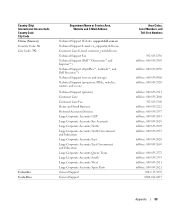
... Area, Website and E-Mail Address
Technical Support Website: support.dell.com.cn Technical Support E-mail: cn_support@dell.com Customer Care E-mail: customer_cn@dell.com Technical Support Fax Technical Support (Dell™ Dimension™ and Inspiron™) Technical Support (OptiPlex™, Latitude™, and Dell Precision™) Technical Support (servers and storage) Technical Support...
Owner's Manual - Page 102


... Name or Service Area, Website and E-Mail Address
Singapore (Singapore)
Website: support.ap.dell.com
International Access Code: 005 Country Code: 65
Technical Support (Dimension, Inspiron, and Electronics and Accessories)
Technical Support (OptiPlex, Latitude, and Dell Precision)
Technical Support (PowerApp, PowerEdge, PowerConnect, and PowerVault)
Customer Service (Penang, Malaysia...
Owner's Manual - Page 104


... Code City Code
Department Name or Service Area, Website and E-Mail Address
Taiwan
Website: support.ap.dell.com
International Access Code: 002 E-mail: ap_support@dell.com
Country Code: 886
Technical Support (OptiPlex, Latitude, Inspiron, Dimension, and Electronics and Accessories)
Technical Support (PowerApp, PowerEdge, PowerConnect, and PowerVault)
Transaction Sales
Corporate Sales...
Owner's Manual - Page 109


..., 27 low-battery warning, 26 performance, 25 power meter, 26 removing, 27 storing, 27 system view, 20
blanks PC Cards, 39 removing, 39
boot sequence, 87
C
CardBus technology PC Cards, 39
CD...tips, 32 how to, 31
copying DVDs general information, 31 helpful tips, 32 how to, 31
D
Dell contacting, 89 support policy, 88 support site, 11
Dell Diagnostics, 47
Dell Premier Support website, 9, 11
device ...
Owner's Manual - Page 110


...DVDs using, 31
E
error messages, 56, 58 exhaust vent
description, 16 system view, 16 expansion slots Secure Digital memory card
slot, 17
F
fan description, 16 system view, 16
Finding Information, 9
H
hard drive description, 20 problems, 56 system view, 20
hardware conflicts, 51 Dell... Windows, 10 Service Tag, 10
M
memory adding, 73 removing, 74
memory module cover description, 20 system view, 20
...
Owner's Manual - Page 111


...69
N
network problems, 63 setting up , 61 computer stops responding, 61 conflicts, 51 Dell Diagnostics, 47 drives, 54 DVD drive, 55 error messages, 56, 58 hard drive, 56 IEEE 1394 connector, 59
problems...17
PC Cards blanks, 39 CardBus technology, 39 extended, 39 installing, 41
PC Cards (continued) removing, 39 slots, 39 types, 39 wireless network adapter, 39
PC Restore, 51
power line conditioners,...
Similar Questions
How To Find Service Tag For Dell Inspiron 710m Laptop
(Posted by louibi 9 years ago)
How To Remove Dvd Drive From Dell Inspiron Laptopn7110
(Posted by janebobona 9 years ago)
I Have A Inspiron 710m With A Bios Password On It. Please Help.
Is there a way to get around a bios password on a Dell Inspiron 710m? Thanks for your help.
Is there a way to get around a bios password on a Dell Inspiron 710m? Thanks for your help.
(Posted by debbiek027 10 years ago)
How To Change The Dvd Player In Dell Inspiron N7010
(Posted by ejinone131 10 years ago)

