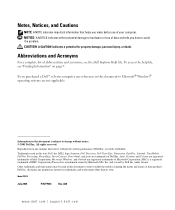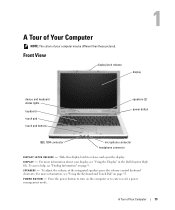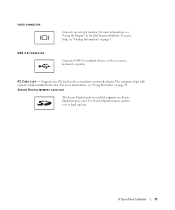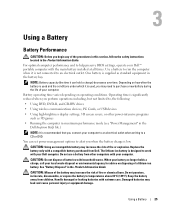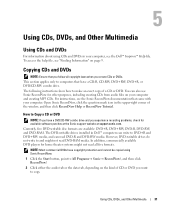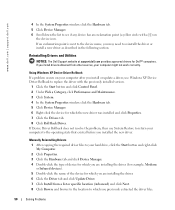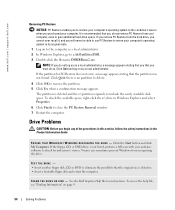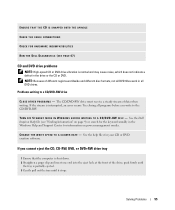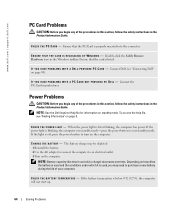Dell Inspiron 710m Support Question
Find answers below for this question about Dell Inspiron 710m.Need a Dell Inspiron 710m manual? We have 1 online manual for this item!
Question posted by bullNo on August 19th, 2014
Can Inspiron 710m Use Windows 7
The person who posted this question about this Dell product did not include a detailed explanation. Please use the "Request More Information" button to the right if more details would help you to answer this question.
Current Answers
Related Dell Inspiron 710m Manual Pages
Similar Questions
I Have A Inspiron 710m With A Bios Password On It. Please Help.
Is there a way to get around a bios password on a Dell Inspiron 710m? Thanks for your help.
Is there a way to get around a bios password on a Dell Inspiron 710m? Thanks for your help.
(Posted by debbiek027 10 years ago)
Cant Connect To My Wifi On My Inspiron N5050 Using Windows 7
(Posted by stevtone 10 years ago)
How To Install Bluetooth In Dell Inspiron N5050 Using Windows 7
(Posted by hiGer 10 years ago)
I Have A Dell Inspiron 710m, Every Time I Start Windows Normally, It Takes Me To
Keep getting error message, check hardware/software is propefly installed. Tried rebooting, nothing ...
Keep getting error message, check hardware/software is propefly installed. Tried rebooting, nothing ...
(Posted by wenclarke 11 years ago)