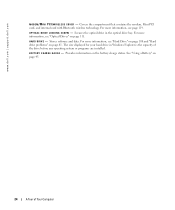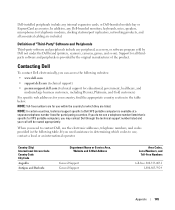Dell Inspiron 630M Support Question
Find answers below for this question about Dell Inspiron 630M - Replacement - E1405 640M XPS M140 Series Laptop Battery Fits Y4493 312-0373 UG679 312-0450 DH074 312-0451 451-10284 451-10285 451-10351 C9551 RC107 TC023 Y9943.Need a Dell Inspiron 630M manual? We have 1 online manual for this item!
Question posted by PACEFICOCEAN on December 9th, 2012
Modem
Current Answers
Answer #1: Posted by DellJesse1 on December 10th, 2012 8:32 AM
You can download the modem driver for the Inspiron 630m laptop from the link below.
Thank You,
Dell-Jesse1
Dell Social Media and Communities
email:[email protected]
Dell Community Forum.
www.en.community.dell.com
Dell Twitter Support
@dellcares
Dell Facebook Support
www.facebook.com/dell
#iwork4dell
Related Dell Inspiron 630M Manual Pages
Similar Questions
I have two laptops, the inspiron screen is broken also have a pavilion with a good screen, I want to...