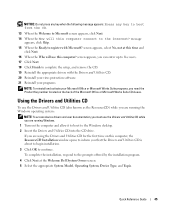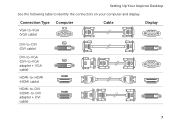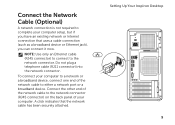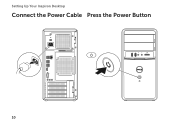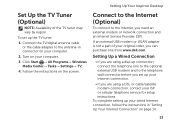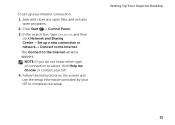Dell Inspiron 620 Support Question
Find answers below for this question about Dell Inspiron 620.Need a Dell Inspiron 620 manual? We have 3 online manuals for this item!
Question posted by renjodel on July 27th, 2011
Need Flash Version 9.0 Or Greater
The person who posted this question about this Dell product did not include a detailed explanation. Please use the "Request More Information" button to the right if more details would help you to answer this question.
Current Answers
Answer #1: Posted by tfarner7 on July 27th, 2011 7:38 AM
You can download several versions from this site: http://www.adobe.com/support/flashplayer/downloads.html
Related Dell Inspiron 620 Manual Pages
Similar Questions
Why Wont My Dell Desktop Inspiron 518 Turn On Blinking Amber
(Posted by Flavijvm 10 years ago)
I Want To Hook Up Second Monitor To My Dell Inspiron 620. What Cable Do I Need?
(Posted by jfcouch 11 years ago)